I’m on a Shapeoko 3 XXL using Carbide Create 3D build 743. I’m making a tray with a few tool changes for different details, but I’m having issue with one tool path. When I run a .75" dia ball endmill on a contour inside cut of a vector path once the cut is just finishing the tool overcuts the path slightly. All three other corners are fine. All other cuts in the file don’t have the same issue. The files were originally create in adobe illustrator and imported as svg into Carbide 3D. This corner in question shows up completely correct in Carbide create and in the simulation. Any ideas?
A .75" ball mill is quite large and in the picture it is where the bit starts to go into the cross grain of the Walnut. I would suspect that the bit is digging in and being pulled outboard making your wide swing. Also it could be the usual suspects, stepper motor pulley set screws, belt tensions, lack of lubrication on the newer machines. However I would put money on aggressive cutting and the bit being pulled into the wood.
I could see how that’s the case. Keep in mind I’ve already removed the inside .375" the bit is cutting and only adding round to the outside .375 of the bit. l So this is what I’m cutting at right now.
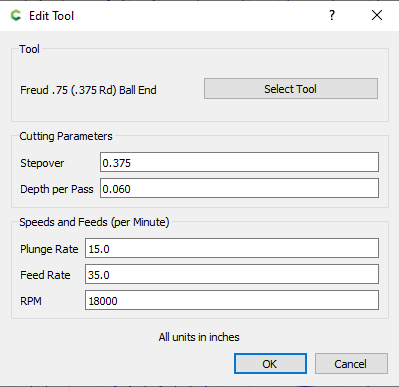
What would you recommend for settings to try to prevent this?
Thanks,
Tucker
If the continuous corners are cutting OK, I would try breaking it into 2 cuts so it starts & ends in the middle of an edge, and maybe add circular engages.
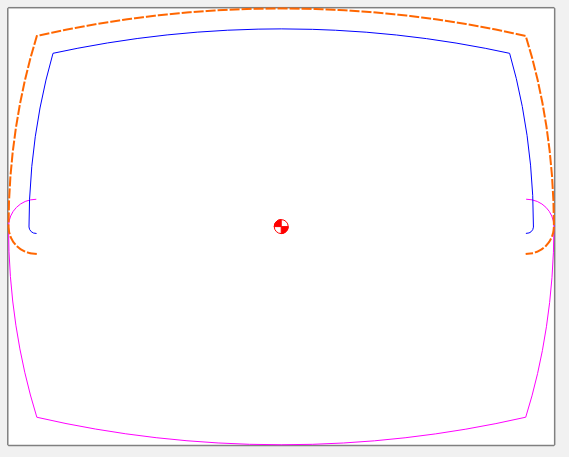
This topic was automatically closed 30 days after the last reply. New replies are no longer allowed.

