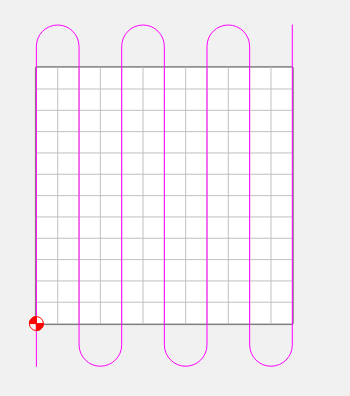We, at least me, still don’t push the Shapeoko 5 Pro on some of the cuts to see its potential. There are limits to feeds to the stepper motors. If the machine moves too fast in the stepper motors and stops abruptly and changes direction, that momentum is transferred into the stepper motors, and then to the frame of the machine. Thus creating movement on top of the table the machine is sitting on.
My rule of thumb for using any cutters per depth of cut, is to not go deeper then half the diameter of the cutter, i.e. 1/4" diameter endmill wouldn’t push past 1/8" depth of cut. There are exceptions to this rule where someone might want to cut the full depth profile of a piece for cleanup. As far as the surfacing tool, be it the McFly, or another surfacing tool, I wouldn’t cut past half the thickness of the tooth of the cutter, not half the diameter of the cutter. For example; the 1" McFly would not be good to be cutting 1/2" deep. It would be better to measure tooth width and divide in half. But do we really ever need to cut really deep when surfacing a piece of wood?
In my opinion, and this is just my opinion, if I were cutting a depth of .125" on the McFly tool, I wouldn’t hesitate to cut that full depth if I so desired, but I think about finish and tool deflection as well. So, I would still make this cut in two passes, but the depth of cuts wouldn’t be split in half. I would more then likely make my first pass at .100" and follow it with a second pass for the remaining .025" for good cleanup.
Of course I would still take into consideration the type of wood or material I was running. I wouldn’t run as fast across hard woods, but would still push the machine still the same. I work with a lot of red oak where I’m from and running this stuff does create a lot of tool noise.
I believe it is best to know your material, have measurements of tools, if they are not standard tooling size, and be prepared to push yourself a bit with your machine. But, I also want to say that if you are a person that wants to feel safer with their machine, that is fine also. You can be very conservative with your machine and make cuts lightly and safe. The key take here for anyone is to run your machine at what feels comfortable to you. Also, always be safe, think safe, and protect what is valuable to you, yourself, your family, and your home, or business, wherever it is you have your machine.