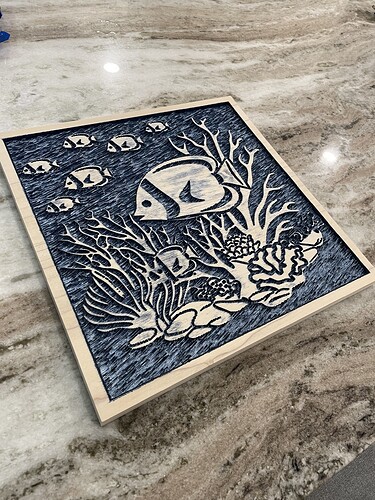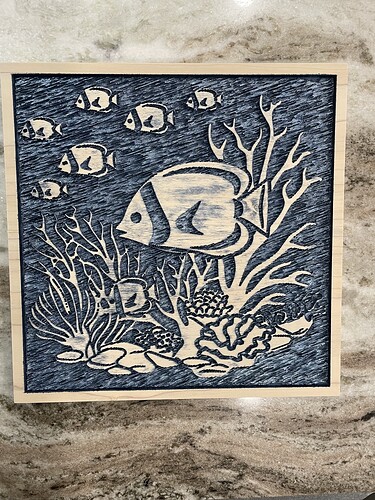Wanted to try making an underwater picture using texture to represent the water. I’m pretty happy the way it turned out.
That turned out amazing! If you’re willing to share the file and what wood you used to make it, I’d love to make one for my son’s nursery which has an underwater theme!
Really nice. Good work. Would not want your file and that had to be a lot of work, but IF you might share the settings for the texture, that would be great. Getting texture setting right is a real challenge and there seems to be no listing of settings for any type of “backgrounds”.
If you might take a screen shot of those it would be great.
Thanks
I assume to get the coloring you may have painted or stained and then sanded down to bare wood?
Very cool idea. I may take it and vary it to my own style.
I like it!
Yes, I used a Itter ocean blue paint. I believe it was from bear. I taped off the sides and frame face, and then sanded with the orbital sander
Nick -
That is pretty cool work. I think I will have to try playing with this technique in the future.
Thanks, it was fun figuring it out
Any tips on how you figured it out? What software are you using?
I had posted once where I included a file with different texture types.
I’s been a while, but I am sure it can be found still. Maybe?
I found the file I had posted back in Apr. 2022.
Texture Variations.c2d (28.2 KB)
This has 4 variations of texture to give beginners a starting point.
Have fun!
Very nice!!! I believe you have achieved your goal.
Carbide Create is what was used. Slight variations to the default settings with a 1/32” end mill. Then ran a clean-up path with no offset. Took some time but I like the way it turned out.
This topic was automatically closed 30 days after the last reply. New replies are no longer allowed.