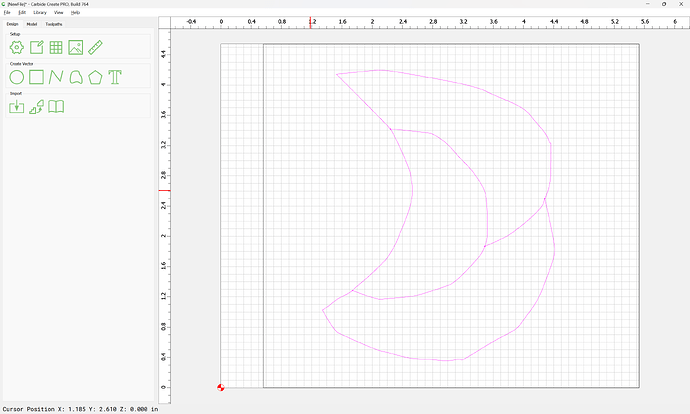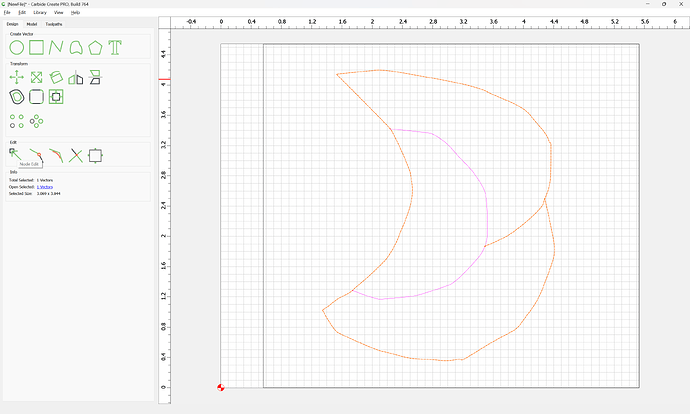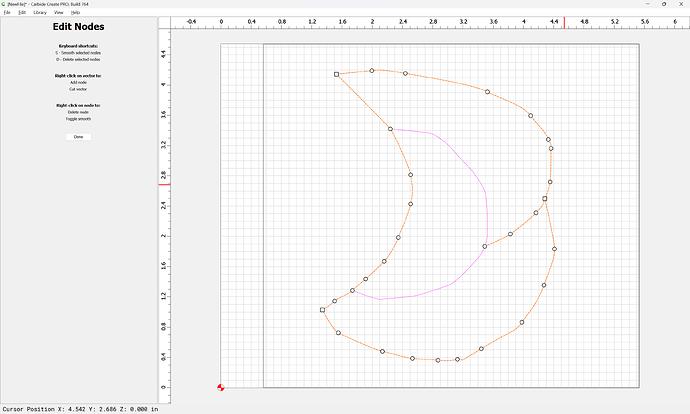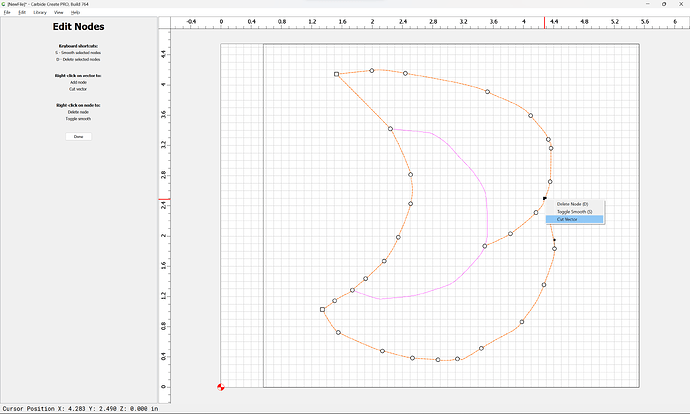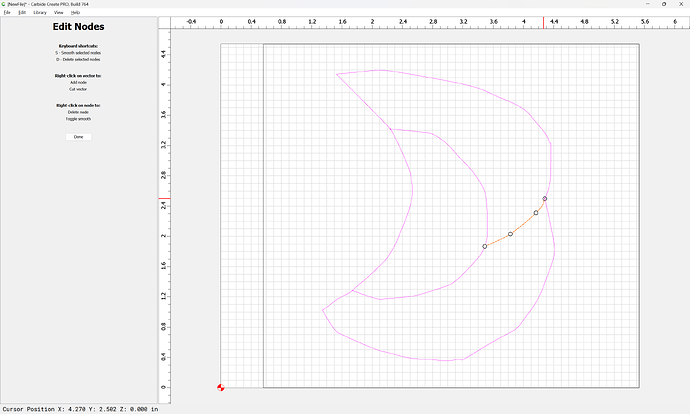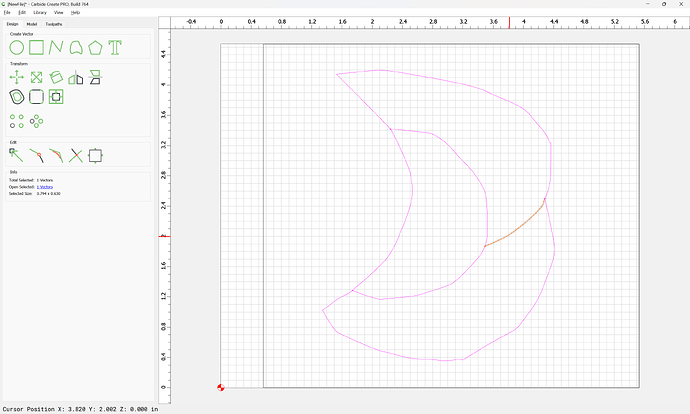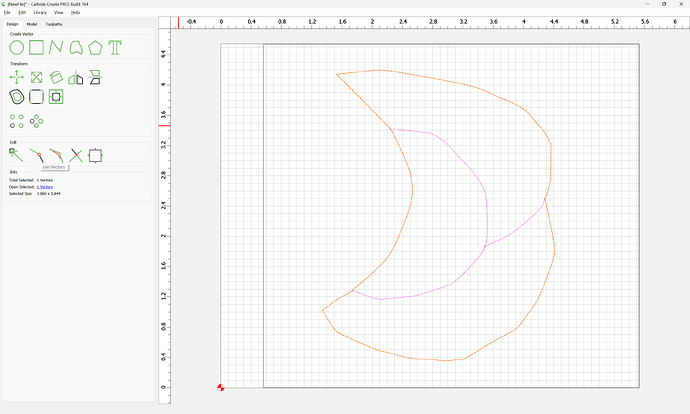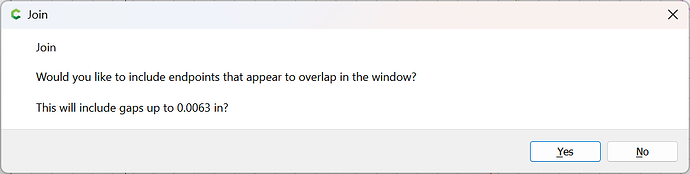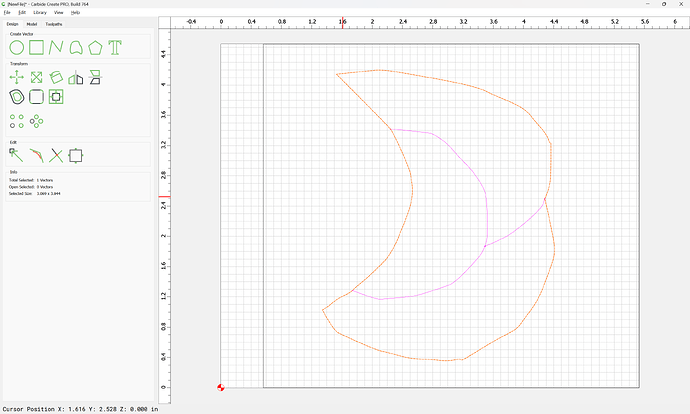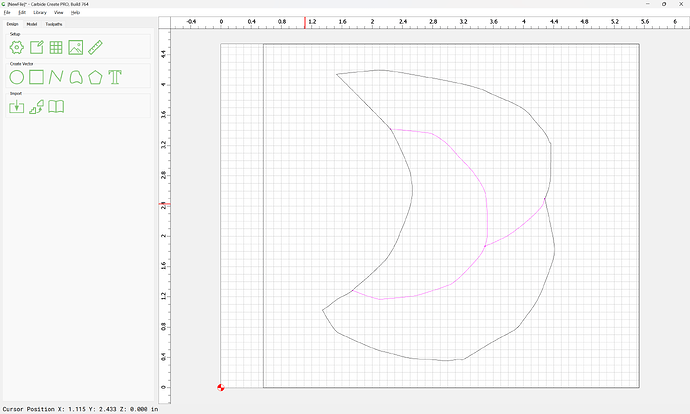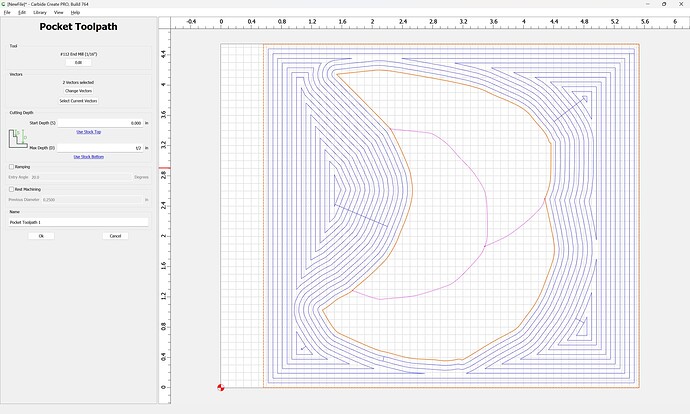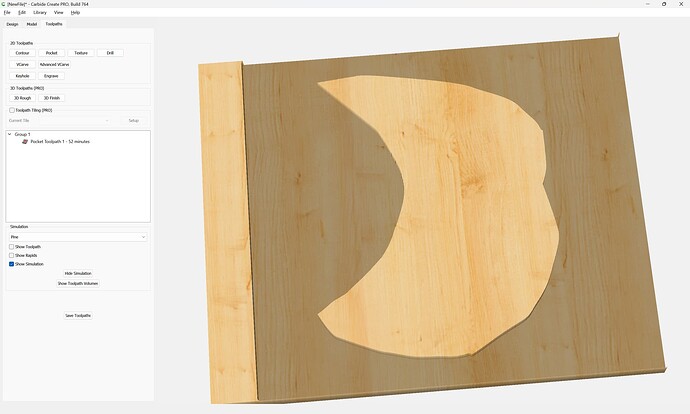I should know how to do this but cant seem to get it. I have an image which was freehand traced with open vectors (I was not successful tracing the actual image in CC and Inkscape). I want to outline it with an offset to define its perimeter which will allow me to pocket between the perimeter and a bordering square. Here is an example svg. Can anyone figure this out. Please embarrass me with a super simple process. I have CC free 757.
my first thought, is to run and offset victor tight around it.
The problem is the open vectors:
You will need to select the border geometry:
and divide it using Node Editing so that the internal stroke is separated and the balance can then be closed:
Done
Select the outside geometry:
Join Vectors to close it:
Yes
Select it and the surrounding geometry:
Attached as a v7 file.
pocket around freehand_v7.c2d (96 KB)
Will, +10 for that. Wonderful. I am thankfully embarrassed and wiser. I spent three evenings, convinced I had done this before and came close with a trace in CC which resulted in closed loops for each segment, then boolean for a rough outline. But the loops caused issues because I wanted the interior segments contoured with a single pass. This will work. Thank you very much.
This topic was automatically closed 30 days after the last reply. New replies are no longer allowed.