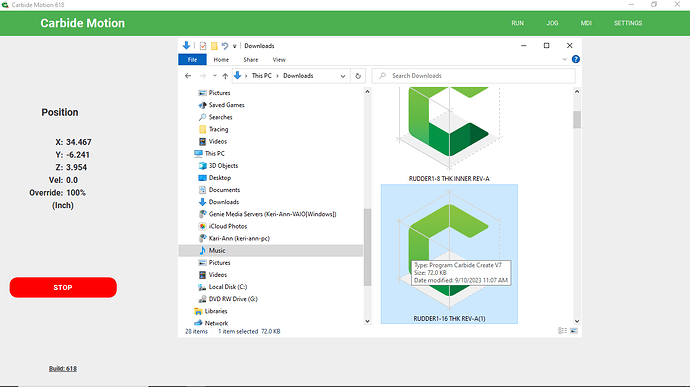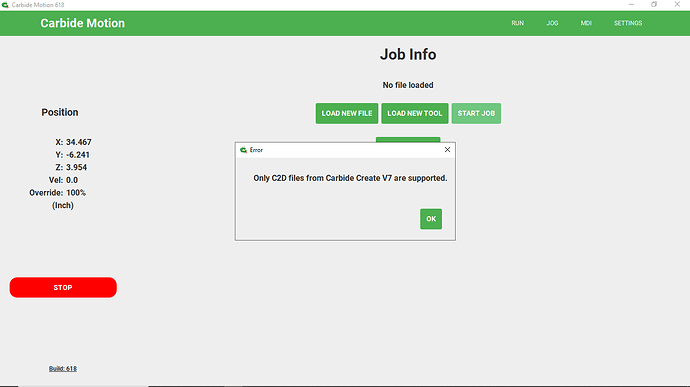Fifinella
September 10, 2023, 3:38pm
1
Hi All,
Carbide Create Build 757
What could have changed? Are there new updates? If so … Where ?
Thanks for any help ~KAP
WillAdams
September 10, 2023, 3:51pm
2
You need to File | Save as a v7 file, or write out a .c2d file with Toolpaths from the Toolpath menu.
If you have a v6 file, open it in v7, check the toolpaths and 3D preview and re-save it before sending it to the machine.
Fifinella
September 10, 2023, 3:58pm
3
CC Pro only saves it as a .c2d file. All my files are from CC Pro 757, is that not V7?
WillAdams
September 10, 2023, 4:01pm
4
There is a menu option to export as a v6 file — did you use that?
Post the .c2d file here? (or e-mail it to support@carbide3d.com )
WillAdams
September 10, 2023, 4:27pm
6
One of those files has:
"minimum_build_num": 524,
Open both in Carbide Create v7 and resave, then try sending.
Fifinella
September 10, 2023, 4:49pm
7
Is it this file? Do I have the latest updates of CC Pro & CM?
RUDDER1-8 THK INNER REV-B.c2d (64 KB)
WillAdams
September 10, 2023, 5:01pm
8
That is a v7 file, and should work in a current version of Carbide Motion.
Fifinella
September 10, 2023, 5:29pm
9
Thanks for the help and sorry to bother you with such small issues. I did what you said and it worked. I have no idea why it saved it any thing other then a V7 .c2d file. I never used any other file formats.
Cheers ~KAP
system
October 10, 2023, 5:30pm
10
This topic was automatically closed 30 days after the last reply. New replies are no longer allowed.