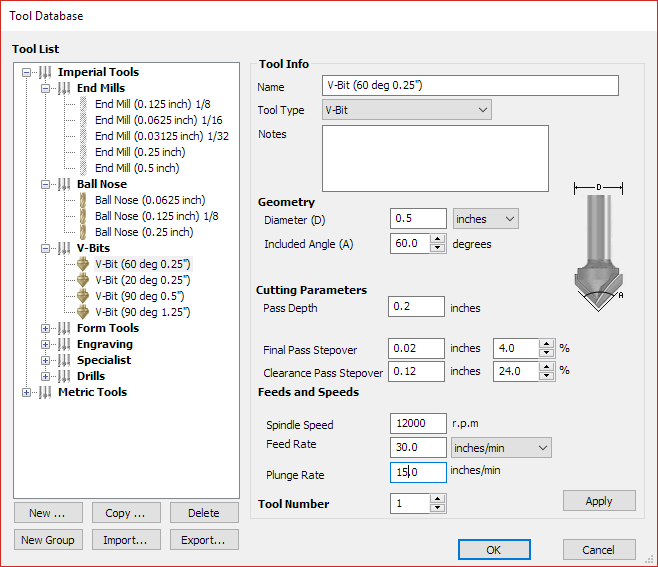I need advise please vcarving poplar.
My Z axis continually kicks back off of the work piece losing it’s zero.
I thought my settings were conservative so I want to be sure before I start taking things apart.
Thank you
You have a dust shoe I bet???
No dust shoe installed.
Troubleshooting the machine when you first set it up usually starts with mechanical things, then gets into feeds and speeds. Each part of the machine is pretty simple, it’s just the combination of the many which makes things seem complicated, so best to start with specific components:
- check the pulley set screws: http://docs.carbide3d.com/article/169-shapeoko-3-how-to-check-the-pulley-set-screws
- check the belt tension — the Z-axis needs ~20 lbs. of tension and the other axes proportionally less working your way away from it. Note that the Z-axis needs for all the bolts to be tight, and for the tension bolt to be evenly centered on the spacing pulley (has anyone design and 3D printed a plastic spacer for that?)
- check the V-wheels — here I find it’s easier to start away from the center and work in, so start with the Y-axis — these should be tight enough so that the bottom V-wheels contact the rails, preclude any out-of-line motion, and when one attempts to turn the wheel, won’t turn without trying to move the gantry — see https://www.shapeoko.com/wiki/index.php/Makerslide#Tightening_V-wheels — I suspect that it’s also needful for them to be somewhat tighter as one works towards the center of the machine, but likely not measurably so. Once these are adjusted the gantry or carriage should roll freely and evenly along the whole length of the extrusion (if the belts are not attached to the motors).
After an initial review of all that, mount the trim router square and plumb (see https://www.shapeoko.com/wiki/index.php/Calibration_and_Squaring_the_Machine#Squaring_the_Spindle ) – then move the machine towards the center, then try pushing and pulling on the router collet nut while holding other parts of the machine and try to generate out-of-axis motion. Any instance of this should be investigated and addressed. I tend to be overly cautious when tightening stuff, so sometimes it takes a couple of rounds of all this to get things dialed in.
Potential issues:
- V-wheels which click — there have been instances where V-wheels and the precision shim spacers used to maintain the spacing of the bearings in the V-wheels were out-of-spec. Either replace the V-wheels or shims so as to get them to match — it may be worth dismantling them (use a bolt to get leverage on the first bearing you’re removing) measuring both sides and aligning the similar distances against the plates, putting the wrong one towards the bolt end where it won’t matter.
- V-rail extrusion which is taller / thicker at some points than others — if one tightens the V-wheels at a narrow point, they can then bind elsewhere — usually this is w/in spec. and only a problem at one specific point, and adjusting the V-wheels elsewhere will allow them to ride the length of the rails w/o issues (I believe that this was the reason for the new, rounded profile)
- a bad belt — usually this comes up after the machine has been in use for a while — I find the easiest way to check this is with a dental mirror (need to make up one w/ a magnet to mount to the plate)
Once all of that is set up and addressed, then one can look into feeds and speeds. Poplar is usually pretty soft, but is hard to cut w/ a crisp edge — wants very sharp tools — things to try there:
- check feeds and speeds against: https://www.shapeoko.com/wiki/index.php/Materials#Wood using the Janka hardness rating and http://www.precisebits.com/tutorials/Guesstimating_Feed_Rates.htm — what does everyone think of the idea of re-working that list to order it by the Janka hardness scale?
- leave a roughing clearance and make a finishing pass
- climb vs. conventional milling (often in combination with the above): https://www.shapeoko.com/wiki/index.php/Climb_vs._Conventional_Milling
- using a sharper HSS endmill rather than carbide, or a better quality one, or possibly one with a different flute geometry: http://carbide3d.com/docs/tooling_guide/ and https://www.shapeoko.com/wiki/index.php/Endmills
I very much appreciate the information Will.
I did find my z axis belt to be loose and after tightening I was able to vcarve nice and deep.
Thank you for your help
Andy