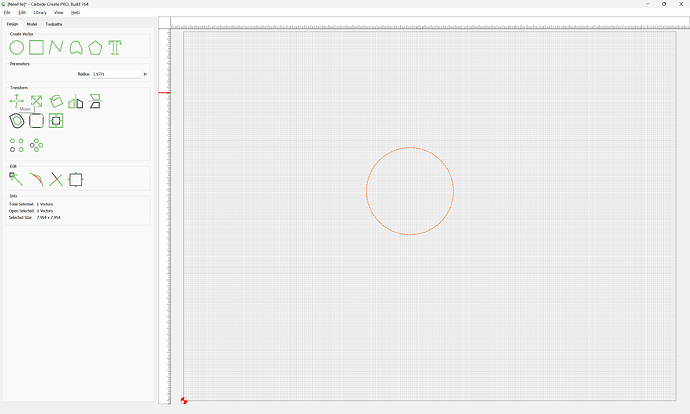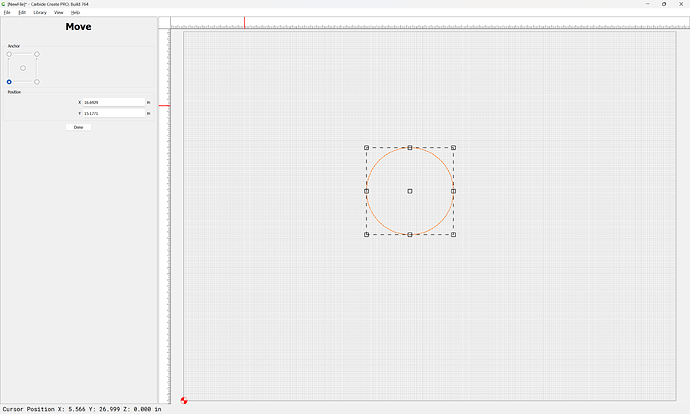Is it possible to position elements (vectors) using field values rather than the mouse? I can’t even see where the value for the object position is on the screen. I know there’s cursor position in the bottom left. That’s not what I want. I want the object position and to be able to set it.
For example if I create a circle the only thing I can set or see is the radius. Where’s the X/Y?
Am I missing something obvious? Seems like it’d be a basic feature of an element.