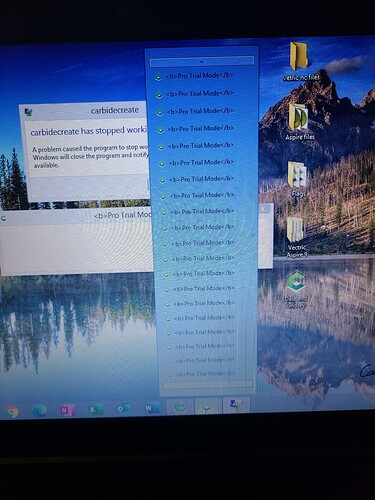I used to have Carbide Create Pro and built some files utilizing Pro however I have not renewed my subscription yet. (mainly using aspire) I am wondering if anyone knows if you can open a file created in the Pro version under the regular version of carbide create, I get an error when trying… really I just want the image off the file but cannot even view it.
You should be able to temporarily enable the Demo mode, load the file, delete all the 3D components and 3D toolpaths, then save it so that it will open.
Or, open the file and export the geometry to SVG.
If you have difficulties doing this, send the file in to support@carbide3d.com and we’ll do our best to assist
Thanks Will I will give it a try!
Will, I went to enable the trial mode and I believe there is a corruption that needs fixed. It may be my computer but now any file I try to open tries to go to pro trial mode and it continues to try to open. This opens over 30 screens on my computer until carbide create just shut
s down.
Needless to say I cannot open any file now.
Please try 621:
https://carbide3d.com/carbidecreate/beta
If that isn’t an option go to:
C:\Users<SHORTUSERNAME>\AppData\Local\Carbide 3D\Carbide Create
(where is your user directory)
and delete the .ini file.
I cant’ say for sure but this seems to have been mentioned recently here: CC blocked since I activated pro demo mode
Perhaps an upgrade, then a retry?
Thanks Will I was able to get it with the Beta and thanks to you to as well Gerry I was searching all over looking for that thread because I thought I remembered seeing it.
This topic was automatically closed after 30 days. New replies are no longer allowed.