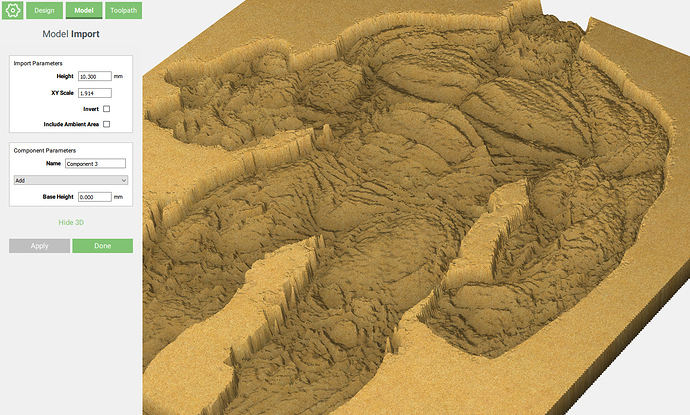trying to carve grayscale image keeps crashing my new MacBook Pro ! any ideas
Can you post your c2d project here ?
What resolution/size is the grayscale image you import ?
You can also send the file to support@carbide3d.com, along with the info on the version of CC you are using and MAC OS version you have, and they’ll look into it.
hi I am using Catalina os 10 15 4 & cc build 464
that was scaled down to 125mm x 250 mmthanks for your help
Hi @bigsteedie,
I tried importing that in CC 467 and it worked (but I am on Windows). Maybe try to upgrade to 467 and see if it changes anything? It’s available here: https://carbide3d.com/carbidecreate/beta/
Now the bigger problem is that you cannot use any grayscale image in CC Pro, it has to be a “heightmap”, where each pixel’s grey level represents the height at this location on the object. Most grayscale images are not like that, because in a typical image or drawing, the high and low intensity spots reflect the lighting, not the height. In your example, if you look at the light and dark areas, you can see they match the lighting, not the height/thickness. So if you import it in CC you will not get what you expect:
If you want to 3d-carve this, I’m afraid you would need to find a 3D model of that Hulk, and then project it to a grayscale heightmap (there is a nifty tool that @fenrus wrote to do that, it’s the easy part once you have found a 3D model)
This topic was automatically closed after 30 days. New replies are no longer allowed.