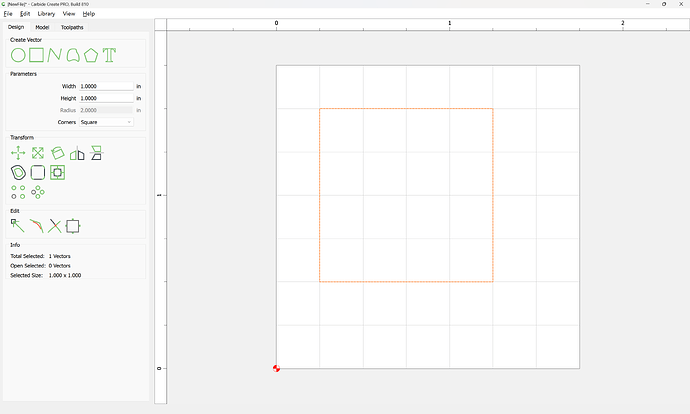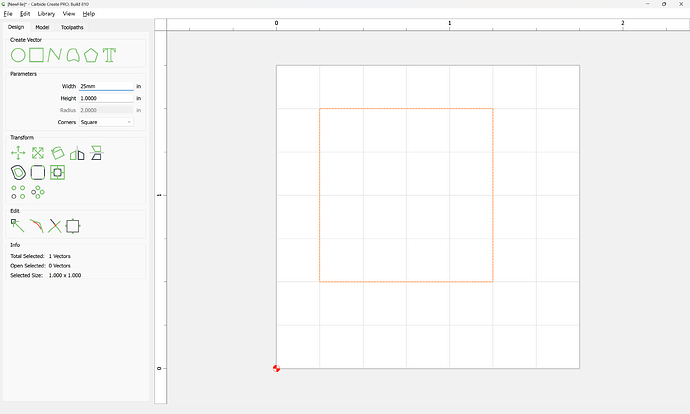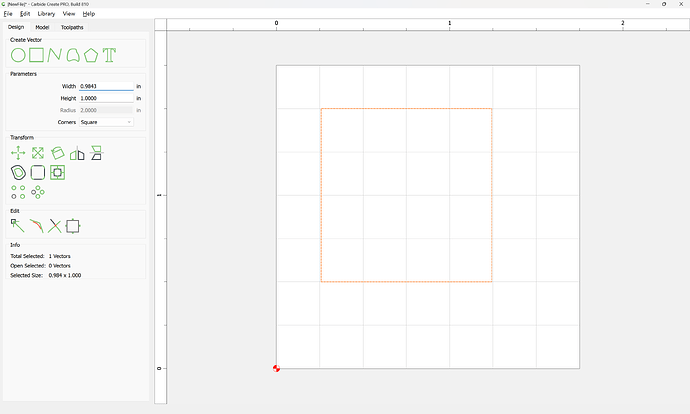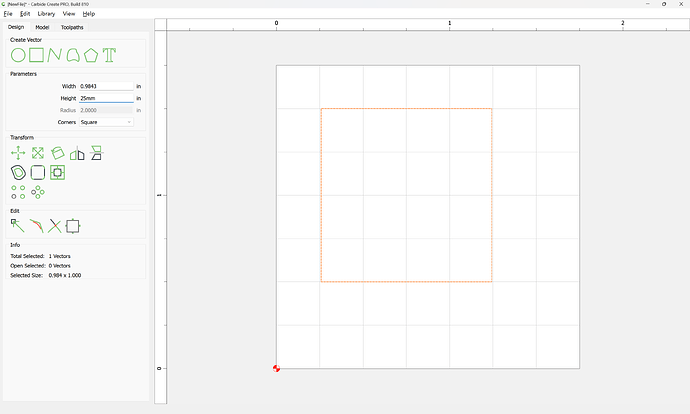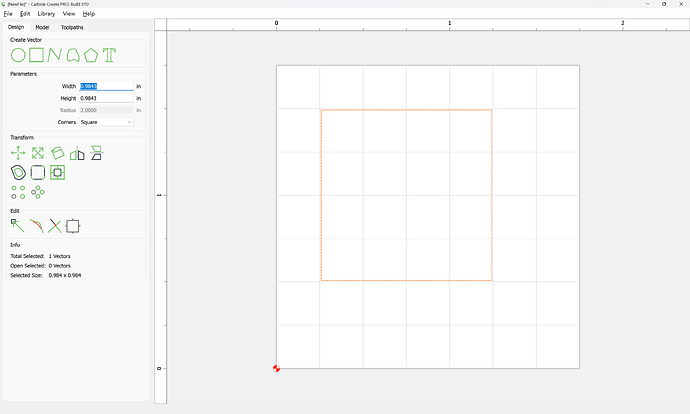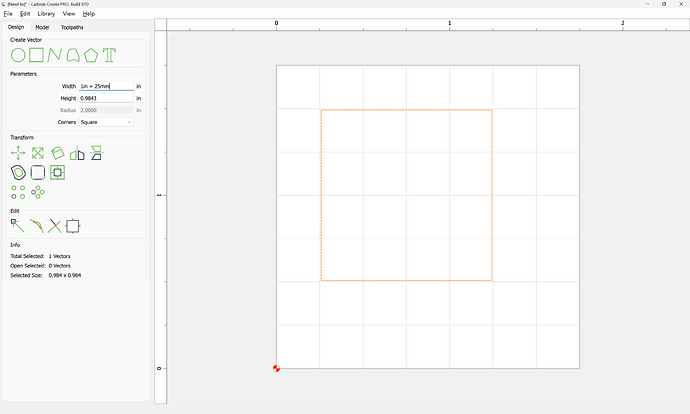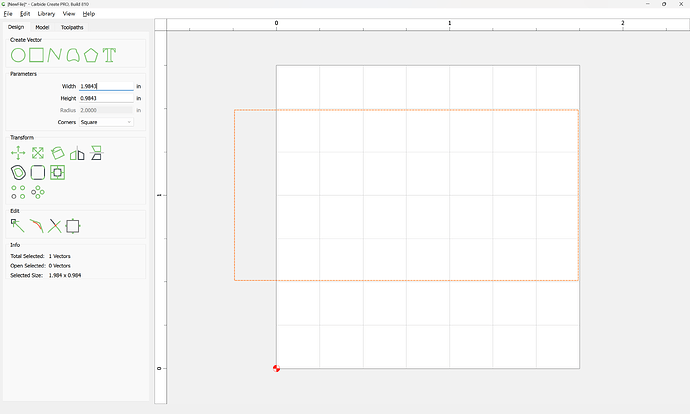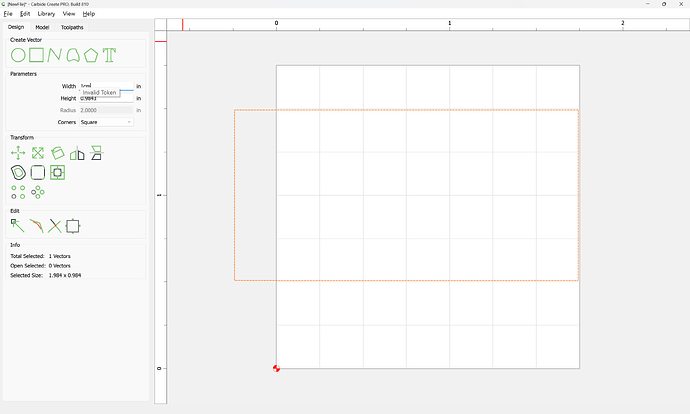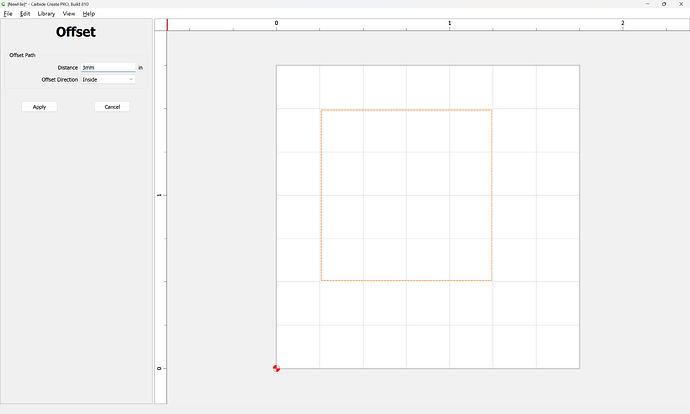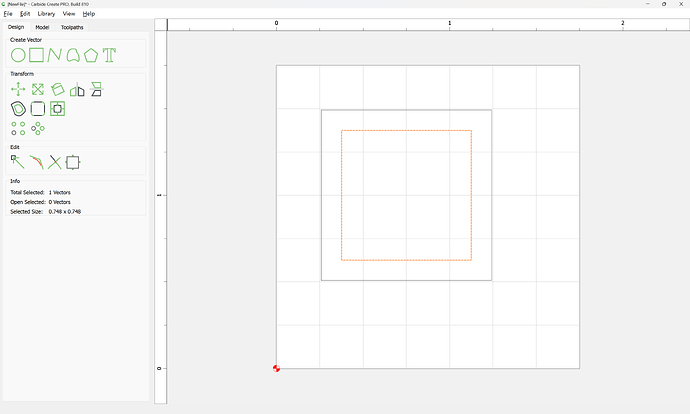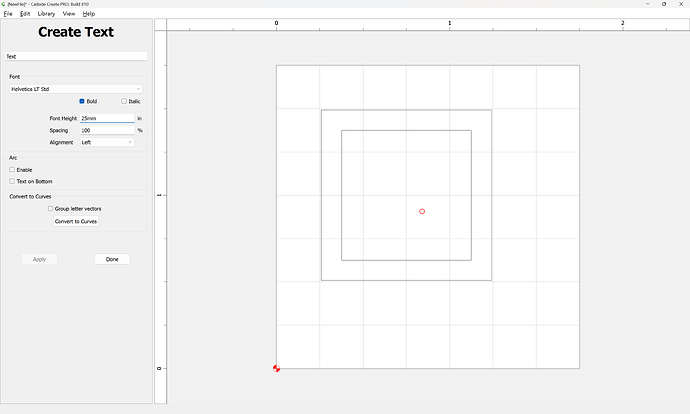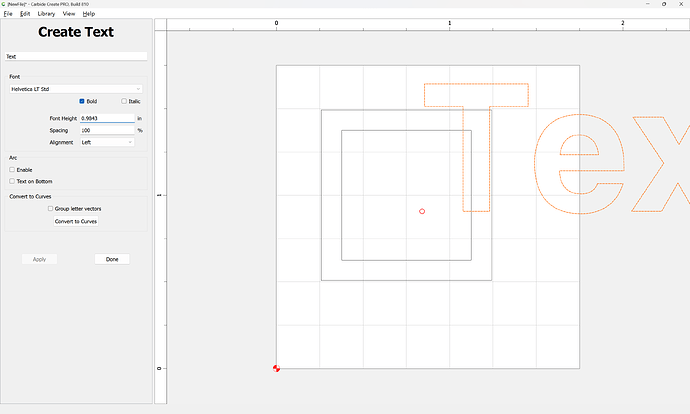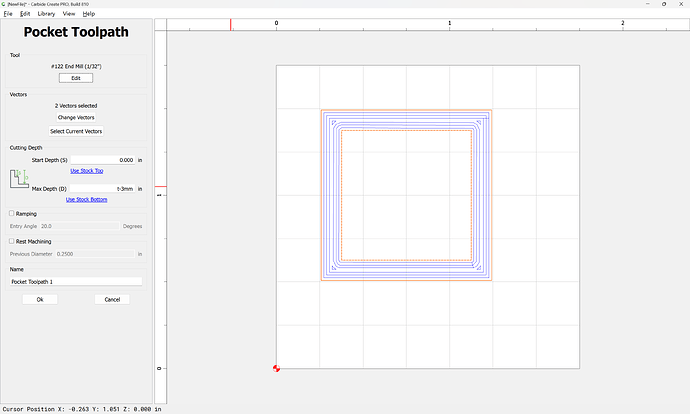As a confused soul that switches between metric and imperial units many times in a project, unit conversion is not consistent across functions. For example: When creating vectors under the design tab it will not convert cm to in. Offsets, font height, and toolpath units will not convert any units when entered. Measurement will only display the units chosen in job setup.
Yes, but please see:
https://carbide3d.com/hub/courses/create/expressions/
If you enter a value with units:
then the program will perform the calculation for the conversion:
And one can mix units in such entries:
Unfortunately, cm is not accepted:
but mm is, and isn’t the point of metric that powers of 10 calculations are easily done by shifting a decimal point?
For sure, I’m glad it is implemented and I use it regularly, don’t get me wrong. However, offsets, font heights and tool paths still don’t convert units when entered. It would be good if they did for consistency it’s frustrating when it works in the other fields but randomly doesn’t in these ones. As for cm to mm yes decimal conversion is fairly straightforward, but I find it’s useful to scale the units to match the scale of the project.
offsets seem to work in v8:
Apply
For text, tap =
Note that for Toolpaths, the formulae are actually persistent, which is a design feature:
which is a feature — that allows for example creating a template which will dynamically update the toolpaths in it based on an adjustment of the stock thickness.
If you have some specific example we will look into this with you.
It seems the majority of what was missing is included in V8. I maintain that the cm conversion would be a quality of life addition as right now its frustrating and seems arbitrary that its not a feature when mm conversion is. Having to convert 1/2 in to 0.5 in is easy but it would be frustrating if it just wouldn’t accept one of those values.
This topic was automatically closed after 30 days. New replies are no longer allowed.