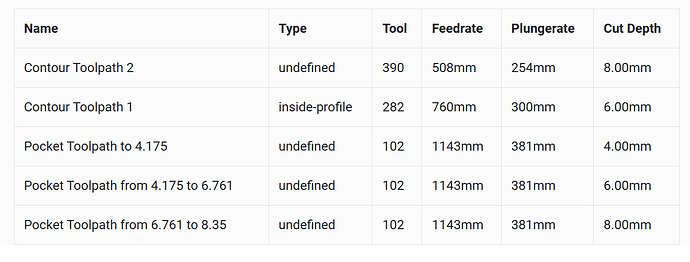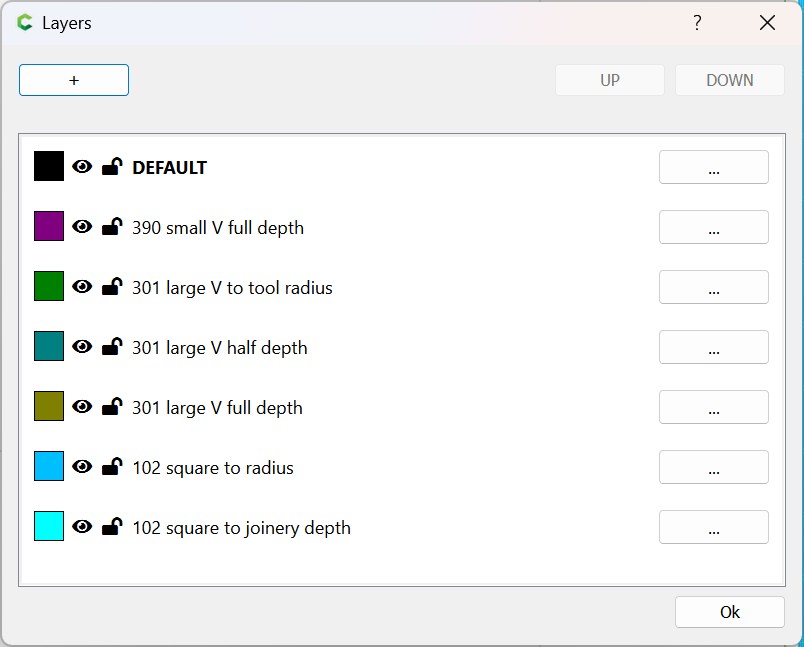After I have finished my project in CC in my office I go down to my workshop and load the file in CM on my tablet via OneDrive. What I would like to have is a worksheet that shows me each toolpath for the current project and the bit needed for that toolpath. I’d like to print the worksheet in my office and have it with me in the workshop. Maybe export the worksheet to Excel in CC and then call up the worksheet in Excel at the workshop. Any thoughts or suggestions? TIA
You can sort of get that by uploading your project to Cutrocket — from:
That said, for my more recent projects I’ve been putting the tool names into layer names:
and since there is a matching toolpath for each layer, a screengrab of that works as a note on what will be cut with what tool.
That capability is in Vectric Vcarve, maybe just the pro version I can’t remember.
I would love to see the same in CC. If you have CC Pro you can output GCode and in theory that can be parsed for the info.
As Will suggests, screen shots may be best although I would like to have depth of cut and depth per pass shown as well as a sanity check. Getting to that for each tool path would take a lot of screen shots.
With screen shots you can have the geometry as well and help with clamp alignment.
I do have the (relative) Max Depths in the Layer names.
Depth per Pass is left at the default, so not notable.
Will, thanks for the response. This solution would check most of the boxes. However, if the capability is available in CutRocket, then I would think the same code could be added to the CM software. With an option in the View tab, could show you the same info - with the ability to print it or at least cut and paste. Thanks.
Good point. Hope the right people are listening! Thanks for the response.
This topic was automatically closed 30 days after the last reply. New replies are no longer allowed.