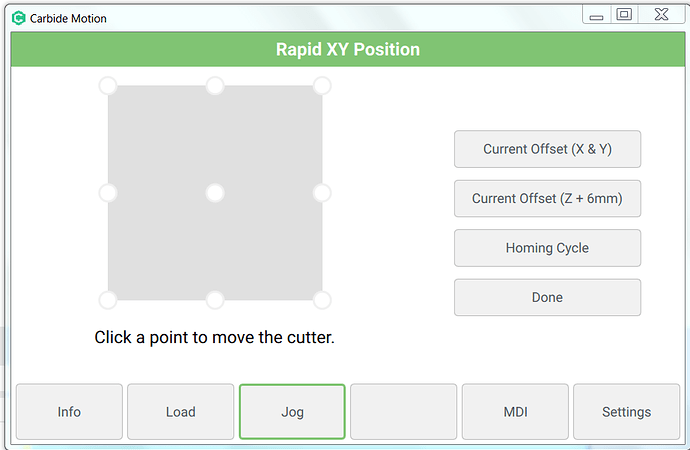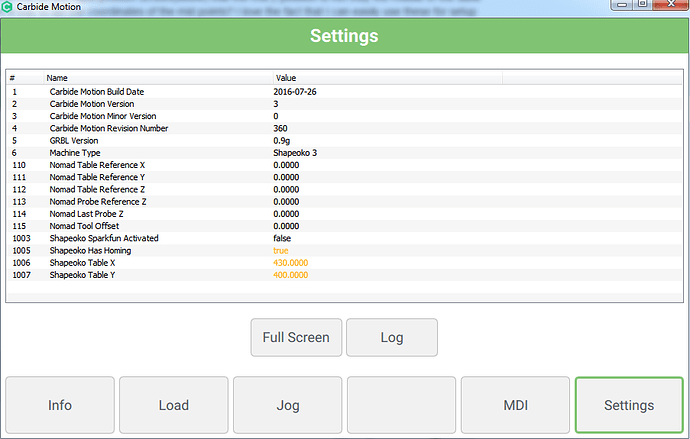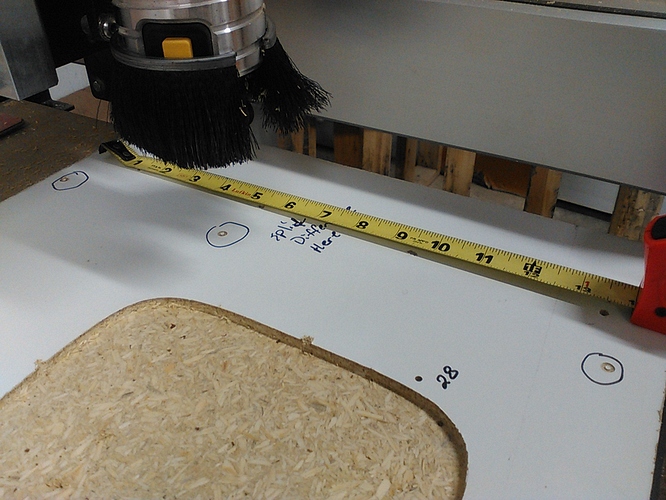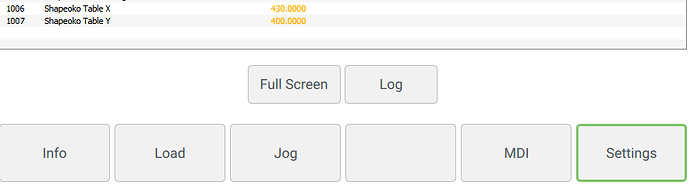I’ve noticed that on the rapid position screen(below) that the mid y position is not truly the middle of the table y. Is there a way to set the coordinates of the mid points? I love the fact that I can easily use these for setup purposes, but I would like to use the middle y location to truly split my table for dual setups.
I am using the SO3 XL
The Table Dimensions can be set in the Settings window in Carbide Motion.
Depending on your setup, you can adjust the Y table dimension.
Your setup may be different than mine, so measure carefully.
Apollo,
I’ve got the table dimensions, however, the midpoint y of the rapid xy position buttons doesn’t split the difference of the other two y travel buttons.
I would like to be able to set or modify the values for these buttons or at least have the mid points be the actual split value of the outer corner values.
Thank you,
Garry
@gjhattey
Are you changing the X and Y table numbers?
Type a new number in place and click enter.
Go to jog and try the Rapid to position feature, you will see that the rapid position has changed.
The Rapid to Center location will change based on the values set in the XY table dimensions.

I completely understand the concept. What I’m saying is that when I input 430mm for my Y table size, the rapid to center does not travel to y-215. It actually goes to y-150. So the rapid to center isn’t going to center Y on my xl machine. Is this only on the xl or is it across the board?
I agree that you understand the concept.
There are a couple other things going on, and I will get a visual created to illustrate how it can be modified tomorrow.
For now-
First- Once you home the machine, Zero all your axis.
You are actually 5mm away from the Y and X switches, lets think of these as built in safe zone. (switch debounce)
Now Rapid to different positions on the table.
Note the locations.
Additionally note that the shapeoko stops the router bit at the front of the bed of the machine at around y-355, Yet you can still jog forward after that.
Ill add tomorrow.
thanks, have a good evening
What are the numbers that need to be inputted for a Shapeoko XXL?
Please see: