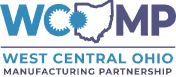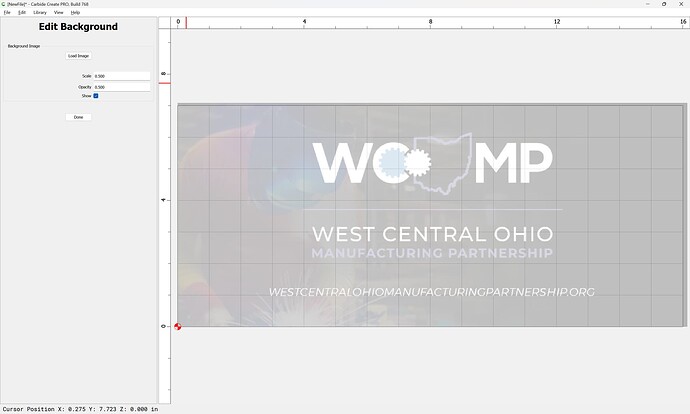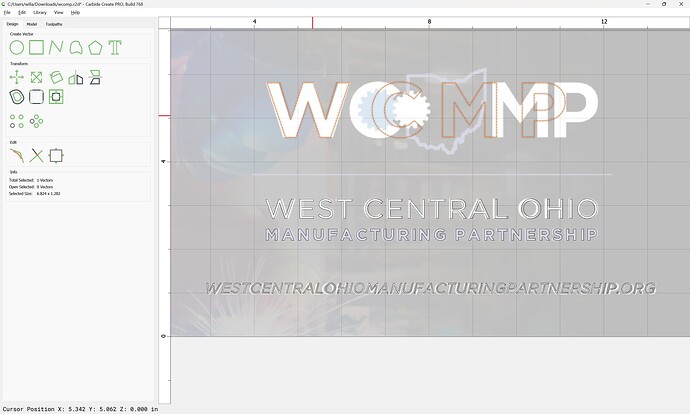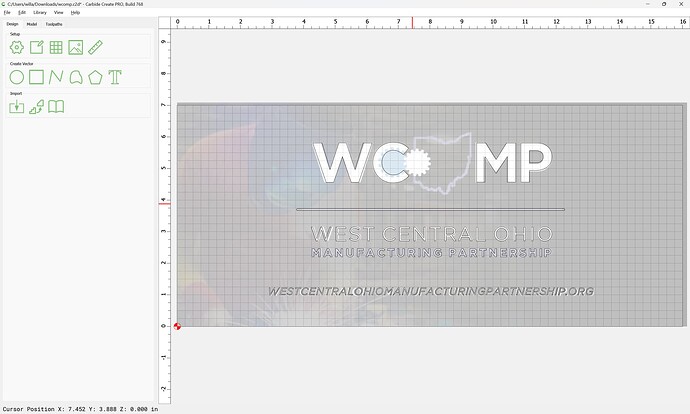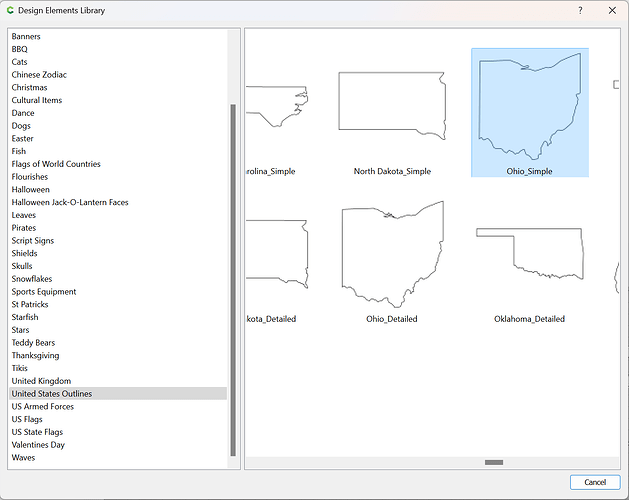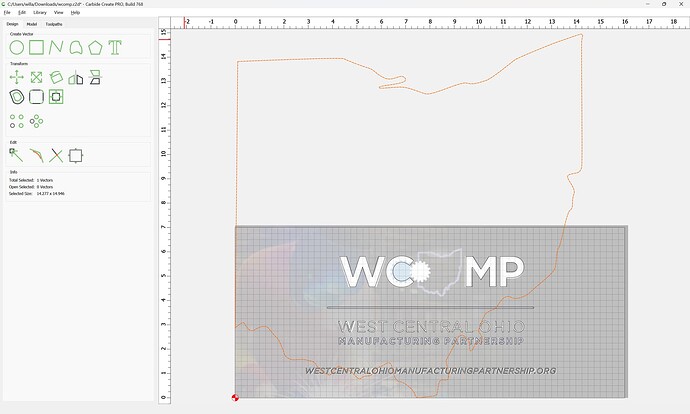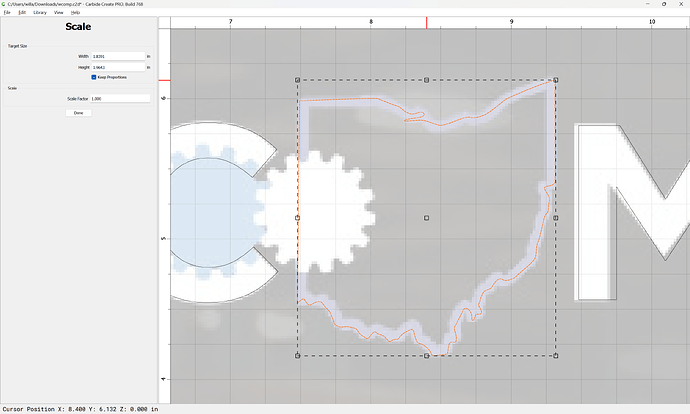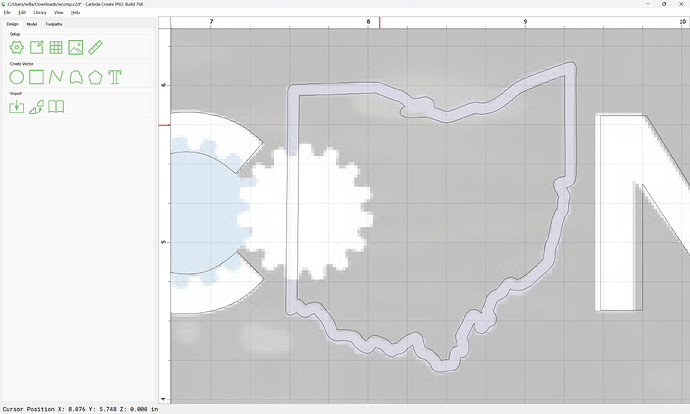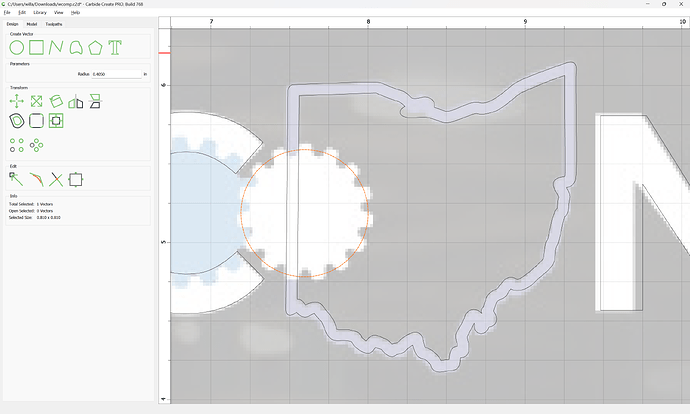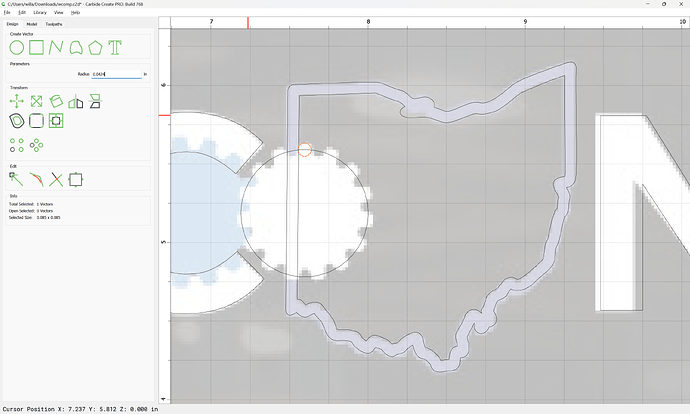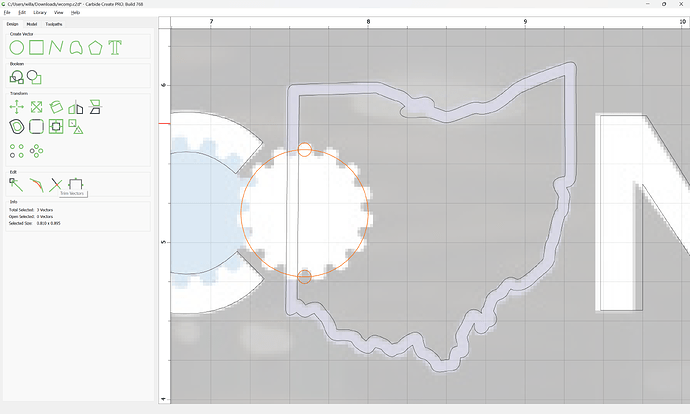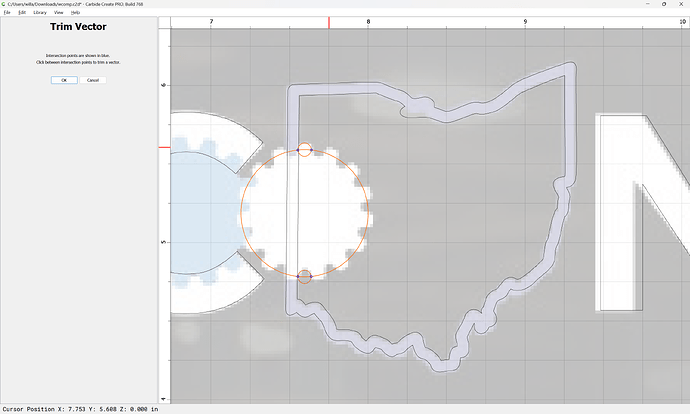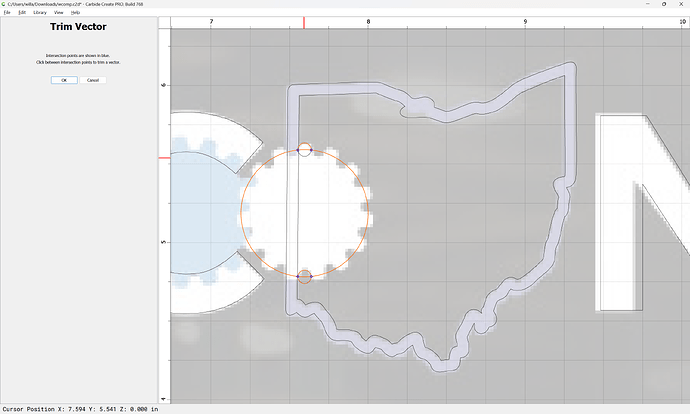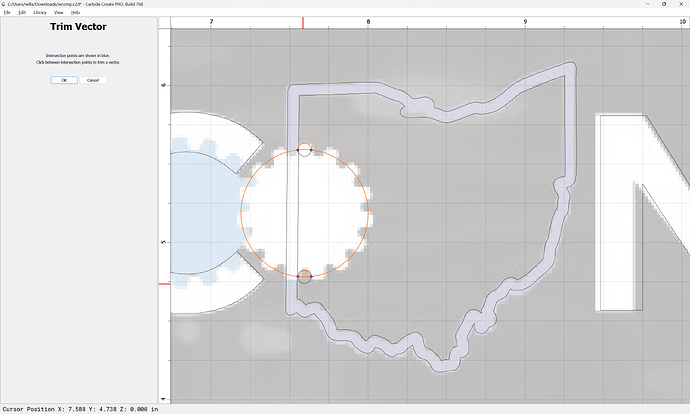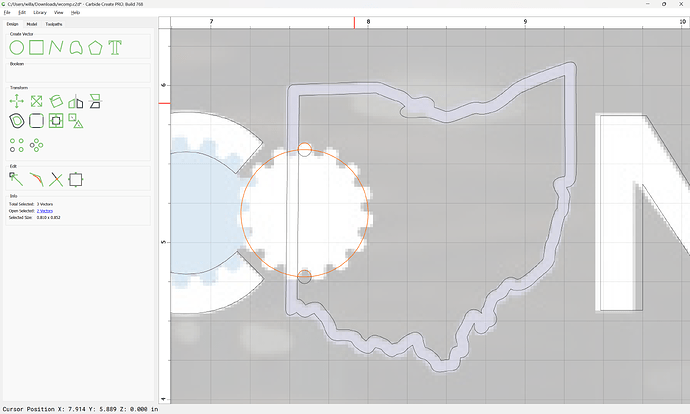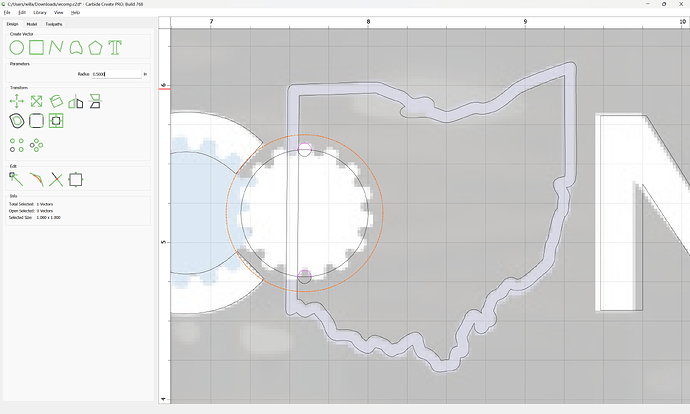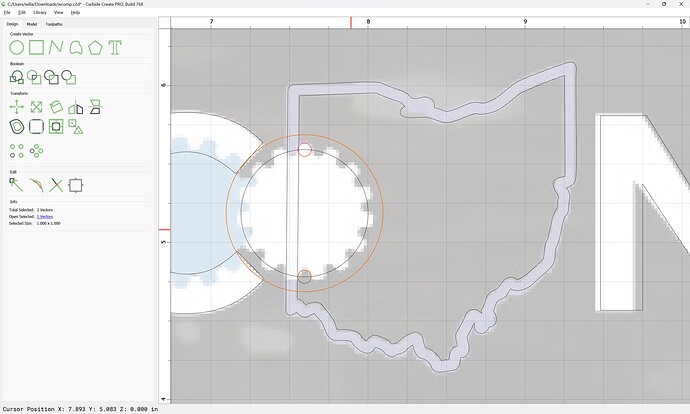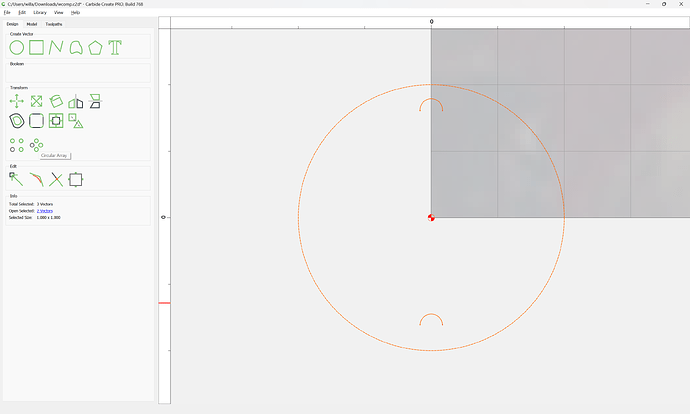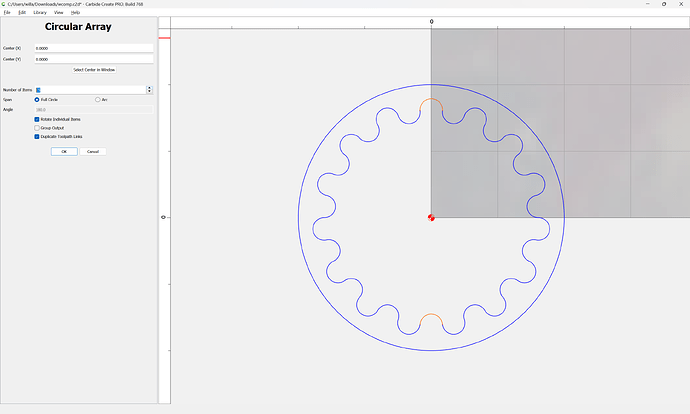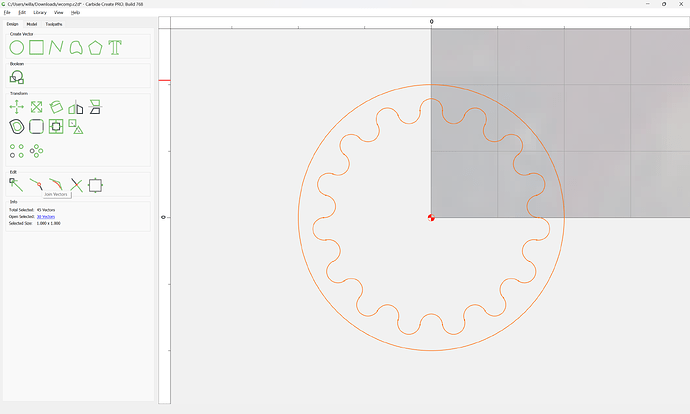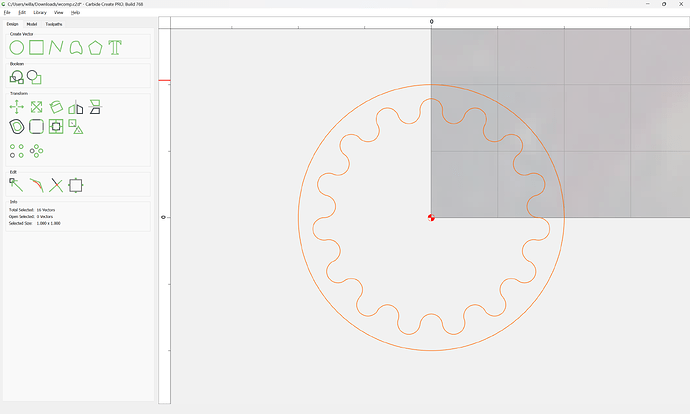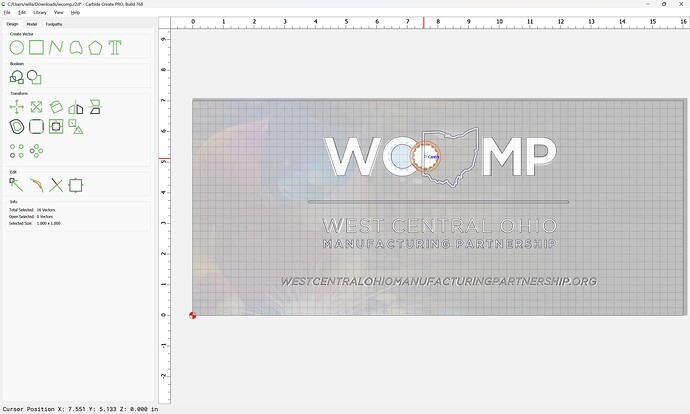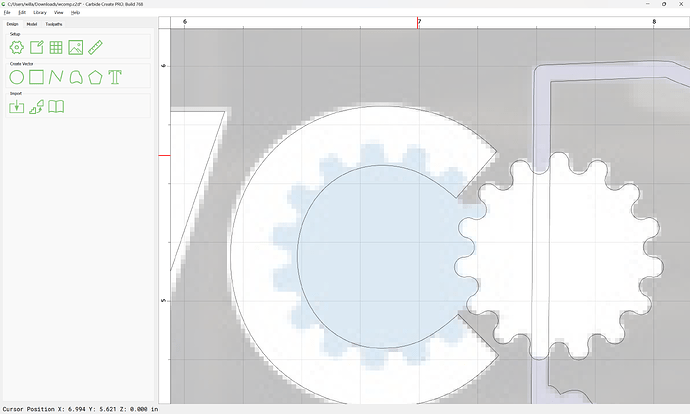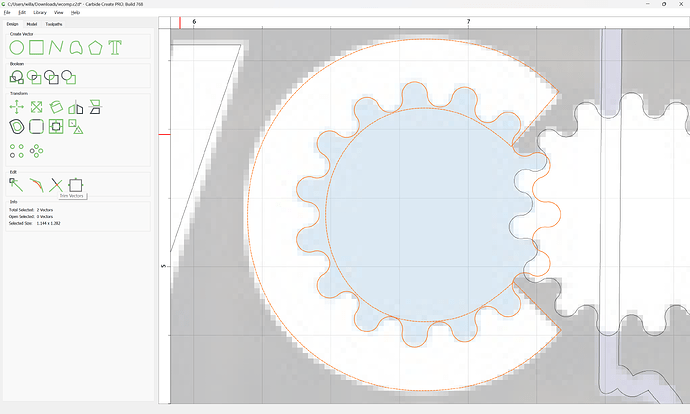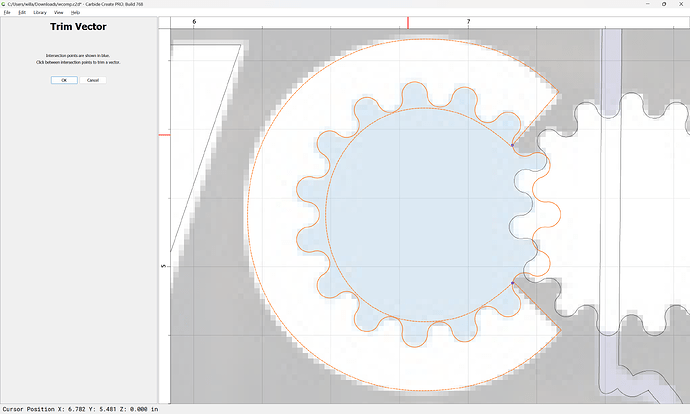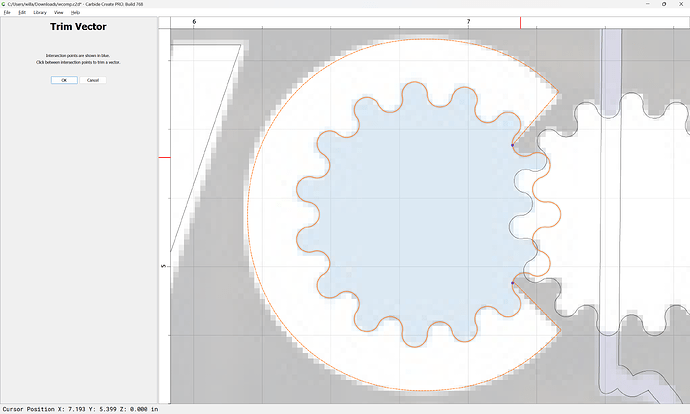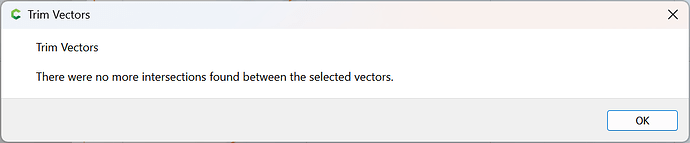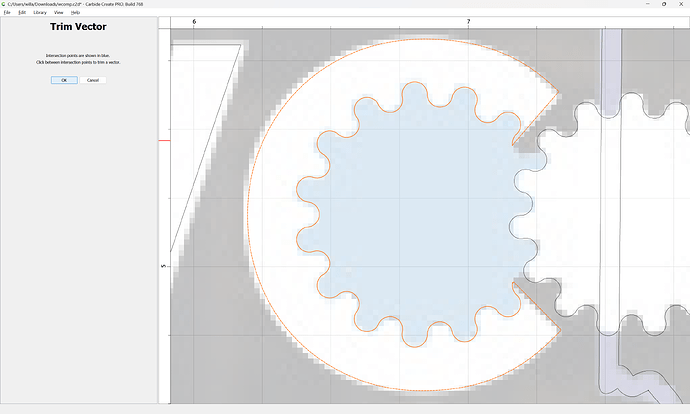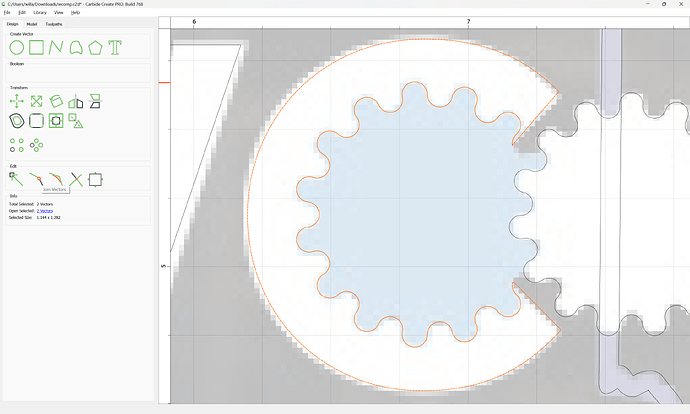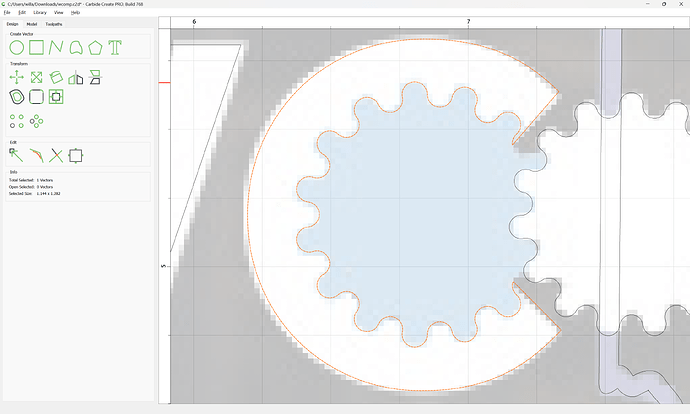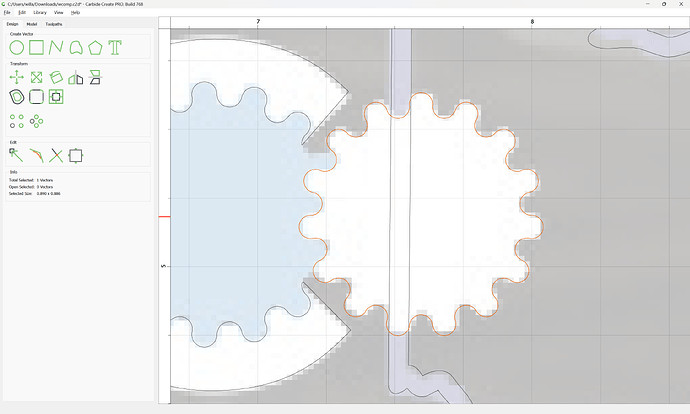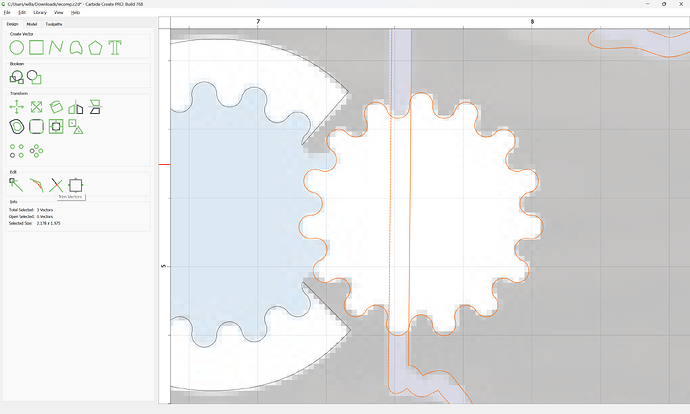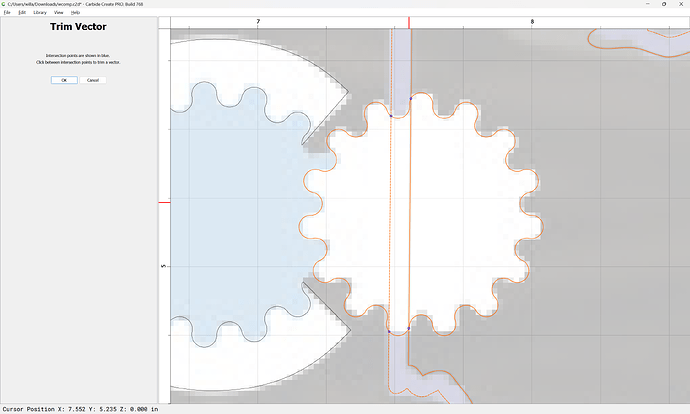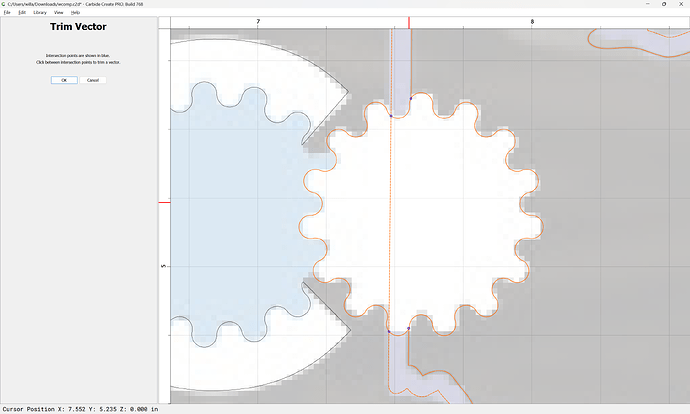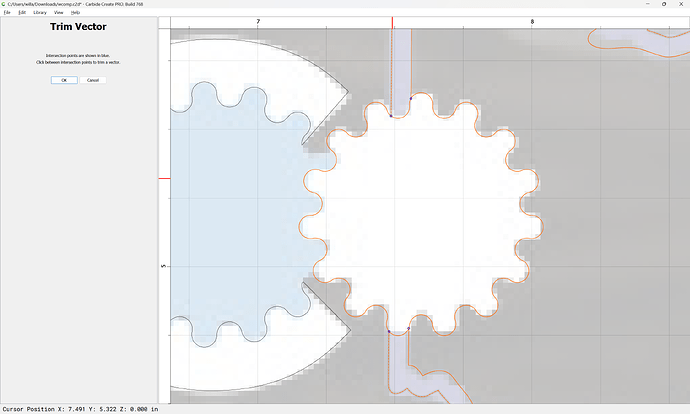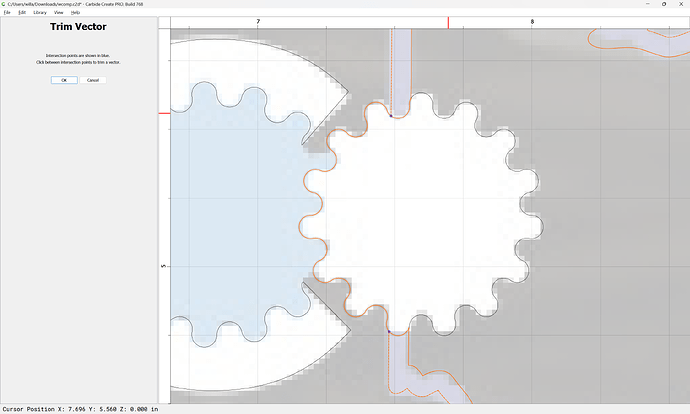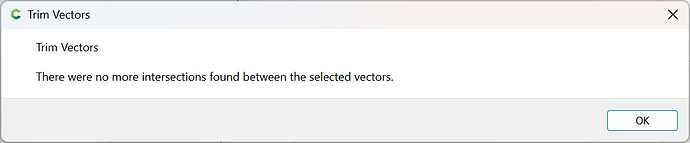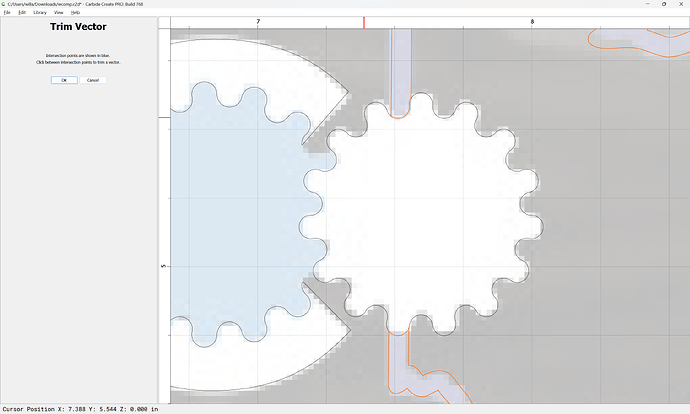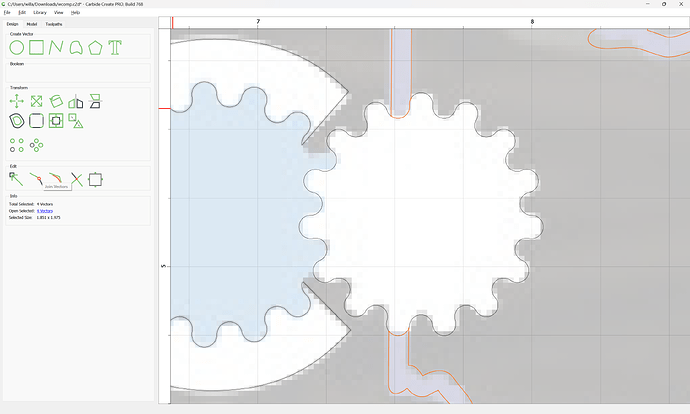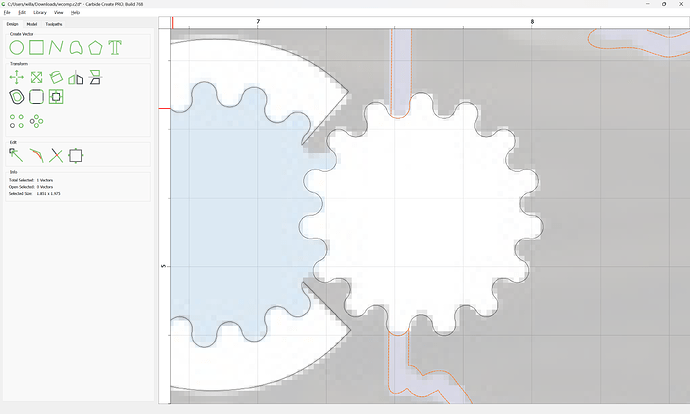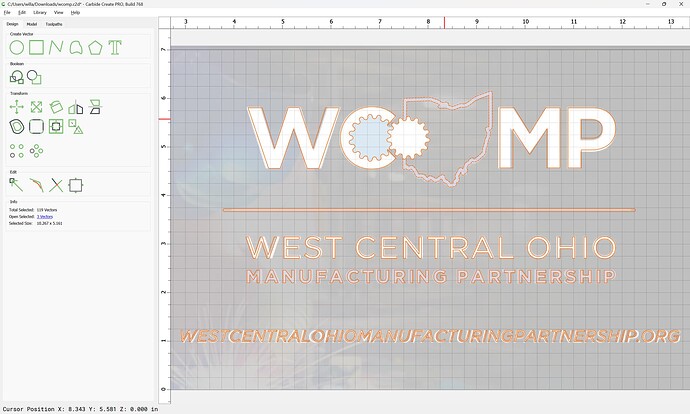WillAdams
March 18, 2024, 9:26pm
1
as requested on support…
Can you convert the attached image to SVG format so that we can engrave on our Nomad 3? Thanks!
Where the pixel image is:
and AFAICT, there isn’t a vector version available at:
and the highest resolution version is:
So, we re-set/re-create.
WillAdams
March 18, 2024, 10:24pm
2
First, import the reference image:
Mostly re-creation is a matter of identifying the font (Gotham) and re-setting it:
adjusting spacing a bit:
bringing in the Ohio State outline:
and resizing it:
and then offset to the outside and inside and delete the original
and then re-draw the gear icon.
WillAdams
March 18, 2024, 10:51pm
3
To re-draw the gear icon, we first need a circle:
Then we count the number of gears — 15, calculate the circumference:
pi * 0.405 * 2 == 2.54469005
Divide that by the number of spaces and halve to get the radius:
copy-paste the elements:
and use Trim Vectors to make inside/outside versions:
Increase the size of one of the circle copies:
Select it and the inner/outer element portions:
WillAdams
March 18, 2024, 11:07pm
4
and drag them to the origin:
Use Circular Array to replicate as needed:
Use Join Vectors to connect the geometry:
Drag back into position:
Clean up:
and repeat this for the inside of the C:
and use Trim Vectors:
OK
OK
and join the vectors:
Then duplicate the gear:
Select it and the State outline:
and use Trim Vectors to remove what is not needed:
Ok
Ok
Join Vectors
4 Likes
abcnevin
March 19, 2024, 2:10pm
5
Great Tutorial! I spend most of my time redesigning poor resolution Logos or translating complicated paths/geometry into something a CNC will actually cut. I suspect I am not the only person charging more for design than the physical setup, cutting, and clean-up! Thanks Will!
system
April 18, 2024, 2:10pm
6
This topic was automatically closed 30 days after the last reply. New replies are no longer allowed.