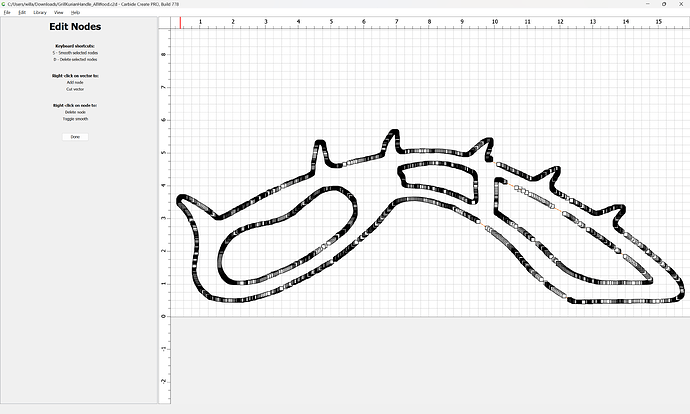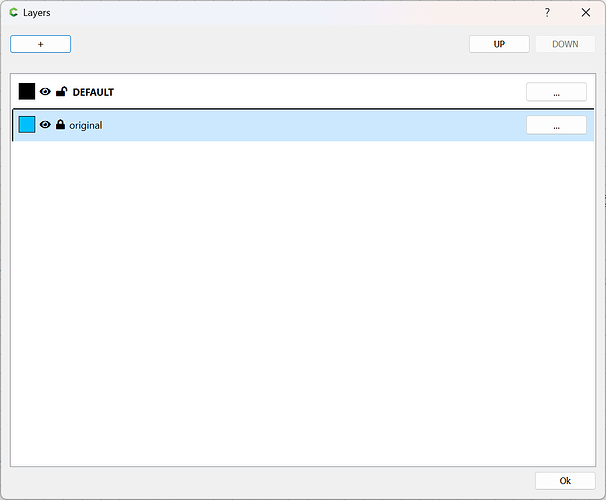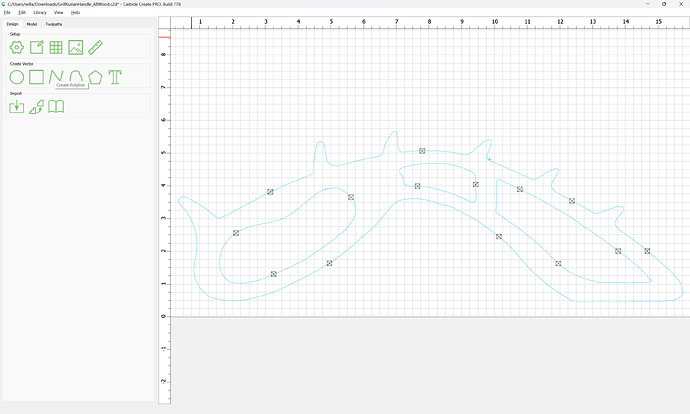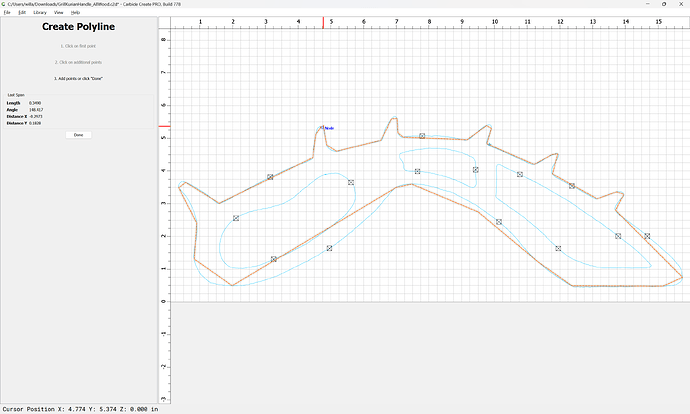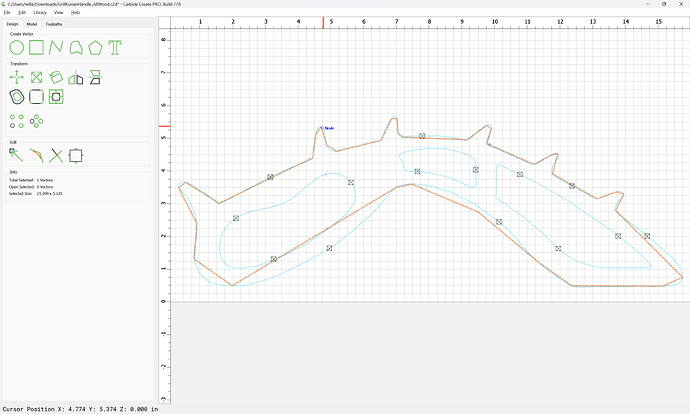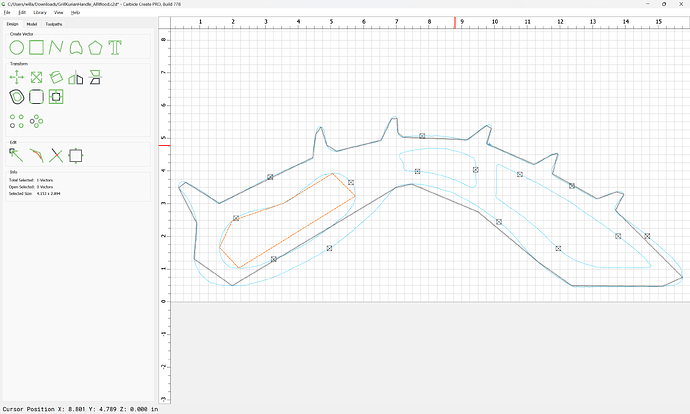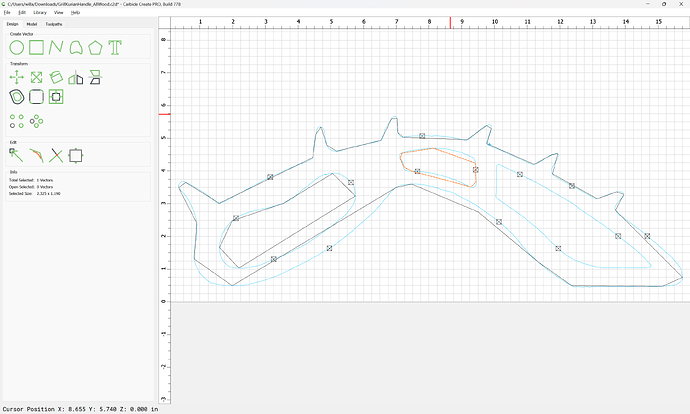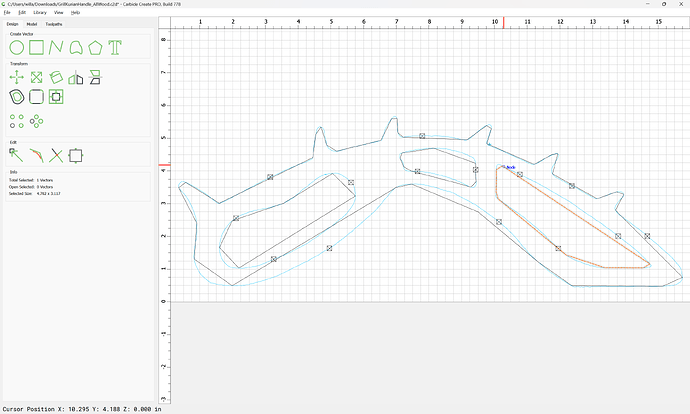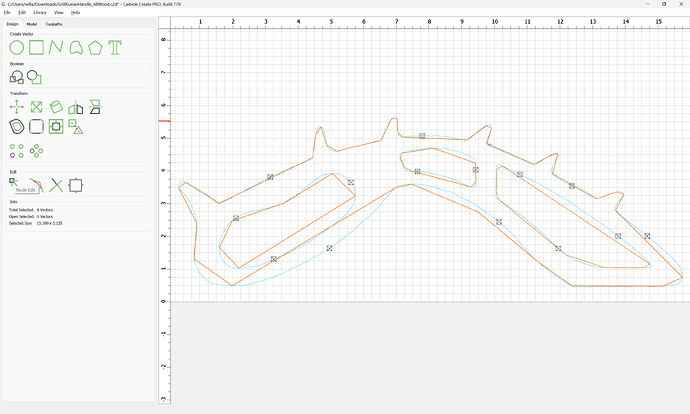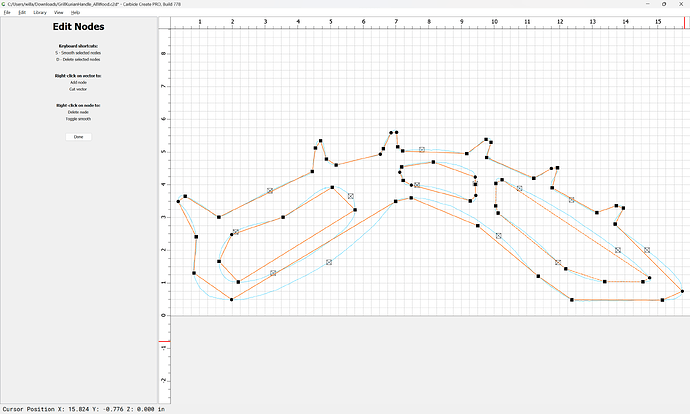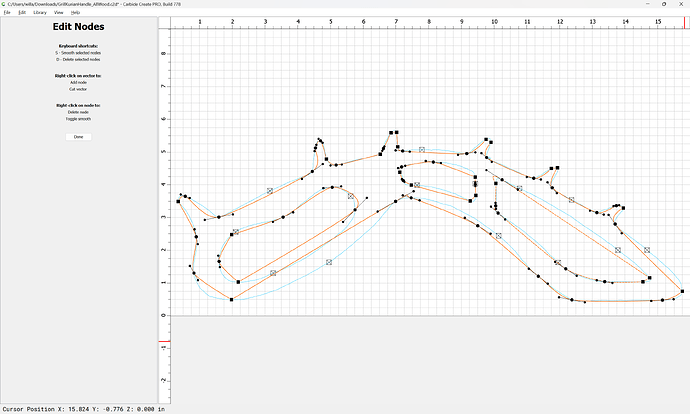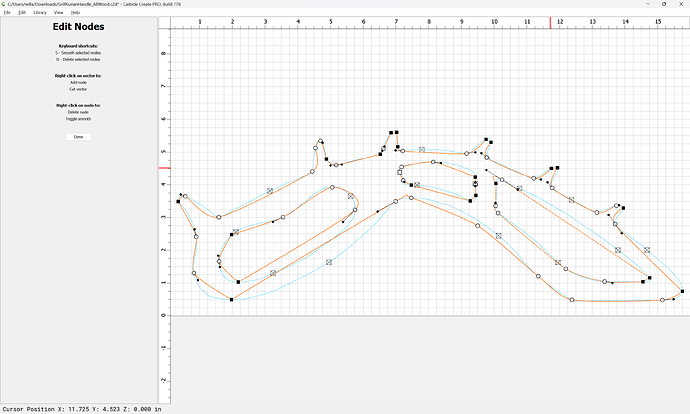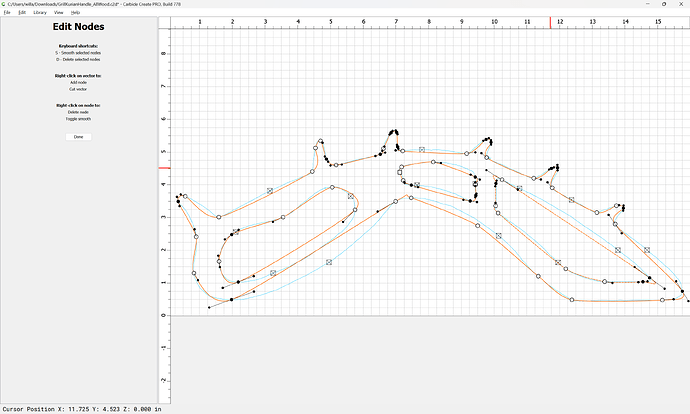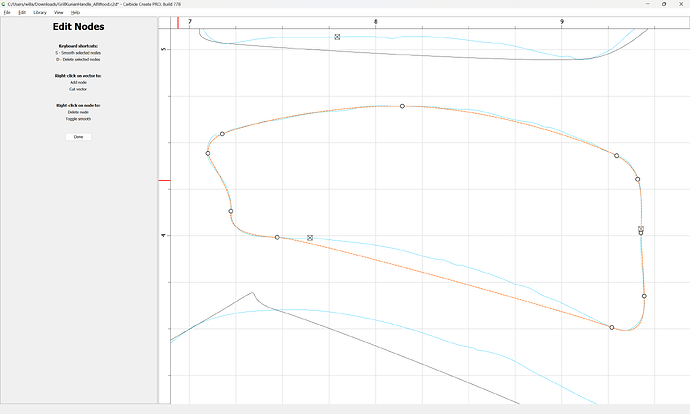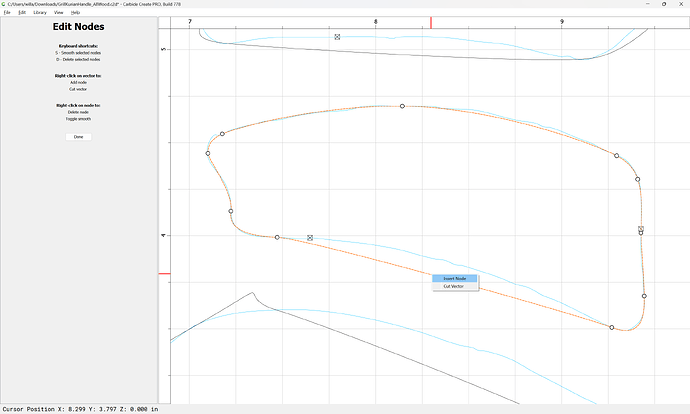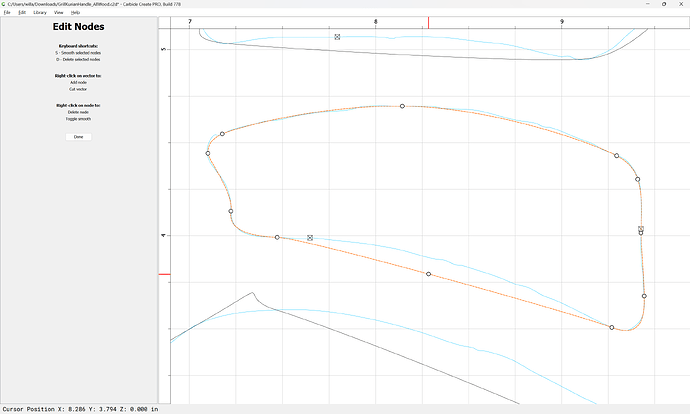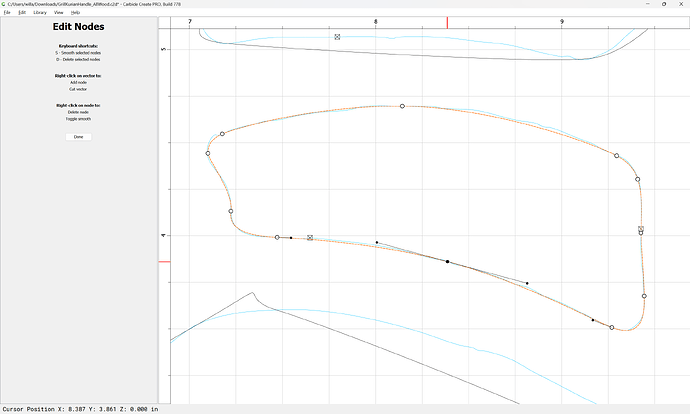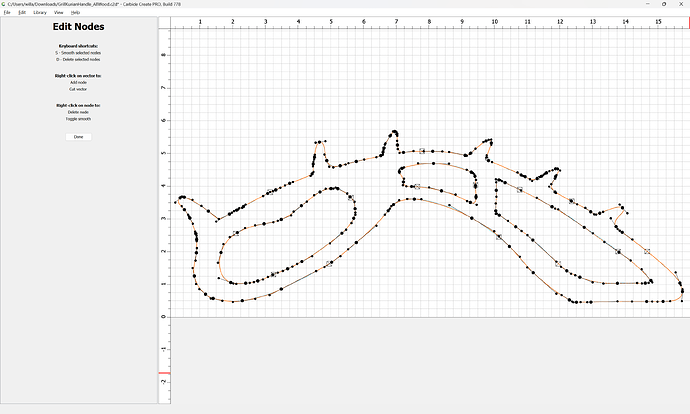WillAdams
February 12, 2025, 10:53pm
1
as requested on support…
Given an auto-traced image which has been the subject of a Boolean operation:
the best approach would be to re-draw…
Start by creating a new layer and placing the geometry on that layer for reference:
Then begin re-drawing with the polyline or curve tool…
WillAdams
February 12, 2025, 11:17pm
2
Select everything and go into Node Edit mode:
Select all of the nodes:
and choose “Smooth”
Where necessary, re-select and smooth again:
Then, adjust nodes and their placement so as to arrive at the desired shape:
if need be, right-click to add a node:
Continue this for all other shapes until one arrives at:
gdon_2003
February 13, 2025, 1:55am
3
Not sure I would want to hold that knife handle. I bought a knife kit from Woodcraft a few years ago. It had no picture of the scales. I tried scanning the knife but finally gave up. May have to try @WillAdams solution and dust off the knife kit and get it back out. Also bought another kit before Christmas that has the same problem.
May be able to breath life into these two knife projects.
To peen the scales on I bought an Harbor Freight mini anvil for $20.00 last week. Thought it would be handy around the shop for peening things.
WillAdams
February 13, 2025, 1:57am
4
Post a scan of the knife blank and we can re-draw that.
system
March 15, 2025, 1:58am
5
This topic was automatically closed 30 days after the last reply. New replies are no longer allowed.