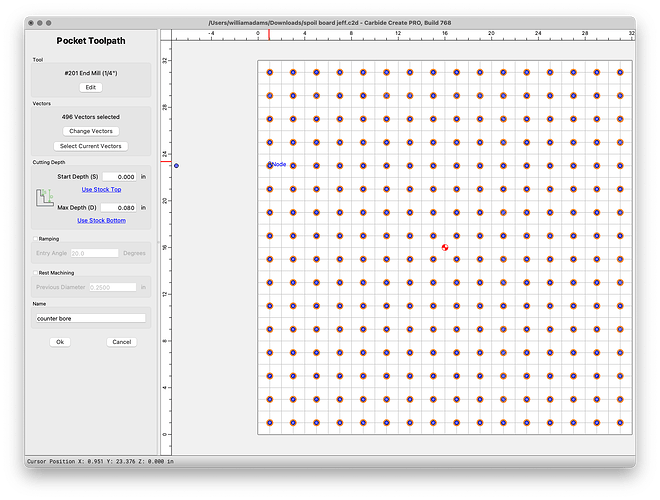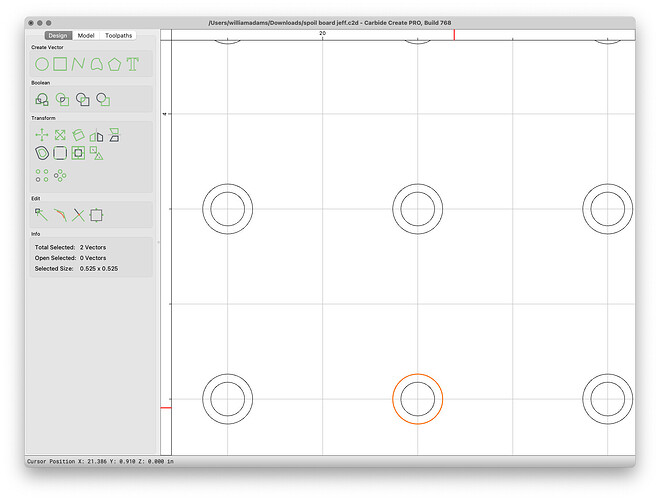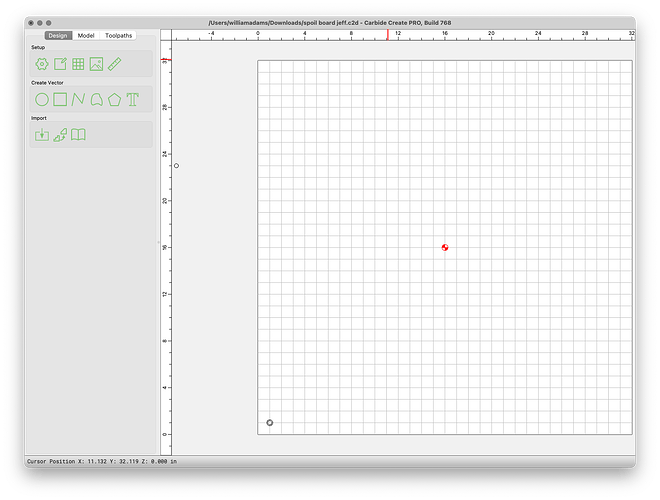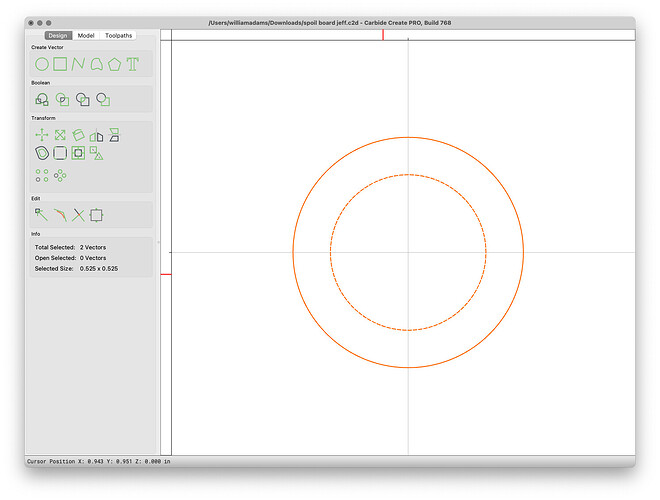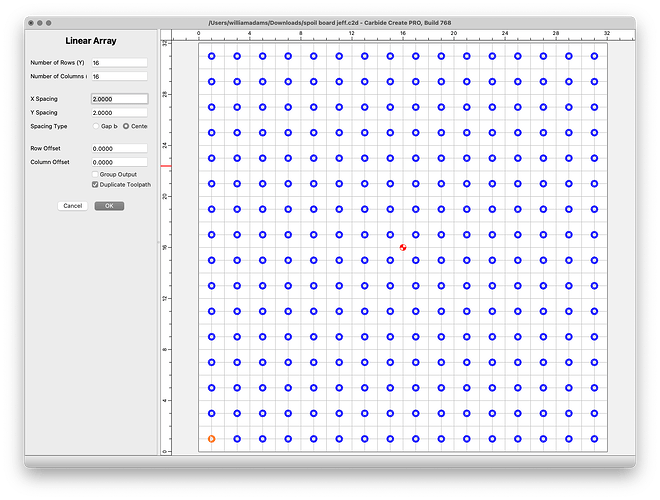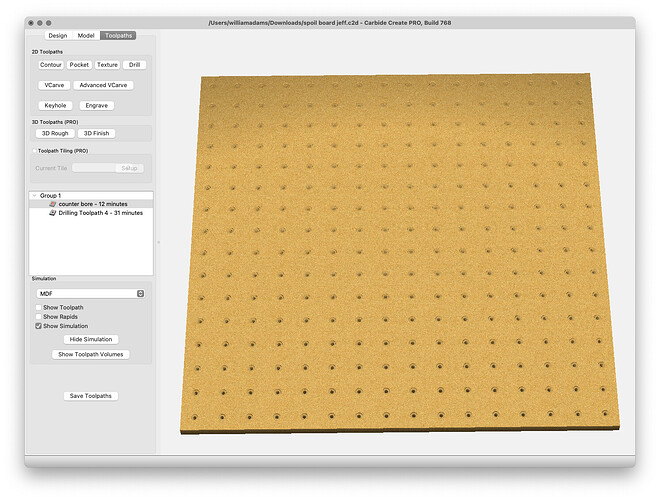At this time, Carbide Create does not have a tool for analyzing/removing redundant geometry, so if one has a file where:
instead of the expected
16 x 16 == 256
one has extra circles, one can fix this by either doing a drag-select for what should be a single of each element:
and then clicking on an empty area to de-select, then clicking and deleting to remove as many as are redundant, or, delete all but one instance:
Fix that one instance:
Then use the Linear Array tool to re-create the elements:
which then has the expected appearance: