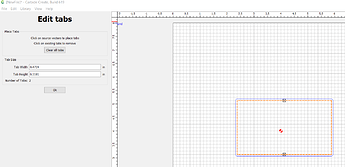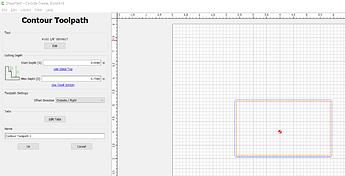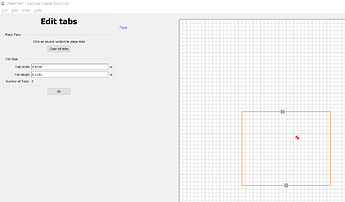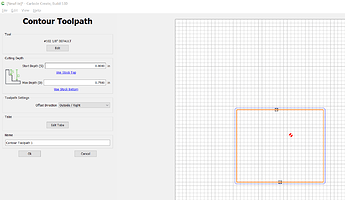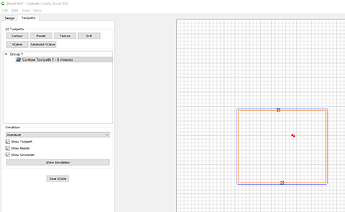I often accidentally put a tab in the wrong place, but at the moment the only option is to clear all tabs and start again - could there be a way to remove a single tag?
I’ve seen this requested many times…but as far as I know, you can only delete all and start again.
Unfortunately, for current versions @GJM is correct — hopefully we’ll get more control over tabs in a future version.
We’ve made a lot of internal changes to the V6 betas of CC that should make this possible. Better tab editing should be making an appearance in V6 at some point.
We came up with a quick way to make existing tabs removable by clicking on them. You can grab CC619 Beta from https://carbide3d.com/carbidecreate/beta/
Is there someplace to subscribe to get notifications when the “beta” page is updated? Or do we have to just check it periodically to see what’s been updated when a new version is posted?
We don’t have a list for that right now but if it’s something you’re looking for then we can see if a beta notification list is something we can do in the future. (We don’t have a data feed for that data right now)
@robgrz Yup…that works for sure.
However: I’m noticing that with the current version (and possibly some v6 prior), the tabs are not visible on the diagram after the Edit Tabs dialog closes.
On V6:
Click OK:
Tabs are no longer visible.
On V5:
Press OK:
Tabs persist in the diagram. In fact, even after the Edit Toolpaths dialog is closed:
Tabs are visible.
Bug in v6?
Seems like it, I suspect it’s been in V6 from the start. Let me take a look.
EDIT: Found it. It’ll be fixed in 620.
That did not take very long ![]()
Simple fix, better to check it off the list today.
CC620 at Carbide Create Beta Downloads
That’s fine. It’s not 100% necessary. I’ll just set a reminder to check weekly. Y’all’s time is better spent working on the product, rather than making it easier for me to see when to check out another beta.  Keep up the great job y’all have been doing. I really love this product.
Keep up the great job y’all have been doing. I really love this product.
This topic was automatically closed after 30 days. New replies are no longer allowed.