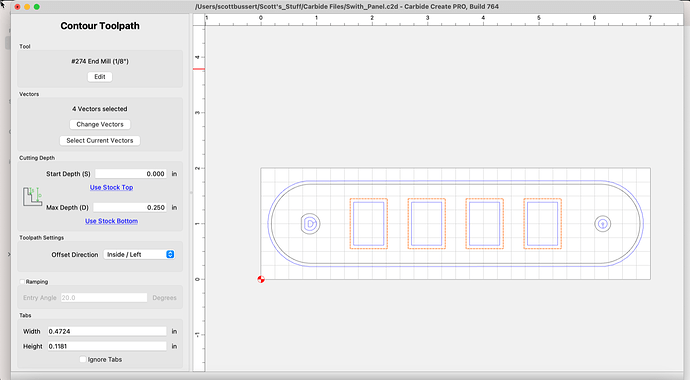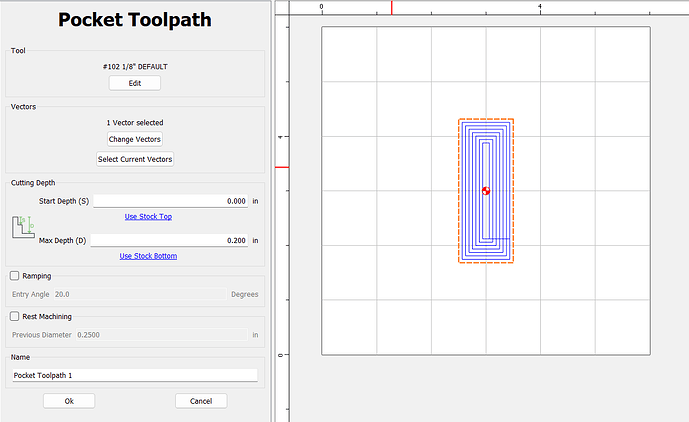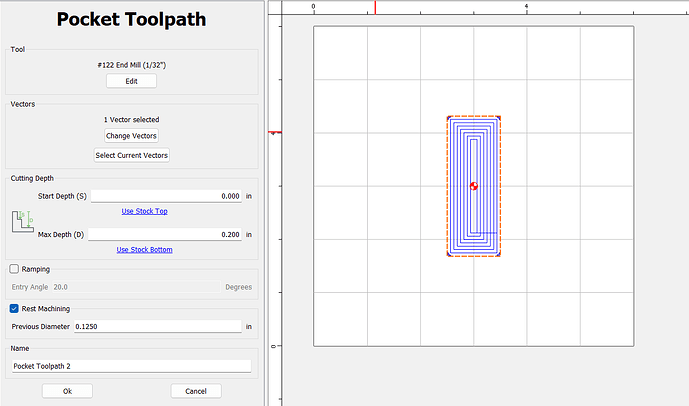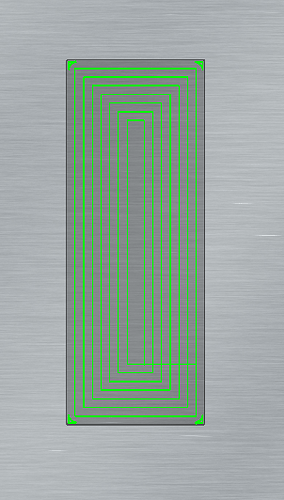NEWBIE 2024 - so I am looking to use rest machining, and all the docs and YouTube’s I find show to duplicate the tool path, then set the Rest Toopath to…… but I don’t see an option for the Rest Toolpath. I do have the pro license so maybe it’s someplace different in the latest version? Planned on hogging out the pocket, then smaller end I’ll use for corners - ultimately will be in aluminum… Just curious.
In my example I created a rectangle and a pocket tool path with #102 .125" end mill.
Then leaving the rectangle selected I created another pocket tool path but highlighted Rest Machining and told the tool path that the previous tool was .125" and selected #122 1/16" bit.
Then in the simulation of the two tool paths you can see the green in the corners that is the rest machining.
Rest machining will get the inside corners smaller and smaller but they are still round because the bit is round.
2 Likes
REST machining only occurs in Pocket toolpaths.
Ah… I knew it was my oversight. Got it!. Thx!
This topic was automatically closed 30 days after the last reply. New replies are no longer allowed.