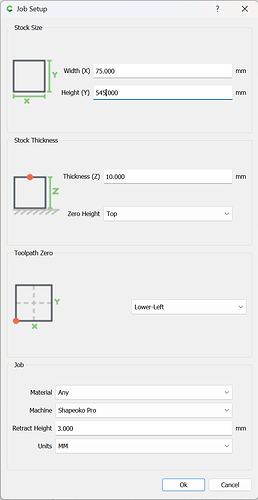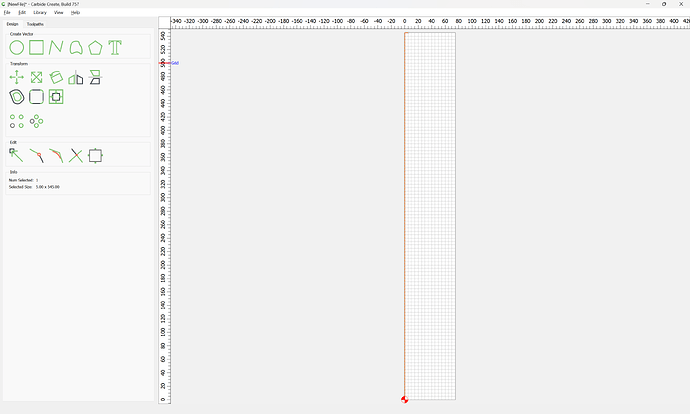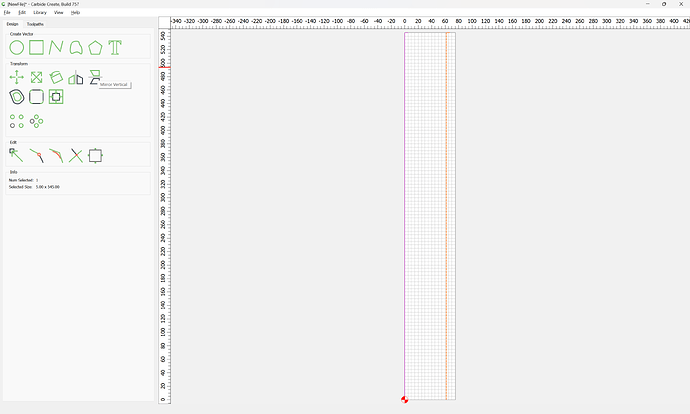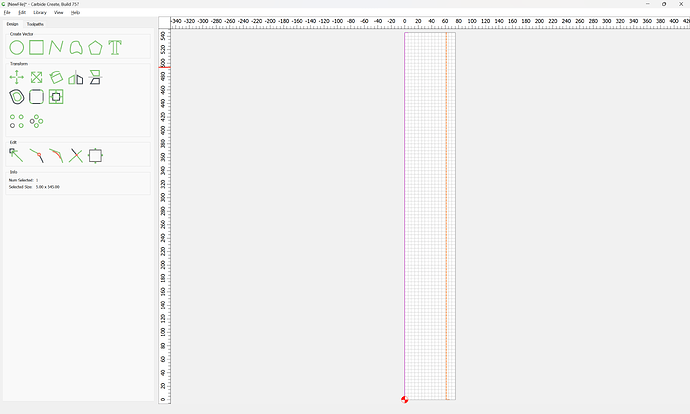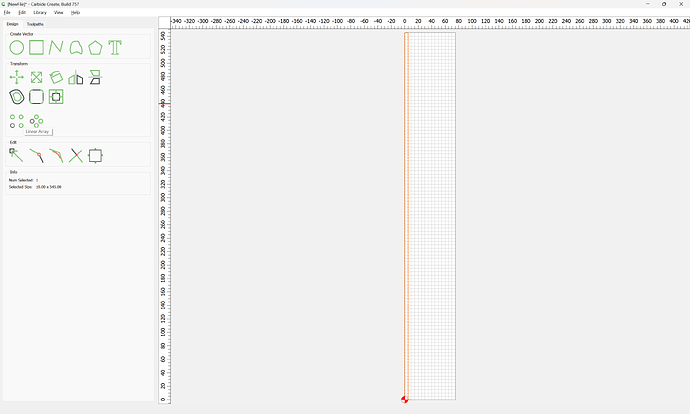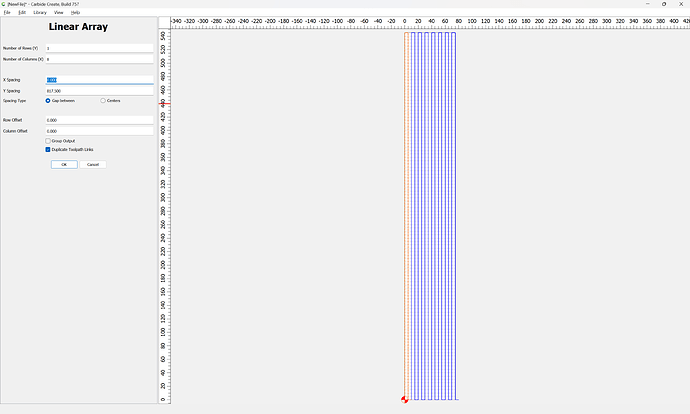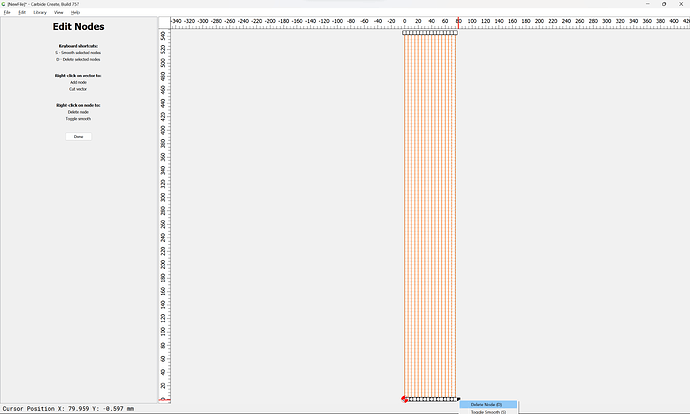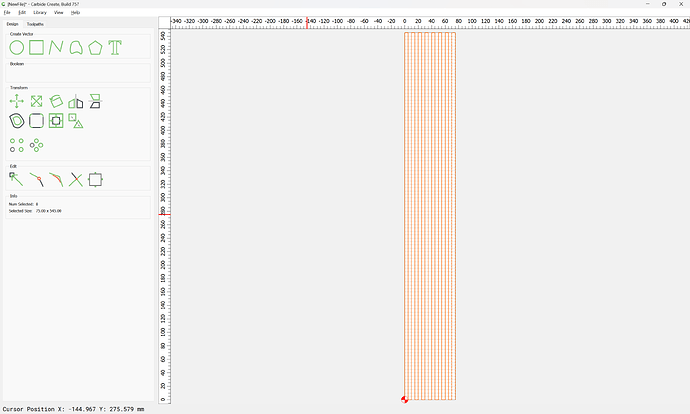When I resurface the spoil board do I set up carbide create as a contour or pocket cut?
What cut depth should I use?
It depends on how you wish to approach it.
A pocket will work — just draw one the size of the working area, or a single slat.
Contour can be done if you draw a back and forth set of lines — set the Stock Size to match the size of a slat/how far forward/backward the machine can move — on mine that’s about 75mm x 545mm:
Set the grid size to match the desired stepover:
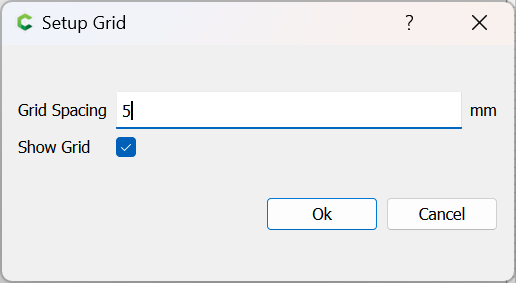
Draw lines which describe how you want the cut to be made — easiest is to draw one:
Duplicate it:
mirror it vertically:
Join them together:
Then duplicate it as many times as are needed:
Edit as needed to tidy things up:
Then make the toolpath you assign cut down to the depth per pass — mark the wasteboard/slat w/ a pencil and run the file – if all the marks aren’t removed, jog down by the depth per pass/the depth of cut for the file, reset zero and then run the file again — repeat as needed until all marks are removed.
Note the depth and create a file which cuts to that depth and run it on the other slats.
Typically a pocket cut is easier to program, but if you want to control the path more closely, draw out a contour. Personally, I just use a pocket.
Depth depends on how cut up your board is. If you are using a surfacing bit, (like the Carbide McFly), the key is low RPMS, high feed rate and relatively shallow depth of cut. If needed, make multiple passes instead of one deep pass.
I don’t like the default values they suggest for the McFly, I personally would run 10K RPM, 100IPM / 2500mm/min (and use Feedrate Override to crank it up), and a DOC of up to .04" / 1mm. I usually only cut about 0.02".
I have an SO3 XXL and designed my spoilboard smaller than the maximum size it can cut. That way I can cut over the edge to get my whole spoiloard cut. On the newer machines with the hybrid bed you will wind up with a little ledge all the way around the sides and back.
When I surface my spoilboard I use a 1" Whiteside 6210. I do a pocket that is 0.010" and the pocket depth is set to 0.010". So effectively I draw a box that is .5" bigger than my spoilboard. I disable the BitSetter because my fly bit has a hole in the middle and will not register right on the BitSetter. Plus I dont want to plow into my BitSetter so I remove it.
So before starting the surfacing I make pencil marks all over the spoilboard. After a single pass I see if any pencil lines are left. Try to pick the low spot and rezero there and rerun the pocketing tool path. Unless your spoilboard is extremely out of level it will only take 1-3 passes. I want to remove as little material possible. If you have some deep scoring on your spoilboard I would not try to remove everything. You just want a level surface and small deeper cuts on the spoilboard will not effect your material sitting flat on the surface of the spoilboard.
I created a document about spoilboard considerations. It was for the SO3 but is relevant to any Shapeoko machine even the hybrid tables
spoilboard_considerations.pdf (1.3 MB)
.
I just need to level my spoil board at this time. So, I need to disable the bit setter. Then, how do I set my Z axis to the correct starting height.
(Sorry, I am completely new to this whole CNC thing)
Pick a spot on the surface you would like to Zero from. Bring “Z” with bit close. Lower bit with a piece of paper under it. Move the paper as you are lowering it till you feel drag as the paper slides under the bit. The paper is .003 thick. Set zero on the “Z”
Move “Z” up, go to your starting point and set zero for “X” and “Y”
When you disable the BitSetter you need to power off Shapeoko and reinitialize. Turning off the Bitsetter does something to the internal coordinates. As @Zman stated just use the paper method. To use the paper method just jog down close to the Z zero point. Then wiggle the paper back and forth and jog down slowly. When the paper stops moving you can set Z zero. Before the BitSetter and BitZero that was the only to zero Z. Even with the BitZero it is sometimes advantageous to use the paper method.
This topic was automatically closed after 30 days. New replies are no longer allowed.