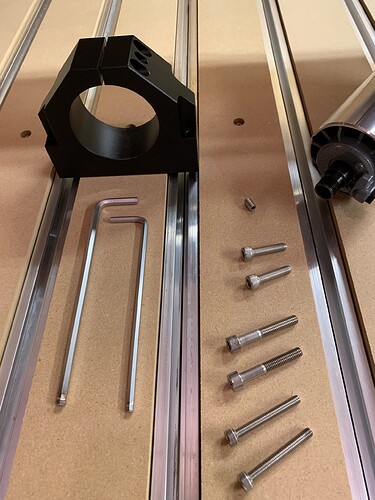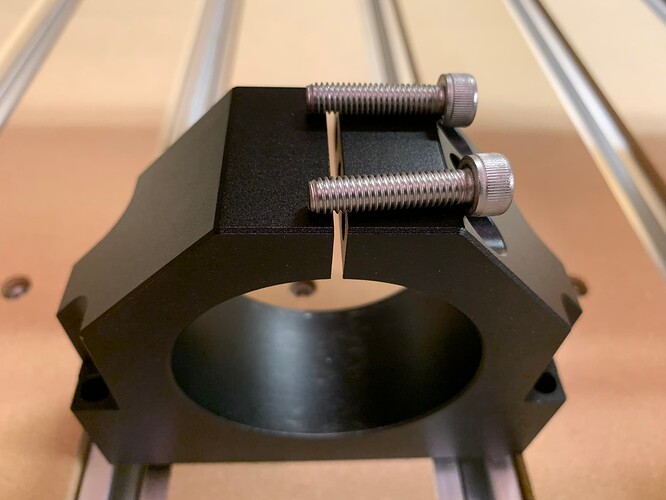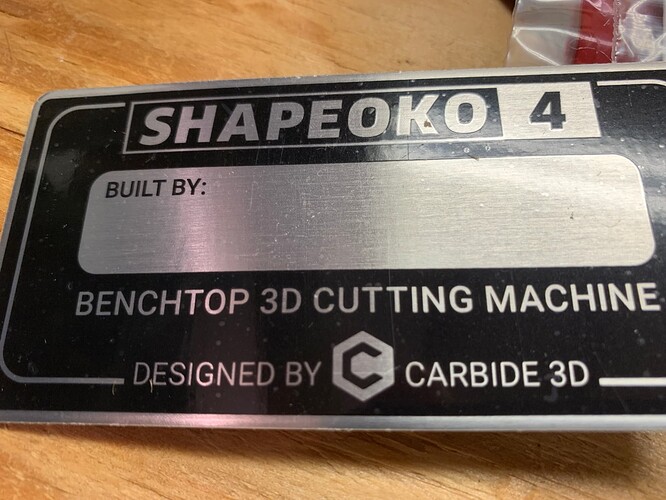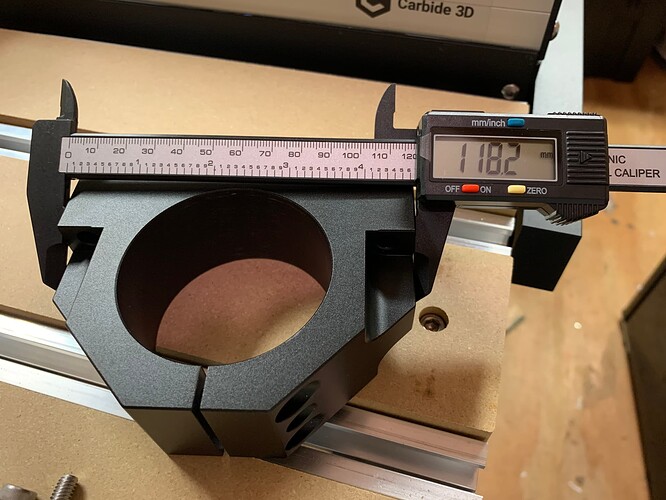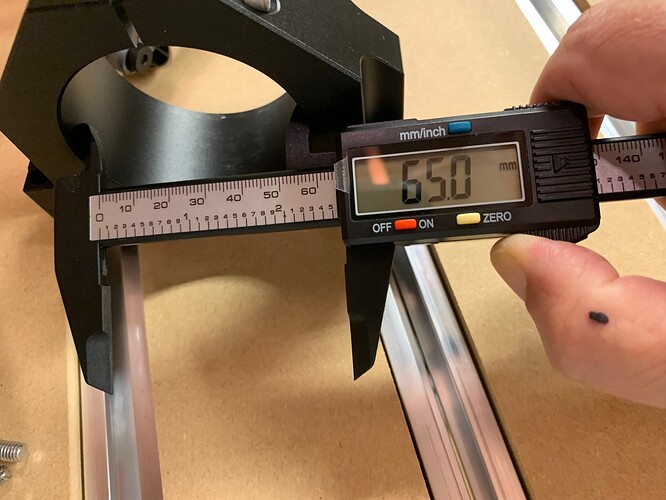Hey guys. Newbie. Here it goes. Shapeoko 4 XXL using Carbide 3D router that was ordered with the machine. Assembly almost completed and noticed the router is very loose in its collar. Several attempts to tighten. The collar will not even snug around router. Retraced my steps and remember very clearly the directions. Will add pics for you folks and would really appreciate any guidance. Thank you for your time in advance.
Please post of a photo of the mount — do you have a pair of calipers? Measure it?
Is the grub screw which is intended for opening up the mount in place?
Grub screw is removed, hope pics help and thanks…
Please contact us at support@carbide3d.com if it doesn’t snug up w/o the grub screw in place.
No digital calipers…
The grub screw is there to loosen a tightened router mount. That is the only purpose. Some people have it installed and cannot get the mount to tighten because the grub screw wont allow it. Since yours is gone that is not your issue. If you have a metric ruler measure the diameter. The Makita/C3d Router mount is designed for 65MM and the Dewalt is made for 69MM. They have change the original Shapeoko which was 69MM and they had a reducer ring for the 65MM Makita. They sell a 65MM and a 69MM maybe you got the wrong router mount. With the bolts removed the mount will be bigger then 65MM and/or 69MM.
How long the M6 bolts? Are they bottoming out i.e. unable to tighten any more?
Obtained some calipers and took some measurements. Also attempted to use some shorter screws in case the originals were bottoming out, this made no difference. Collar will not even approach becoming snug around the router. I have physically tightened the screws to the point of being fearful of causing damage. Thanks guys.
This topic was automatically closed after 30 days. New replies are no longer allowed.