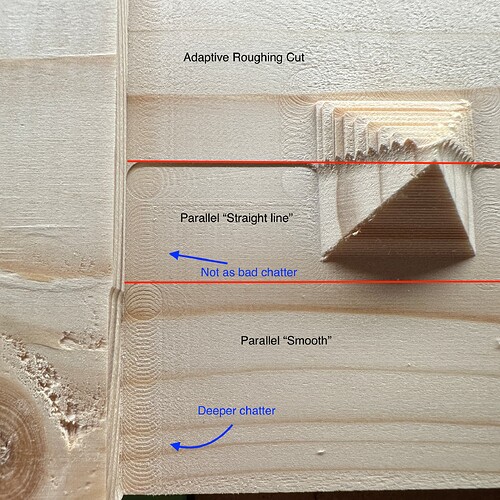Thanks for the suggestion Craig. I might give that a try! I think I might have found the problem though, and I attached a video in the latest comment. Great work by the way.
Wow, that’s odd. Not sure.
Thank you Jacob. Ebony over maple.
Lmao I’ve never seen that! Well at least now I know what to look for… sorry your work has suffered because of it.
Update on my issue here. The Z moving on every pass is in the code and all on me, not a machine defect. My toolpaths were generated from Fusion, and there are settings in the linking tab that cause the tool to slightly raise between passes that I left default. Dependent on what toolpath type you’re using the settings can look a little different i.e. lift height and transition type settings.
Here is what the simulation looks like when those settings are left on. Notice how the tool is lifting at the start of its pass.
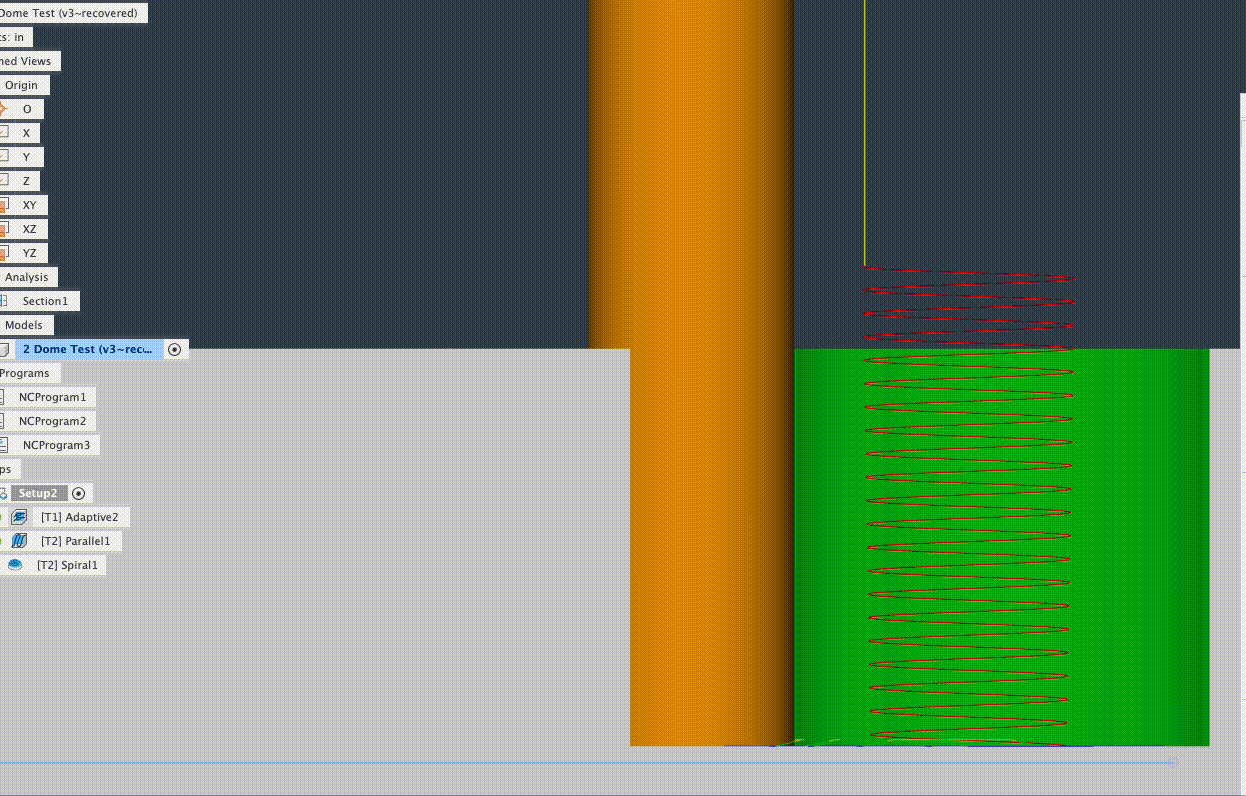
These micro movements in the z-axis make the chatter worse. At the end of the day I think it comes down to machine rigidity/stock workholding and movement. Here is a photo of part of the cut with the “Smooth” (moves Z) and the “Straight line” (keeps tool down) transition types.
I think the solution to avoid this is to be smarter about what bits I use and the toolpaths I run. There are some feed optimization settings that could possibly help as well, but I think I need to put more thought into what kinds of toolpaths to use to avoid putting too much turbulance on the machine. I’m very new to this, so I’m sure there are better strategies to use than I came up with thus far.
Hopefully someone else finds this helpful. Thank you all for your help and patience here, it’s very much appreciated!
This topic was automatically closed 30 days after the last reply. New replies are no longer allowed.