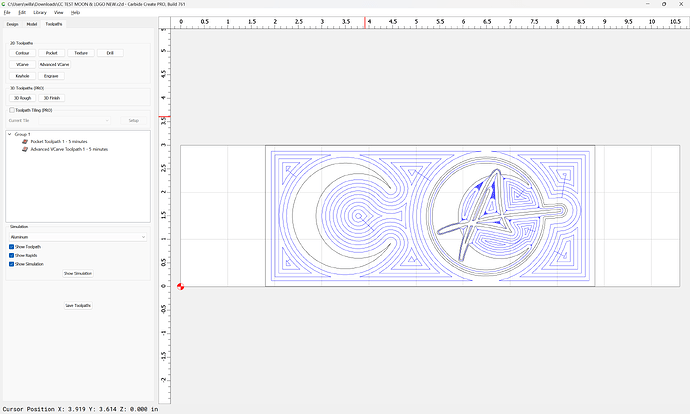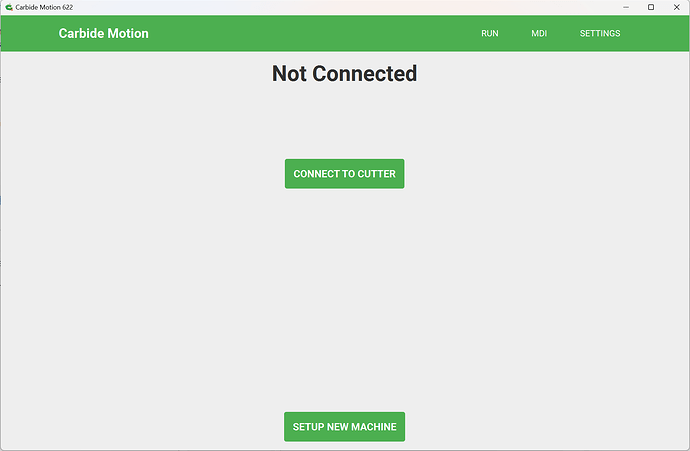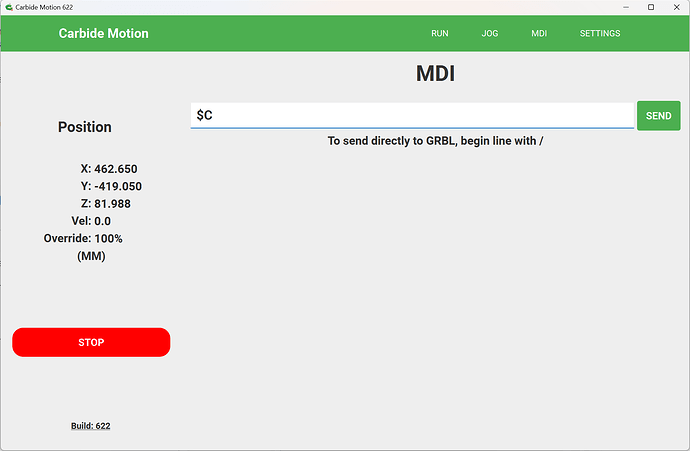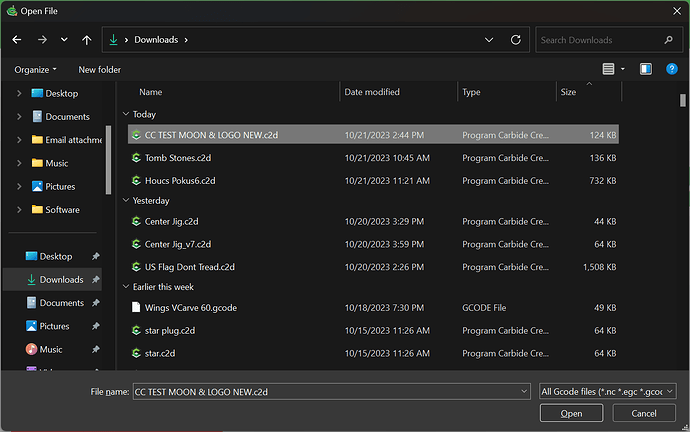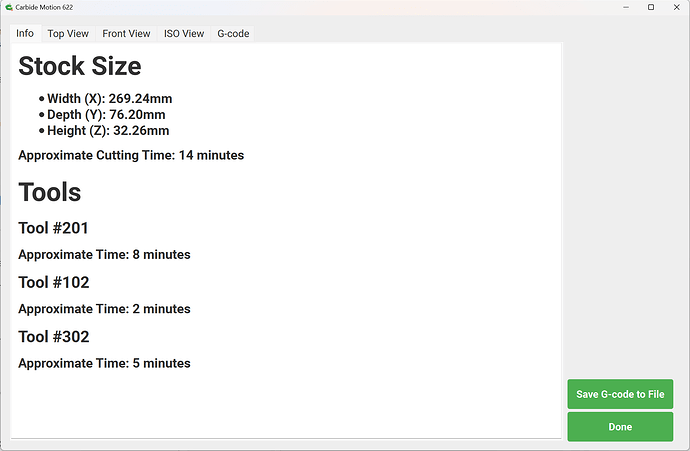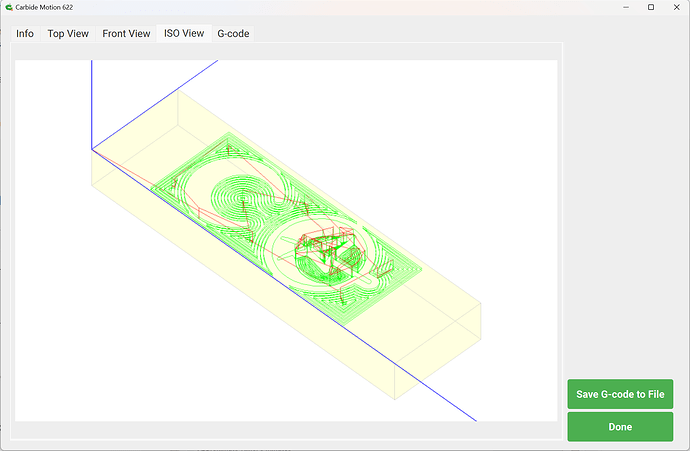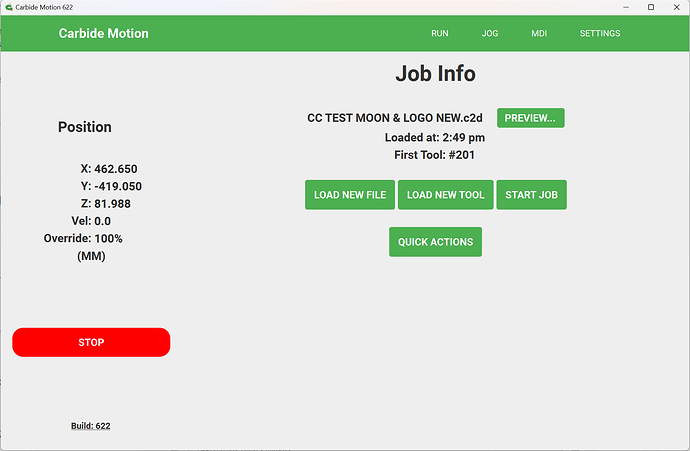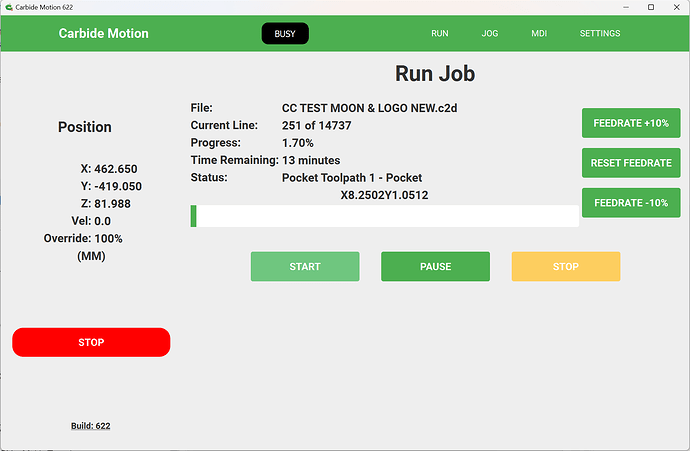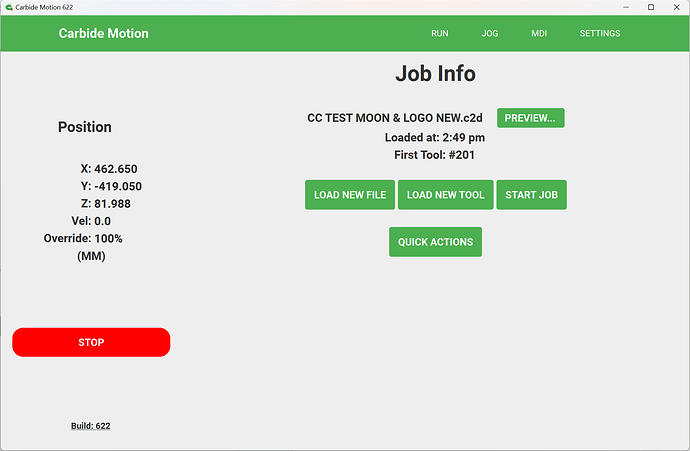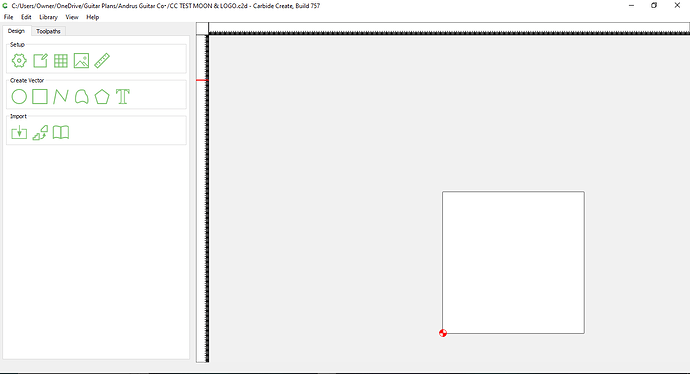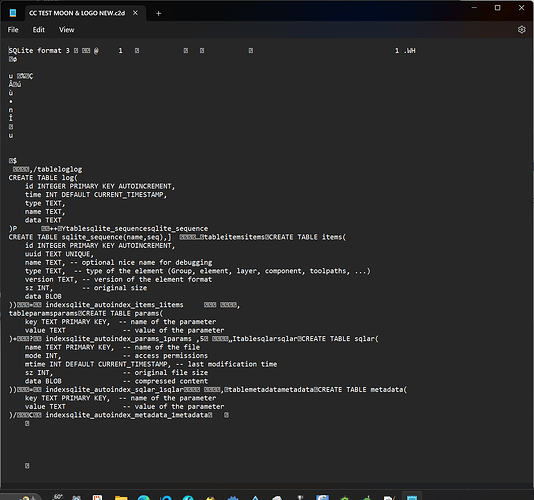I’m brand new and trying to cut my first piece using Carbide Create v7 for the design. I’ve got the tool paths created and saved and the simulation shows correctly but I’m not getting the “Save G-CODE” button so I can’t open the file in Motion.
Correct. In v7 this became a Pro feature as noted at:
https://carbide3d.com/blog/carbide-create-v7/
and instead, toolpaths are stored in the .c2d file, and that is loaded into Carbide Motion when connected to a Carbide 3D machine and the g-code extracted to send to the machine.
the problem is that when i try to open the file in Motion it tells me that only files created in v7 can be opened. v7 is the only version I have installed. and I’ve uninstalled and reinstalled it.
also when i try to open a file I’ve created with Create in Create it opens blank with a new size and a 64th inch grid.
Is Fusion 360 my better option? I got my new Pro XXL running last night and had the same problem with CC so I designed something super simple in Fusion and ran that program without a cutter just to see it move. Pretty frustrating that the Carbide software has this much trouble working with its own machine and software.
If you use Fusion 360 for CAD, then you should find using it for CAM comfortable, see:
https://my.carbide3d.com/faq/fusion360/
Carbide Create v7 should write out files which Carbide Motion will read — so long as one doesn’t use the “Save as v6 file” option. Post a .c2d file which you have this trouble with here.
It’s weird because the files don’t even seem so save correctly. I’ve redrawn and pathed a design twice because when I reopen it it’s blank. I’ve even done a “save as” with a new name.
I noticed the save as v6 option but didn’t use it.
CC TEST MOON & LOGO NEW.c2d (124 KB)
I’d like to be able to use CC for the quick and simple 2d nature of it. Fusion can be hard to do some things with that a simple vector 2.5D program will do with ease.
I downloaded your file and verified that it opens okay in Carbide Create:
launched Carbide Motion:
connected, initialized, then put it into Check mode:
loaded your .c2d file:
which loaded as expected:
and ran
requesting tool changes as needed:
to completion:
Where are you trying to load the file from?
What permissions is it stored with there?
I’m running it from my connected laptop. this is what I get when I open that file.
I can’t figure out what’s happening. I downloaded the software. made that file. saved it and reopened it. I didn’t fiddle with any settings or anything.
I’ve got CC build 757
CM build 618
on a windows 10 laptop.
file stored on onedrive.
It’s the onedrive isn’t it?
I’ve got it working. I had to copy the file from OneDrive to my desktop and it all opened and works. I had thought that OneDrive worked like a local drive and downloaded the file locally but evidently it doesn’t. Once the file was opened from my desktop it worked just like it did for you.
Thanks for helping me thru this!
Cheers
I’m test running it now and all is working correctly.
Thanks again!!!
That’s odd. I use OneDrive for my files I design inside in CC and open in the shop in CM. I have not had this issue, but glad you got it working. ![]()
Note that we recommend copying files to local storage which is not connected over USB.
This topic was automatically closed 30 days after the last reply. New replies are no longer allowed.