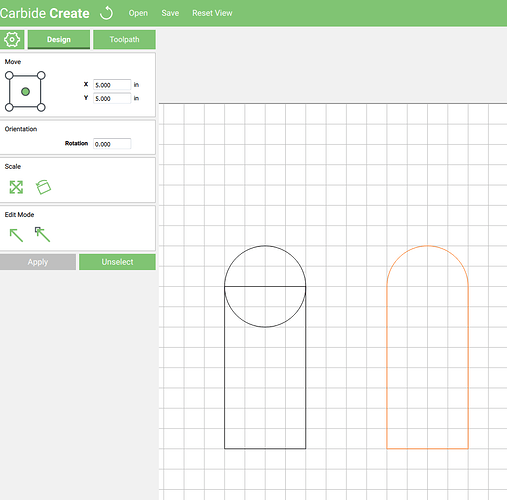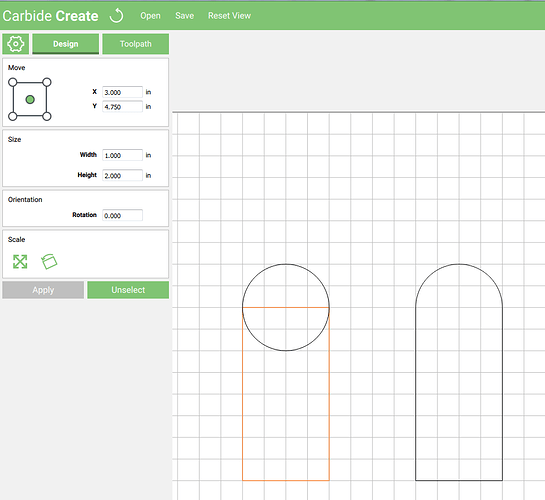Is there a way to scale just the height of a shape? I have a rectangle that I just want to make taller, but the scale tool also adjusts the width.
I do have the rectangle unioned with a circle at the top and bottom, but I don’t see why that should affect scale of the height…
ApolloCrowe
(Apollo Crowe)
2
@gnlweirdness
You want to increase the Z hieght of your part?
Just increase the max depth of cut.
To get your Toolpath simulation to be accurate, change your stock thickness in the job setup panel.
Apollo, not exactly. I want to make a shape inside my part taller without affecting the width of it at all. I have not even gotten to toolpath yet…
I need to make these taller by roughly .125 but it adjusts the width as well and I need it to not do that…
http://community.carbide3d.com/uploads/default/original/2X/6/6499de0caaf0597858bd0f3510eabaa11e7c1ed4.png
ApolloCrowe
(Apollo Crowe)
4
@gnlweirdness
You will have to adjust your Rectangle before boolean joining it with the circle.
1 Like
figured that might be the case… haha, back to the beginning I go.
WillAdams
(William Adams (Carbide 3D))
6
Or, just union a second rectangle.