Is there a way to tell the machine where to start pocketing especially pertaining to surfacing wood or waste board? It seems it would be better to enter a cut from the side rather then plunging 1" Fly cutter down unto your piece of wood. Perhaps having a routine setup just for resurfacing waste boards or projects.
Not as a pocket.
You can draw a vector and have the begin/end points off to the side and enter thus.
Carbide Create Pro does have an option for ramping in.
As Will mentioned, you can just draw the path you want, and use contour-no offset to follow it.
I do this for pretty much all of my surfacing
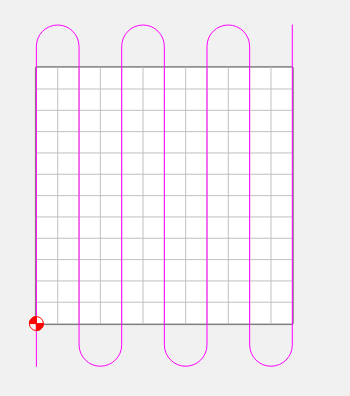
3 Likes
Thanks! Although not as convenient as VCarve but at this point of my CNC journey this is a better alternative. Tod I did just what you illustrated, I set my grid to the diameter of my cutter minus the overlap I wanted and it work beautifully.
1 Like
This topic was automatically closed after 30 days. New replies are no longer allowed.