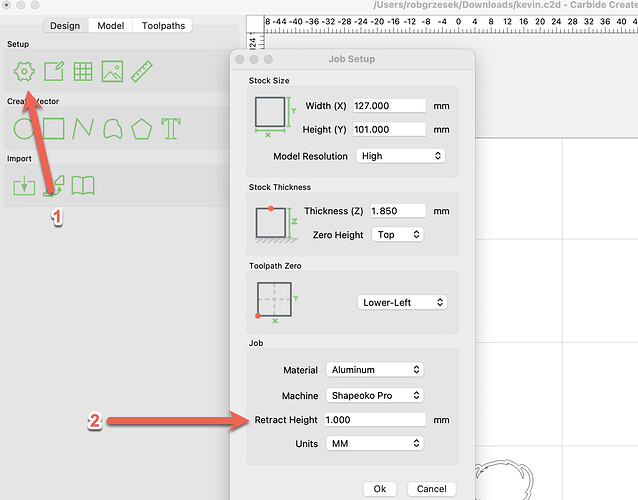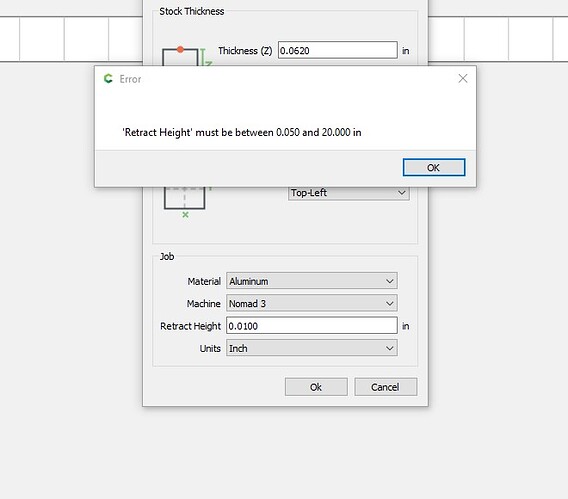I have a few issues with Carbide Create that add hours to my jobs.
I do a lot of tiny, sometimes 0.003 long engravings, raise tool, move 0.01, engage, make another 0.005 engrave, raise, move 0.008, engage, and on and on. It’s like a drawing tiny lines to make pictures. Silly process, maybe, but it is what I do.
My problems are it takes 10 seconds from end of one engraving to begin the next engraving. The engraving itself might only take 1 or 2 seconds. Times that (retract/move/engage) by 1000 it adds up. Transition time (not cutting) can be 75% of the 3hr job time. It’s crazy. How can that be helped?
-
Lower clearance height
Can’t remember where I saw it but think the lowest clearance allowed is 0.050. I would like to set my clearance to 0.010. That would save a ton of time, retract and engage. It’s silly not to allow us to clear at whatever height we want to clear at. Even if that is 0.001. 0.001 should be the minimum. -
Separate engage and retract speeds
If we had separate entries for engagement ipm and retract ipm that would save a lot of time. Right now the min engage is 0.5ipm which means I am retracting at 0.5ipm. That’s crazy. I’m not worried about breaking my tool retracting. We should be able to retract at 2imp, 3ipm, or even G0.
Personally, I would like to slow engagement down lower than 0.5ipm. Why is that 0.05ipm a minimum?. We should be up engage at any ipm we decide
Two seeming small issues that would greatly speed up job times on the Carbide Create driven Nomad. If not for all that time wasting I would probably have 2 or 3 Nomads but I just can’t work at these job speeds. Right now my Nomad is a back up to my 2 Taigs that can do the same job in 1/3rd the time.
I GREATLY appreciate any advice. The Carbide team has been no help with this. They don’t seem to want to modify these issues. Not sure why.