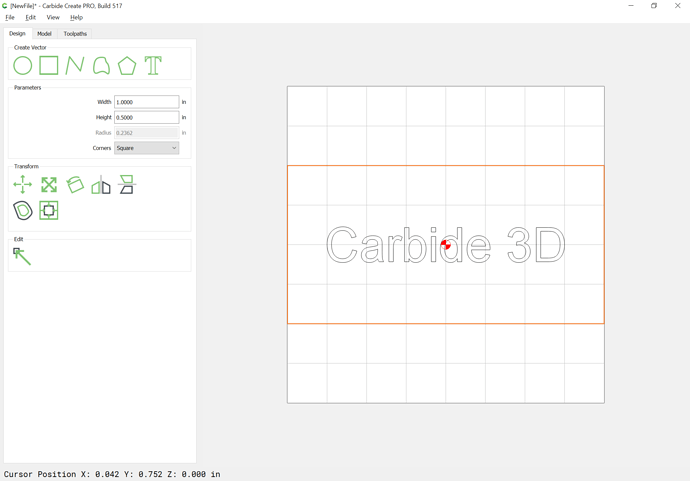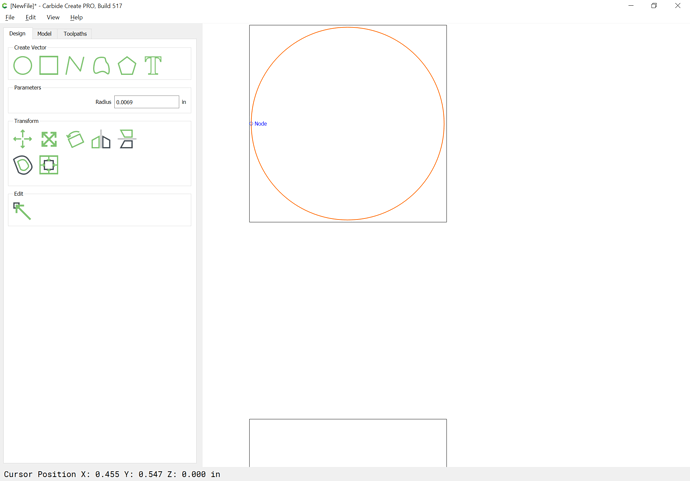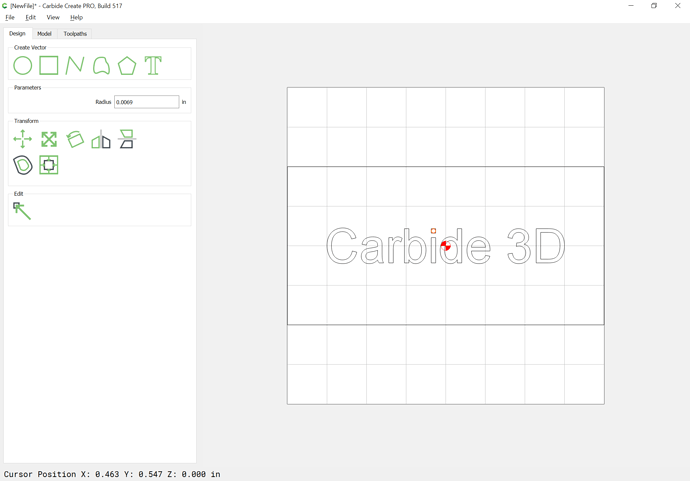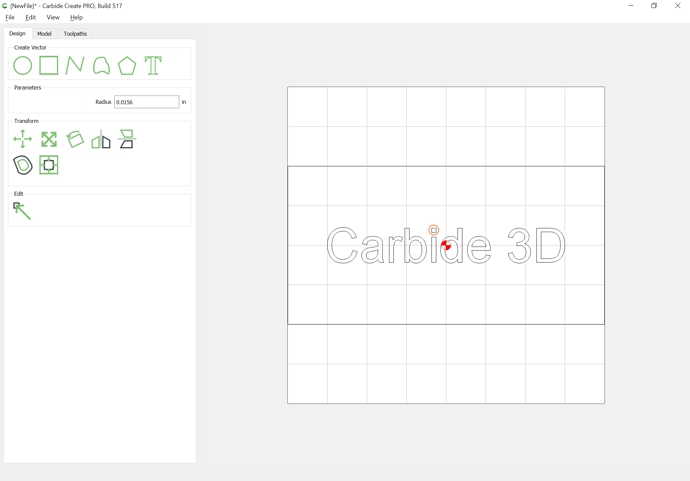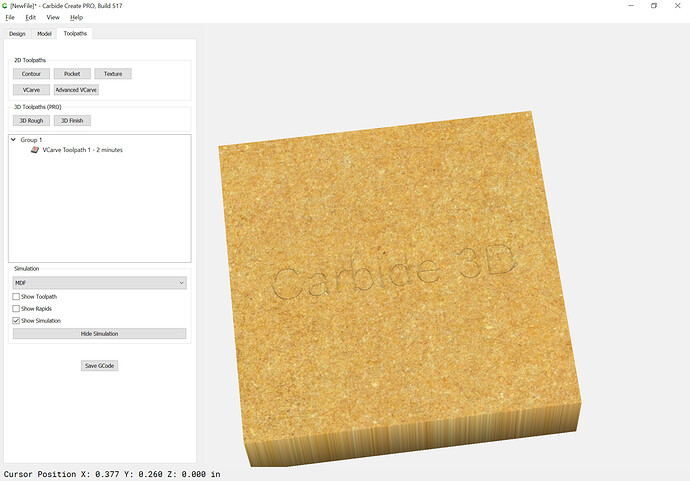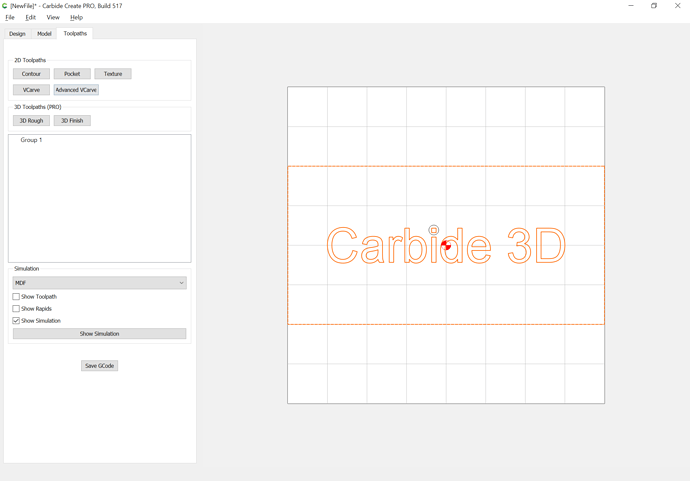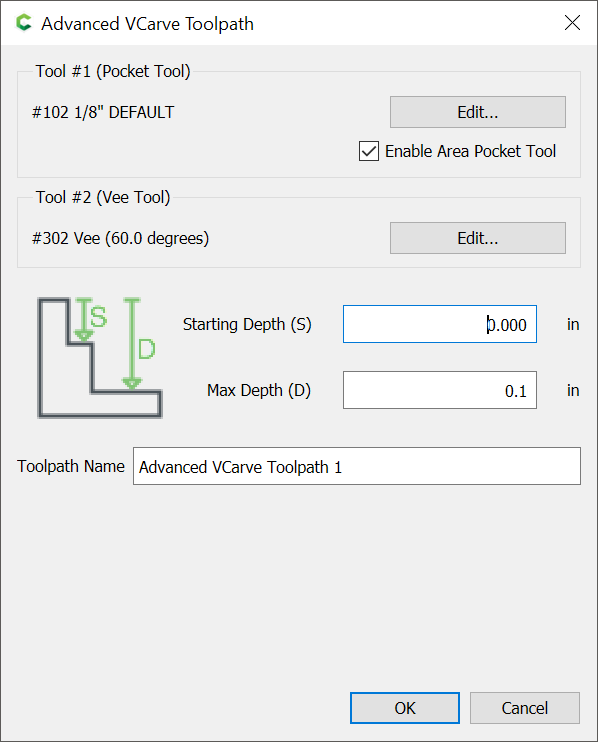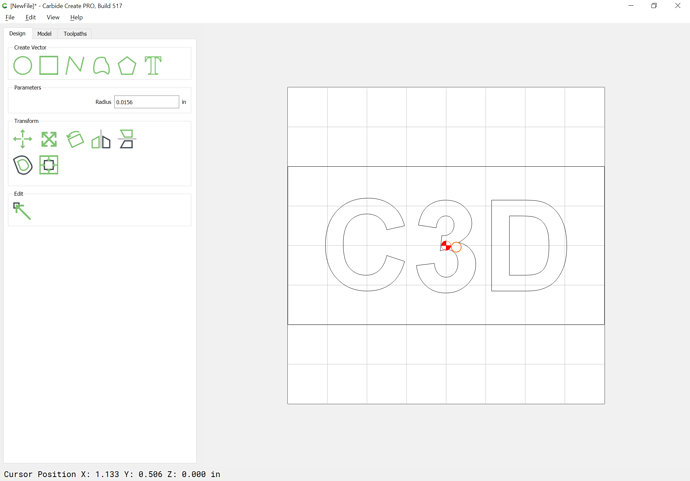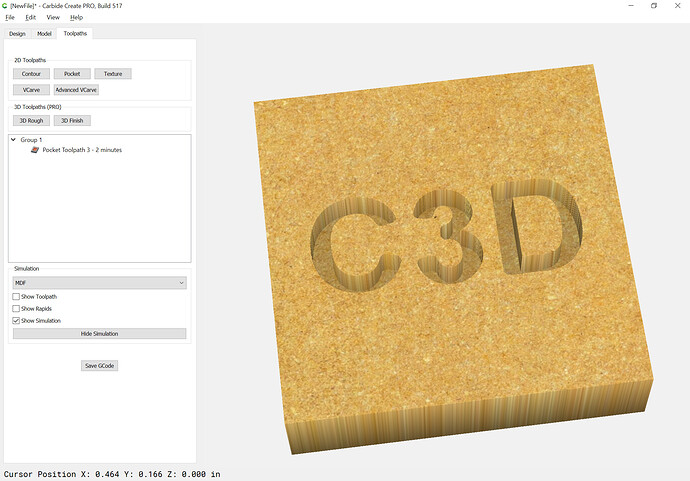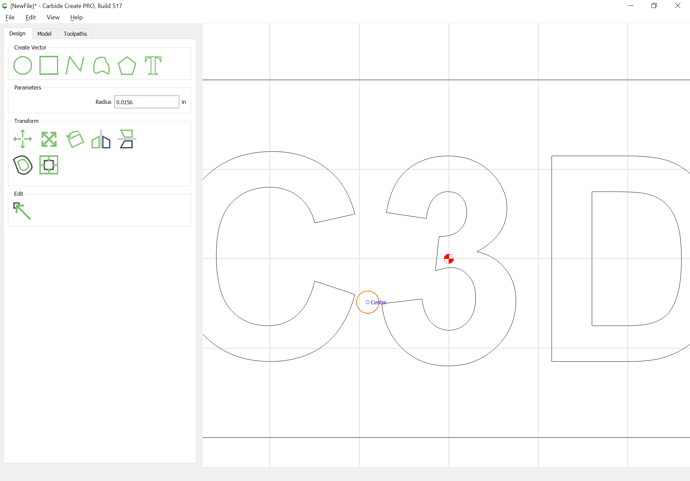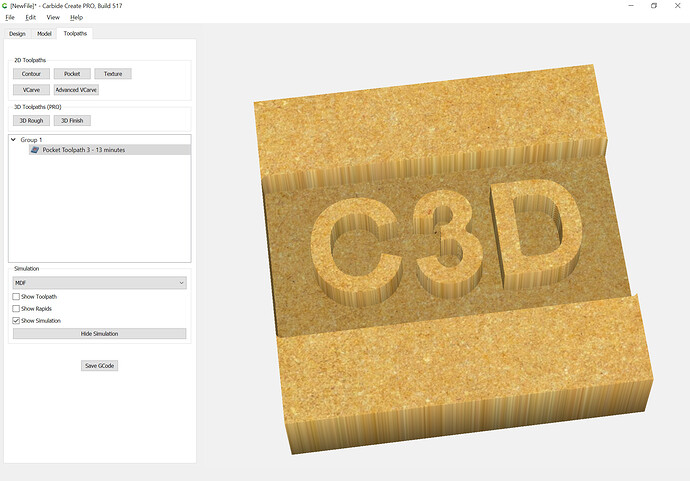When setting text there are a couple of options, depending on material, tooling, &c.
Consider a 1" x 1" area with text (but which one wants to cut an 0.5" tall area out of):
Zooming in the tittle the text is sized so that:
only a tiny endmill would work:
Enlarging the circle to a size which can be cut with the smallest endmill which Carbide Create sells we see that it is much larger then the smallest details:
Fortunately, a V Carving toolpath is not so limited:
and if we wish to cut around so that the text is raised we simply select the text and the rectangle:
and assign an Advanced V carving toolpath with pocket clearing: