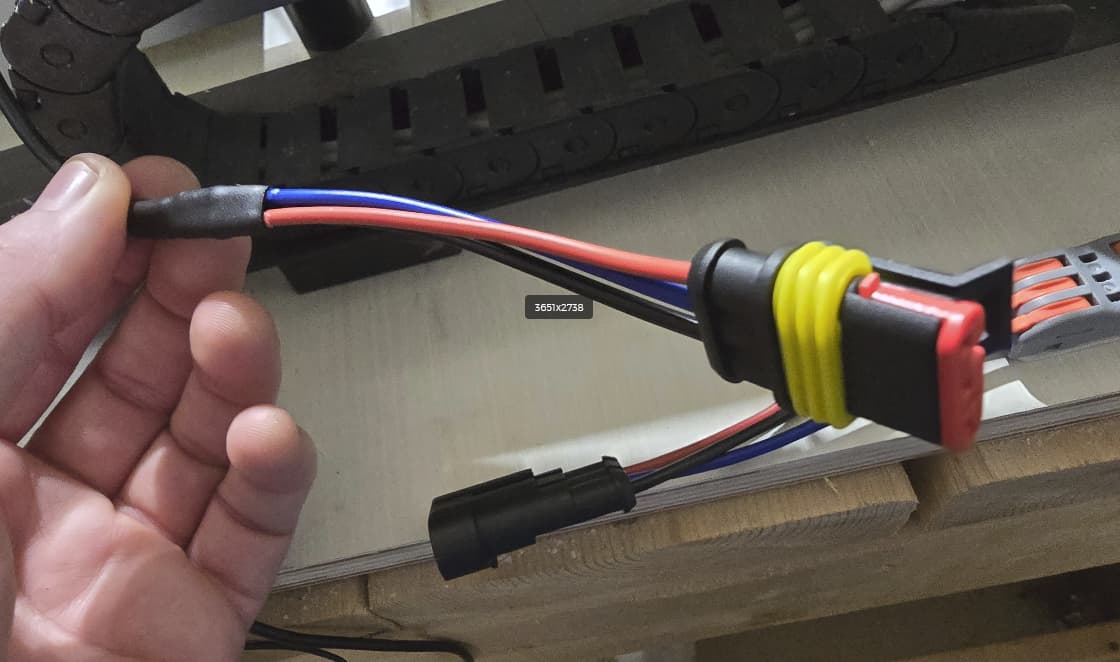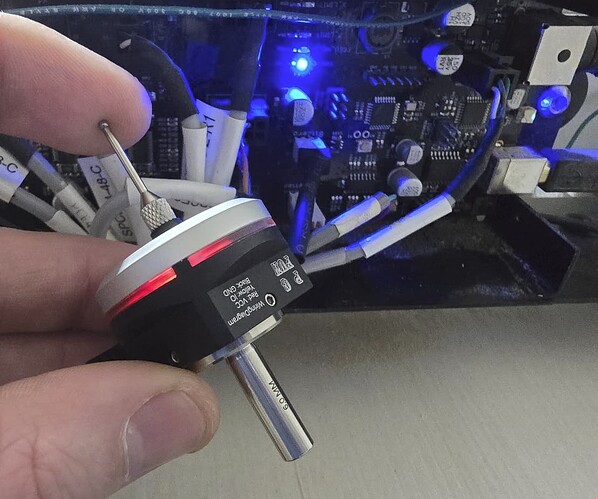Unfortunately Carbide 3D support said they are “closed source” so they do not provide any information regarding their control board for the probe… their position is their board has “custom electronics” to work with their bitzero as a plug and play probe.
Which, fine… I guess that’s their position to take but they actually had a document online regarding the probe wiring before they updated their board and they’ve since removed it from their site. As I told their support - I will be better informed in the future when I decide to purchase from vendors. I’m not sure what they believe they benefit from by not publishing information on something like a probe interface but it is what it is.
So let’s talk about what it does. I have a Pro XXL machine with the 3.0b revision control board. This board has a little 3 pin connector that is silkscreened “bitzero” and has 3 wires (red, black, white)
These wires correspond to +5v dcc, ground, and signal (low/high nominally open). So when the bitzero is triggered, it sends 5v over the signal wire which normally carries no current. That voltage change is what triggers the boards “probe” and on my board a small blue led illuminates.
The first step for me, was to make their existing probe harness something that I can use for multiple probes. The PGFUN probe came with a locking 3 wire lever nut splicer. I added a little double sided tape to secure it, and spliced the probe wires into this. To allow me to quickly connect the different probes I purchased some 3 pin automotive wiring connectors. Here’s the basic setup for the connectors:
Lever nut splicer hooked to the probe harness wire coming from the board:
Quick connect female so I can swap probes:
My bitzero cable with the male connector:
Now, the PGFUN touch probe is stated to run off 5-24v … I have not yet been able to power it using the 4.99 VDC coming from the control board. I have been able to power it using 12v dc. It’s also important to buy the right touch probe… they have two versions - a nominally open version and a nominally closed version. I actually bought the wrong one (the closed version) so instead of low/high, it’s high/low. I have the correct one coming.
If I cannot get the touch probe to operate off of the ~5v from the control board, I will power it separately with 12v. Because carbide would not disclose whether their probe circuit can handle current above 5v - rather than take a chance, I will install a 50 cent voltage regulator. This will take anywhere from 5 - 32v and output ~5v. I will wire that inline with the signal wire from the touch probe. That will give me some assurance that I won’t overload anything on the carbide controller board.
I will follow up with more details once I get the new probe in and finalize the wiring. I expect that if I can send 5v to the signal terminal on the carbide probe circuit that everything should work just fine.