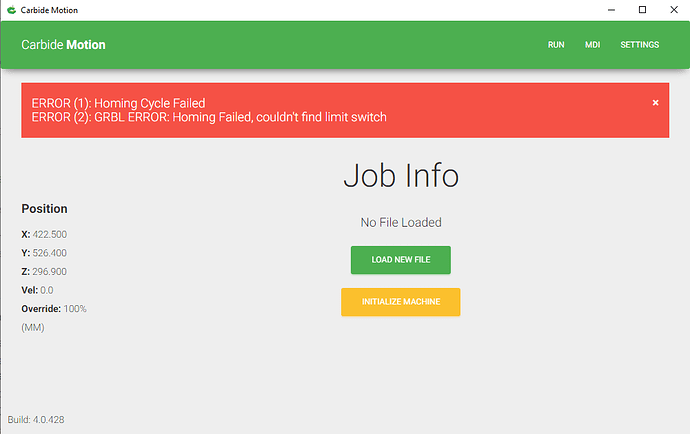Hello, I recently had a ton of errors come up out of the blue when running projects. Everything was fine and then S3 started running into errors and whatnot in the middle of jobs. I updated Carbide Motion and flashed the board to the latest update. Now, all I get is flashing green and red led lights with no movement what so ever. I have been all over the forums looking for a solution but cant find my specific issue. These are the lights that flash.
Those lights indicate USB communication (or at least an attempt to)
Did you also update to Carbide Motion 4?
Some things to try:
- press the reset button on the board
- send the reset command ($X I believe) to Grbl
- power everything down and wait a couple of minutes
If those things don’t help, let us know at support@carbide3d.com and we’ll do our best to help.
Those LEDs just indicate communication between the controller and the computer. Did you initialize (home) the machine? What errors are you seeing?
I did update to Motion 4, reset button multiple times, and power cycles. I will try the command to GRBL.
Tried the suggestions to no avail. This what I got after the router moved down instead of up at homing.
did you send all new grbl settings to the device from motion?
(do you have a HDZ)
When you upgraded grbl, your $$ settings were overwritten. Send the config again. If it still goes down, post your grbl settings here ($3 is the one that needs to change), and I, or someone else, can tell you what to change.
Make sure you’ve sent the machine configuration: https://docs.carbide3d.com/support/carbideupdater/#carbide-motion-v4
There is a basic page on troubleshooting the homing switches at: https://docs.carbide3d.com/software-faq/home-switch-troubleshooting/ There is also a Carbide 3D Answer video: https://www.youtube.com/watch?v=P7lOLMAcl_0&feature=youtu.be
Please check that the switches are plugged in correctly, and work properly — when the machine powers up the homing indicator lights should flicker on/off, then once the controller is booted up you can test the switches by pressing them — the matching light should light while the switch is pressed (closed), and should go off when the switch is released (open).
Please make sure that the machine can mechanically close the appropriate homing switch on an axis before reaching the limit of travel along that axis — if it can’t, it should be possible to adjust a problematic switch’s placement by loosening the hardware in question, pulling it into a better alignment and then tightening it. The machine being out of square can also affect this, squaring up the machine, or more expediently, securing a small block or plate for the homing switches to contact may be necessary.
Here ya go.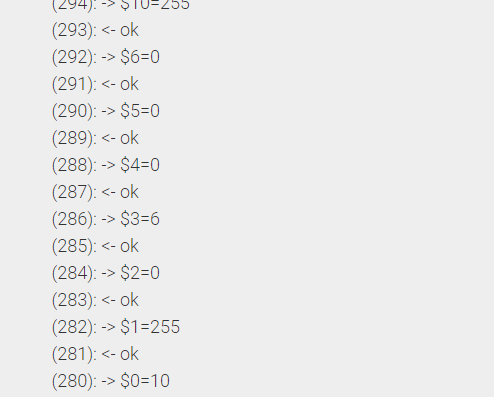
Yes. Followed the directions in documentation
Well well, it seems I had the HDZ box checked when i should not have. Reinstalled without it and it homed like it should. So far so good.
This topic was automatically closed 30 days after the last reply. New replies are no longer allowed.