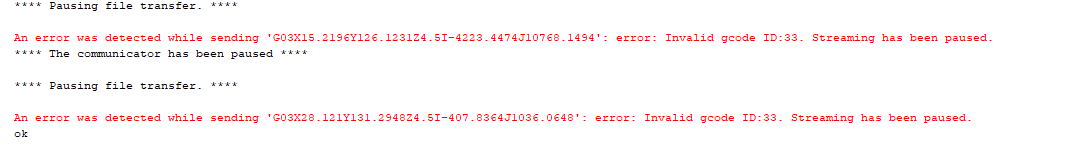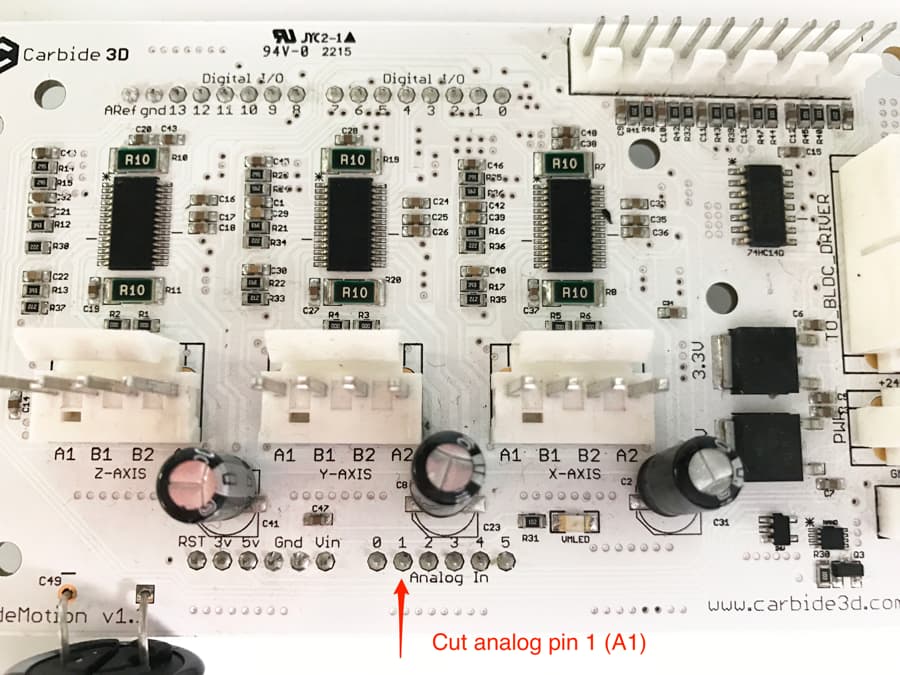Hello all, i own a shaeopoko 3 XL and i started testing the machine by drawing the letter T on inkscape, saving it as an SVG and then going to jscut to get the .gcode file. Once that was done I used the UGS (Universal g-code sender) software to configure the machine and see how it worked.
So far, I’ve had a few errors when I launch the task, the machine stops in the middle of work or if I switch on my spindle, the machine stops as well. I don’t know if it’s the machine’s Arduino card or something to do with the electricity.
But I persisted in making several attempts to obtain the final result.
Recently I decided to evolve my work by drawing a particular design that I would like the machine to be able to realise ( see SVG file), saved the file in gcode using the inkscape extension ‘gcodetools’.
I launched UGS, uploaded the file, configured the machine, the initial point, etc. As soon as I launch the task, the machine stops (check video) and I get this error message (see photo of error message). But what’s strange is that sometimes (1/3) the machine makes the drawing when the tool is in the open air and not touching the material and at the same time to know the working surface, but most of the time it blocks and stops working.
Same thing when I switch on the spindle.
Note: I did well to set the parameters for the feed speed of the machine, taking into account the diameter of the tool, the thickness of the material, the number of teeth, etc. I don’t know if it’s something to do with the machine’s development card, the power supply, the spindle or all three.
i don’t know if it has something to do with the machine’s Arduino card, the electric current, the spindle or all three. because i can’t do anything at the moment without getting an error and the machine stops.
if you have an idea how to solve this job, a guess, it would be with pleasure … all ideas are welcome. Thanks