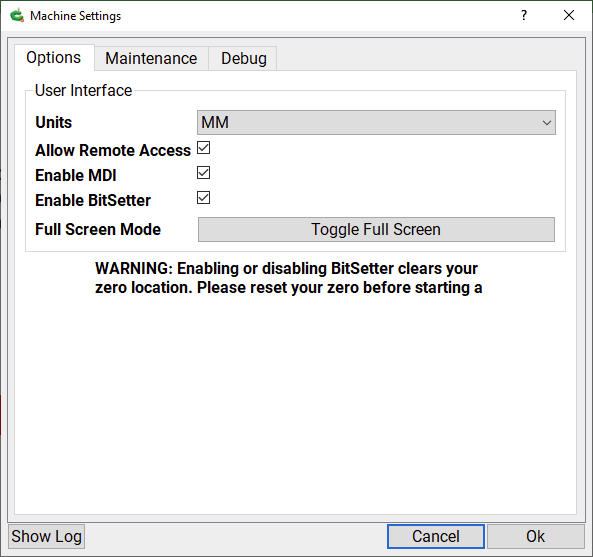I just changed my $100 and $101 parameters and as a result the Bitsetter position needs to be updated. Using CM 618 I can’t figure out how to do that. Following instructions elsewhere I have unclicked ‘Enable Bitsetter’ in settings,and clicked OK. Then turn off the machine, and restart CM. Then initialize the machine, then back to settings and check ‘Enable Bitsetter’. No wizard comes up - just a warning that enabling or disabling Bitsetter clears the zero location. How do I get to a place where I can set the new location? No matter what actions I take, it always retains the same incorrect position.
I see another post that shows a wizard with a button to use the current location, but I can’t find how to start that wizard. Is that even in CM 618? Help…
It’s all part of the Setup Wizard:
2 Likes
Thanks. I didn’t realize I needed to go through as if setting up a new machine. I thought there would be a way to just reset that BitSetter position. Even the warning message seems to indicate it’s possible to just “reset your zero”. I’ll try going through the new machine setup.
This topic was automatically closed 30 days after the last reply. New replies are no longer allowed.