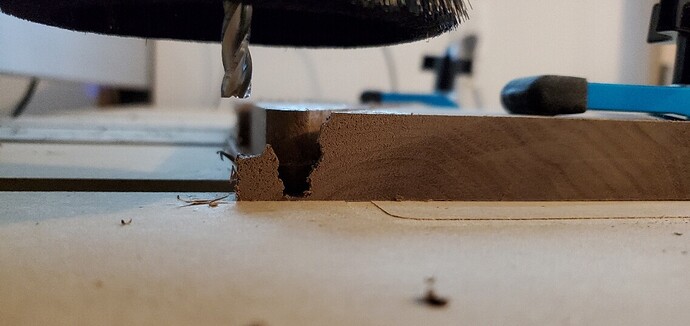I just swapped my SO3 XXL to be ran off a raspberry pi and I’m also now using a bitzero v2. I also have the bitsetter installed. The issue I’m having is that when I zero on the corner of the workpiece with the bitzero, it sets the Z zero location inside of the workpiece.
My process was as follows:
Clamp workpiece onto the table
Align the bitzero on the corner (hugging the corner, not perfectly on top)
Jog machine into the hole on the corner
Commence probing cycle
Move bitzero v2 out of the way
Jog to Z+6mm
When i set the machine to go to Z +6mm, it ends up just a tiny bit above the workpiece. I did not change bits between using the bitzero v2 and manually jogging the machine. This is without it doing anything with the bit setter, so i don’t think that that’s the issue.
When i manually jog it to get to exactly Z zero, it ends up halfway through the workpiece. For comparison sake, the workpiece is 0.778" thick.
I understand that I’m likely doing something very wrong here, so please help me as I’m going insane trying to figure this out. I should also add that I had no issues running the machine off of my windows laptop without the bitzero, which leads me to believe it’s an issue I’m having with the Raspberry Pi or with the bitzero
(edit: I would add the other pics to show the location when at Z zero and the numerical data from CM but i can only embed one photo in the post because I’m a new user)