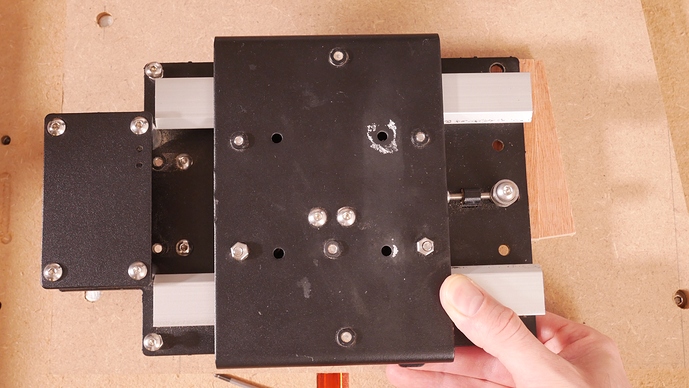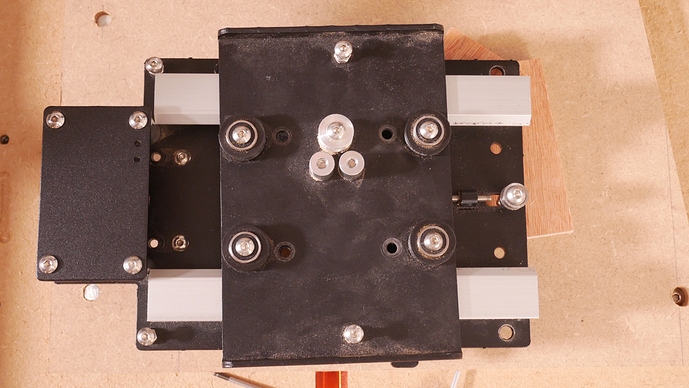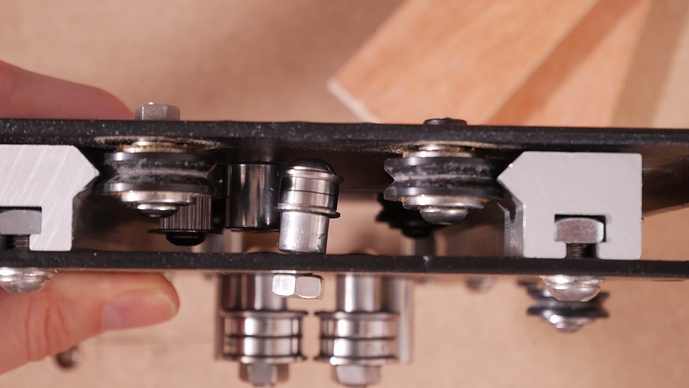My Z plate has always not been sturdy.
I have tried takeoff the plate off and readjusting the wheels, nothing seems to work.
Here is a link to what is happening.
Please contact us about this at support@carbide3d.com if you haven’t already.
Seems though to just be a matter of adjusting the V wheels using the eccentric nuts:
That ain’t right. If you yank hard enough you can get a little shake but only if you got a gorilla grip.
Will directed you to adjustment of eccentrics. Hold the eccentric with a wrench and loosen bolt with Allen wrench. Then adjust eccentric with wrench just untill it does not move, hold eccentric with wrench and tighten bolt with Allen while holding eccentric in place with wrench. The upper wheels are not adjustable only bottom wheels should have eccentrics.
After adjusting with power off move Z carriage left and right slowly and movement should be smooth all the way across end to end.
Looking at the video, it looks like the Router mount sliding plate of the Z may well also be loose against the Z backplate that slides on the X rail.
You can check that by putting a finger or thumb across the gap between the router mount plate and the aluminium rail like this and wobbling the router;
If these V wheels are loose you’ll feel the relative movement forward and backward and side to side.
Like the Z axis attachment to the X rail there’s four V wheels that let the router mount go up and down on those rails;
If the bolts in these are loose then everything will wobble. I think you have to drop the belt off the stepper and then drop the router mount Z plate off the bottom of those rails to get to those bolt heads, so let’s hope they aren’t. Stick your finger behind the router plate and see if the wheels wobble instead of just rotating.
The V wheels should be a fairly tight fit on those rails to hold the router plate steady (ignore my loose belt tensioner);
As per Guy’s instructions for the V wheels on the back of the main Z plate (missing in my pics here) you want to adjust the V wheels using the eccentric nut so that you can just about turn them with a finger, be careful, don’t over tension and mangle the V wheels;
Once you’ve got that right (with the power off) the Z axis should go up and down smoothly but you shouldn’t feel wobble side to side or front to back between the router carrier plate and the Aluminium rails.
If you sort the V wheels as Guy described on the back of the main Z plate as well then you should be sorted.
This topic was automatically closed 30 days after the last reply. New replies are no longer allowed.