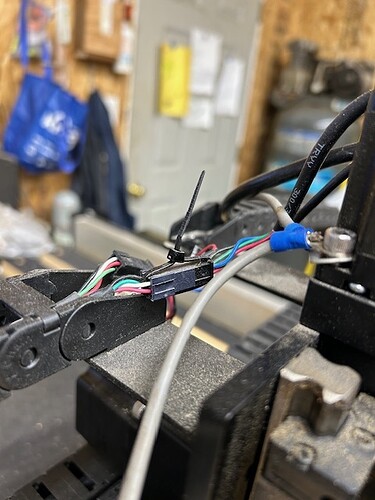Just getting started with my 4XL. It’s built and tested, and everything is tight and straight. I was having an issue with my first job not contacting the work material, and while I was trying to troubleshoot that I started to have another issue.
I have a piece of material clamped to the board, about 2 or 3 inches away from the leading edge of the table, and right of the furthest left t-track, clamped in. Basically the stock is like 5" from the left edge, and 3" from the front edge. This is important to say I’m not putting stock out of bounds.
My 4XL has a BitRunner Deluxe, BitSetter, and BitZero v2. I start by initializing the machine, which moves smoothly and cleanly to the back right corner, hitting the limit switches as expcted, and then the router moves to the front for a tool change. I put in the peg so I can zero my stock with the BitZero, it sets the correct tool length with the BitSetter, then moves back to the waiting position.
I use the jog menu to move the router over the BitZero, center it up, and drop it below the edge of the BZ. I hit probe to set the zero, and it touches all four sides, the lifts up and touches the top of the BZ. Cool. Everything is done, and the screen shows my X at 10, my Y at 10, and my Z at 19. Perfect. It knows where the zero is and where the tool is.
In the jog menu, I decide to test something so with speed set to 1mm, I hit X-. The router jogs 1mm to the left. I hit X- again, and the router jogs 1mm to the right (opposite direction). Hmm… What’s going on? I keep hitting X- and the router goes left, right, right, left, left, right, left, right, right, left, etc. (This is an example, but clearly indicates something is wrong.
Fast forward. I’ve re-initialized the machine several times, and even gone into Motion and set up as a new machine. I make sure to select my machine as the 4, XL size, with the Z-Plus, and download the settings to the control board. I’ve done this a few times, but the end result is still the same. It’s misbehaving, but only at the extreme left edge of the table.
Eventually, after testing multiple times, now the router won’t move left or right at all. It makes a horrible noise when trying to initialize the machine, but the router never moves left or right at all. It stays stuck wherever it happens to be at. I have disconnected the x-axis motor and run an initialize and that works perfectly fine. Gantry moves forward and backward smoothly and quietly, and the Z-Plus lifts the router up and down normally. If I trip the X-limit when it’s doing the initialize, it “completes” successfully and moves the router to the front of the board and Motion prompts for a tool change. Everything is just like it should be, except the X-axis won’t move left or right at all.
I have checked, double checked and triple checked the wiring. All of the limit switches pin like they should when testing, lighting up on the control board and in Motion as expected. The belt isn’t too tight or too lose. I can pick it up with my fingers and I get about 3/4" to 1" of deflection and it snaps back into place as normal. With the power off and the motors disconnected from the board, I can easily move the gantry through the entire range of motion, forward, backward, left, right. Nothing is binding up, nothing is lose. I have checked the set screws on the x-axis spindle and they are tight and seated fully.
The machines WAS working normally when I first set it up. I only started having issues after an hour or trying to get my job to actually cut the stock. It would never plunge the bit into the material, but always stopped like 1.5mm above the work surface. At this point, that is a separate issue, I think, so I don’t want to get stuck on that. Right now, the larger issue is that the machine will NOT move the router left or right at all. It just makes a loud noise and won’t do anything. If you asked me to describe the behavior / sound, I would say the control board is trying to move the x-axis both left and right at the same time and it’s fighting with itself. The router vibrates just slightly as it is trying to move left and right.
I did start a conversation with support late yesterday, but haven’t heard back since my last update (given that it is Sunday and they are closed0.
Any thoughts or suggestions would be appreciated. I have video of the behavior, but they are large files and I haven’t uploaded them to YouTube yet.
edit: okay, I uploaded the videos.
https://youtu.be/y6rWO4qE9bI - Full initizalize cycle with x-axis disconnected
https://youtu.be/_928vEUPV0o - X-axis noise when initializing
Thanks in advance.