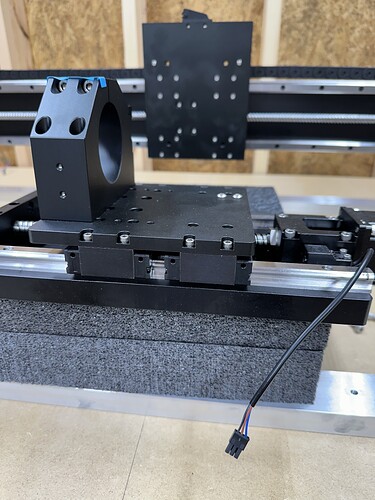There were no assembly instructions in boxes that we could find and the one downloaded is not matching the 2x4.
Download shows 4 base frame members my machine came with 3.
Download shows 15.7 but spacing 11.4 for 3 set of holes but they’re 4 set of holes what the extra set for if there is not another base frame member?
At this time, we only have the 4x4 instructions.
The 2x4 (and 2x2) are much the same, just there are a few fewer of some parts, and certain parts are shorter in length.
My goodness who sends out $3500 plus machine with no documentation and no paperwork with no link, i had to google it for instructions??
The link was supposed to have been sent.
It’s to:
scroll down to Manuals:
https://my.carbide3d.com/manuals/
5 Pro
can Intel Celeron run Carbide Motion and Carbide Create and or Pro?
Yes.
Windows 8, 10, or 11 , 64-Bit (Intel or AMD)
Yes I am running on this MeLE Fanless Mini PC Stick PCG02 Windows 11 Pro Celeron J4125 8GB RAM 256GB eMMC, Micro Computer Stick Supports HDMI 4K@60Hz, Gigabit Ethernet, Wi-Fi5 on Business, Industrial, Office, Media, Video https://a.co/d/hxe9yGZ
Never even knew! thanks! It’s a mini computer so if you want a mouse and keyboard they have to be bluetooth enabled? This device plugs into your monitor? How is it powered?
A little tip: place one of those foam packing block on the table before mounting the Z axis. If it slips it will come down on the foam and not the rails.
It has a power supply to plug in and you can use buletooth or a keyboard and mouse with a usb dongle
This topic was automatically closed 30 days after the last reply. New replies are no longer allowed.