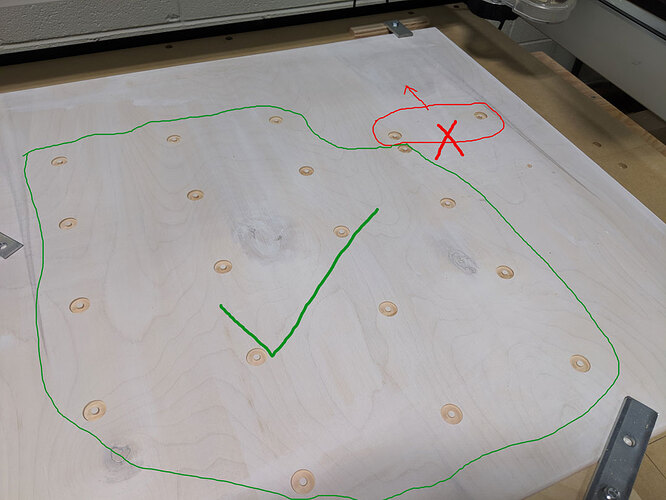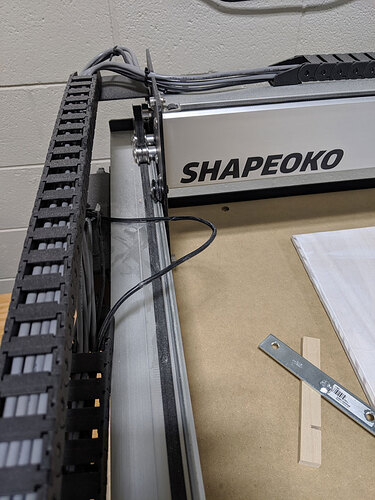Hi,
Has anyone seen this before? I have a gcode file that I have probably run a dozen times with perfect results. Since this file is one that I run often, I have a pre-defined zero, and I set that in the code with:
G53 G0X-29.418 Y-24.108 Z-2.900
G4 P1
G10 L20 P1 X0 Y0 Z0
G4 P1
And like I said, this job/file has run flawlessly a good dozen times.
Then, today, it was about 85% complete with the first of the two tool paths in the file, and suddenly it started cutting as if the Y zero shifted about four inches.
This is a new (about two months ago) Shapeoko XXL, so I probably have all the newest equipment, firmware, and software – But either way, I didn’t change any equipment, firmware, or software from a couple of months ago when I set everything up and started using it.
I’ve attached a picture. The circles/holes you see there are all supposed to be in a perfectly-aligned grid (as most are), but then you see the last two that were fully cut (and you can see where the most recent one was beginning to be cut before I stopped the operation) that I circled in red.
Has anyone experienced anything like this before? If so, what was the issue and how can I fix it? Or, if anyone just has any thoughts/ideas on what may have happened, I would appreciate that too.
Thanks in advance!
-Brandon