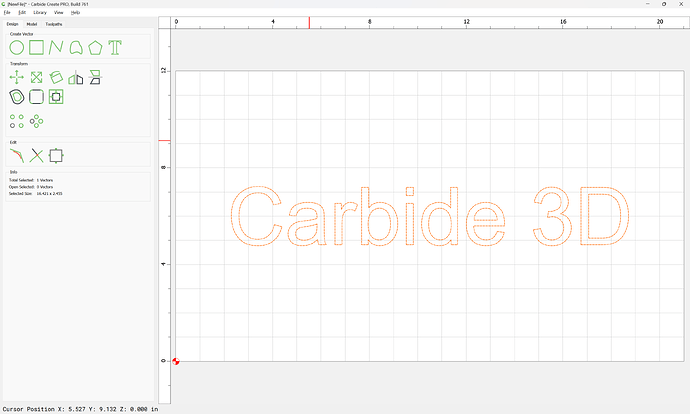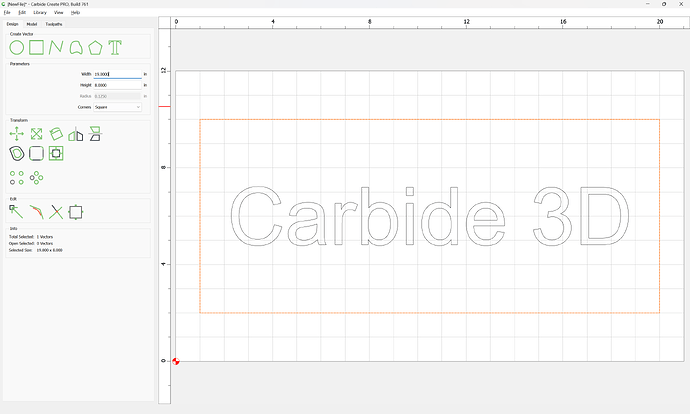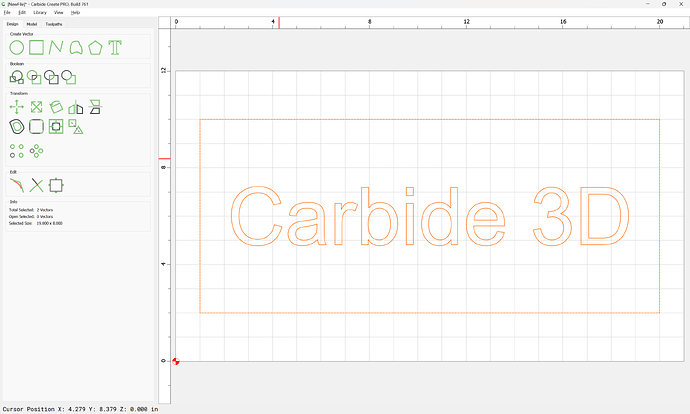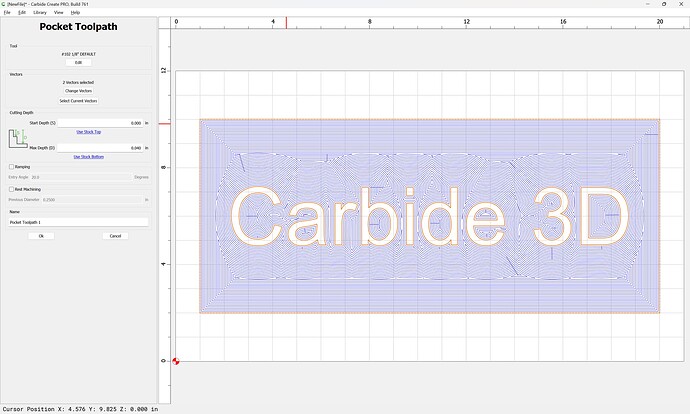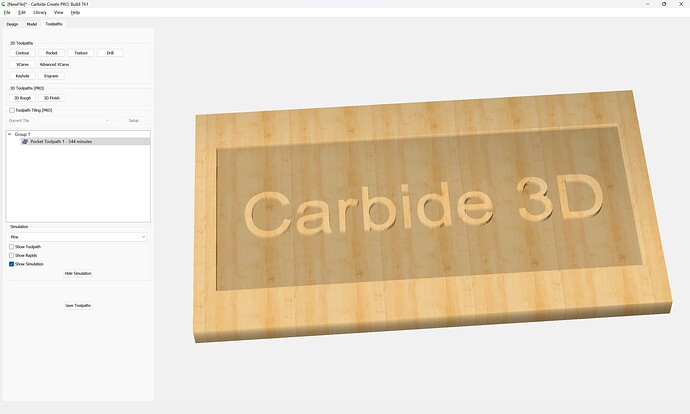Doing a lot of learning here, trying to mill a logo and I want the letters to be proud with everything around to be milled away, dang if I can figure it out. Thanks in advance for any suggestions!
1 Like
Set your text:
draw the surrounding geometry:
Select both:
Assign a toolpath:
Advanced V carving w/ pocket clearing will work better at smaller sizes.
Will, WOW! you amaze me,
THANKYOU VERY MUCH!
Please see:
This topic was automatically closed 30 days after the last reply. New replies are no longer allowed.