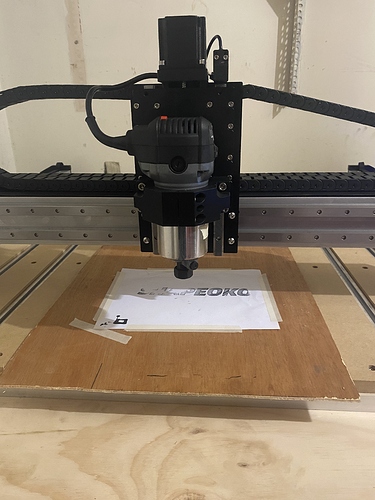The Z-axis will move down if the machine is on a switch.
bad news for us owners of one…
*You’ll of course still be supported. But since belt Z is no longer something we offer for sale, there’s no reason those GRBL settings should be used as the default on new machines.
We have an update to Carbide Motion that should be released on Monday to fix the Z direction problem (updated GRBL config). We thought we were going to get it released before anyone got their machine, much less got it and assembled it but you and UPS were faster than we expected.
just checking… but this is supposed to be still build 519?
Tracking on my order jumped from Wednesday delivery with a note “Operational conditions may delay delivery” to “on a Truck for delivery” this morning.
Alrighty then, that’ll work.
No, 521. Check again and make sure you refresh the page in case it’s a browser cache issue.
it’s there now… thanks
(I refreshed a few times before i posted but now it is there)
How long did it take you to assemble yours?
It took me about 4 hours without any instructions. The assembly is very easy and straight forward. I have never even seen a shapeoko in real life so I didn’t have any prior knowledge of assembly of these types of machines, only the picture on the website. Winstons video mirrored my exact assembly process after it came out the day after I assembled mine.
4 hours isn’t bad without watching the video first. Have you cut anything?
I just helped friend setup shapeoko pro. His computer is old and wont let him upgrade carbide motion. Machine runs fine on my laptop. What is the change on carbide motion 513 to get z axis to move in the right direction? He does have new computer ordered but want to get him going till it arrives
You can either rewire the motor or reverse the Z-axis.
Go to the Settings page and open the Log, then go to the MDI and send $$, check the log and see what $3 is set to.
Add or subtract 4.
If it’s 6, then subtract 4 and set it to 2
Thanks. He ended up finding a family members laptop to use until his arrives. Worked great with latest version of cm. Great job carbide 3d on new machine!! I was really impressed on ease of assembly and rigidity of machine. Makes me want to sell my xxl and get the pro.
This topic was automatically closed 30 days after the last reply. New replies are no longer allowed.