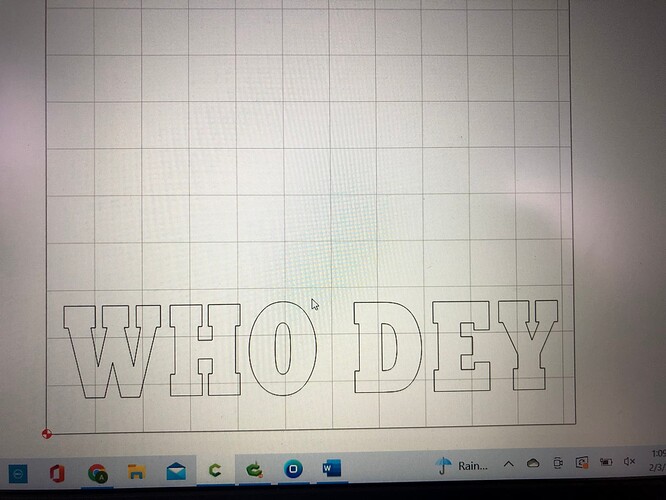So I’m brand new to CNC and tried my first vcarve. used 60 degree bit. Help on why my project looks like this, edges of letters are not squared off
You are trying to cut an area wider than either the tool or the depth limit allows — does the cut match the 3D preview?
Options:
- use a larger tool
- allow the cut to cut sufficiently deep enough
- use Advanced V carving instead
The cutout is matching the simulation view. When I change to advanced it looks better on simulation will try that out. FYI my stock is 3/4” and I had my depth set to .25”. Should it be more/less. Thank you
The max depth for a normal V carving should be set to the stock thickness — reduce if cutting all the way through is an issue.
This topic was automatically closed after 30 days. New replies are no longer allowed.