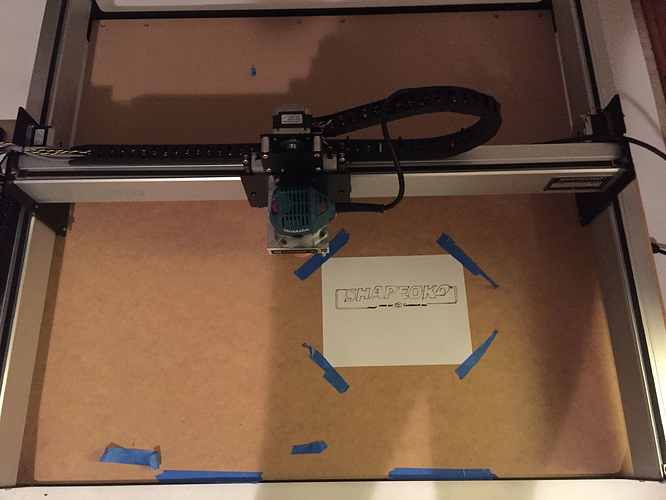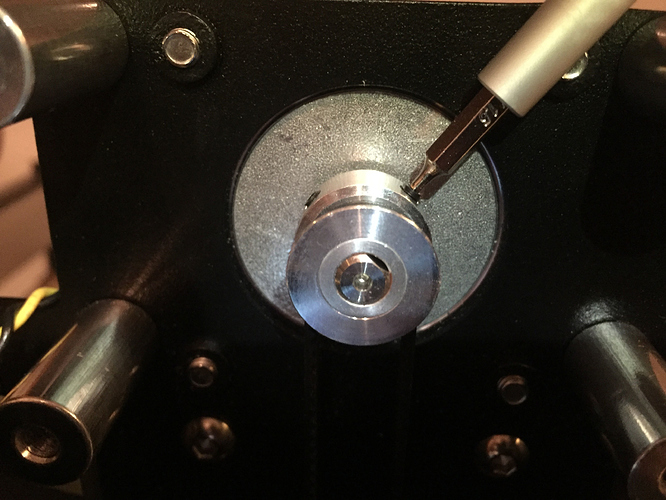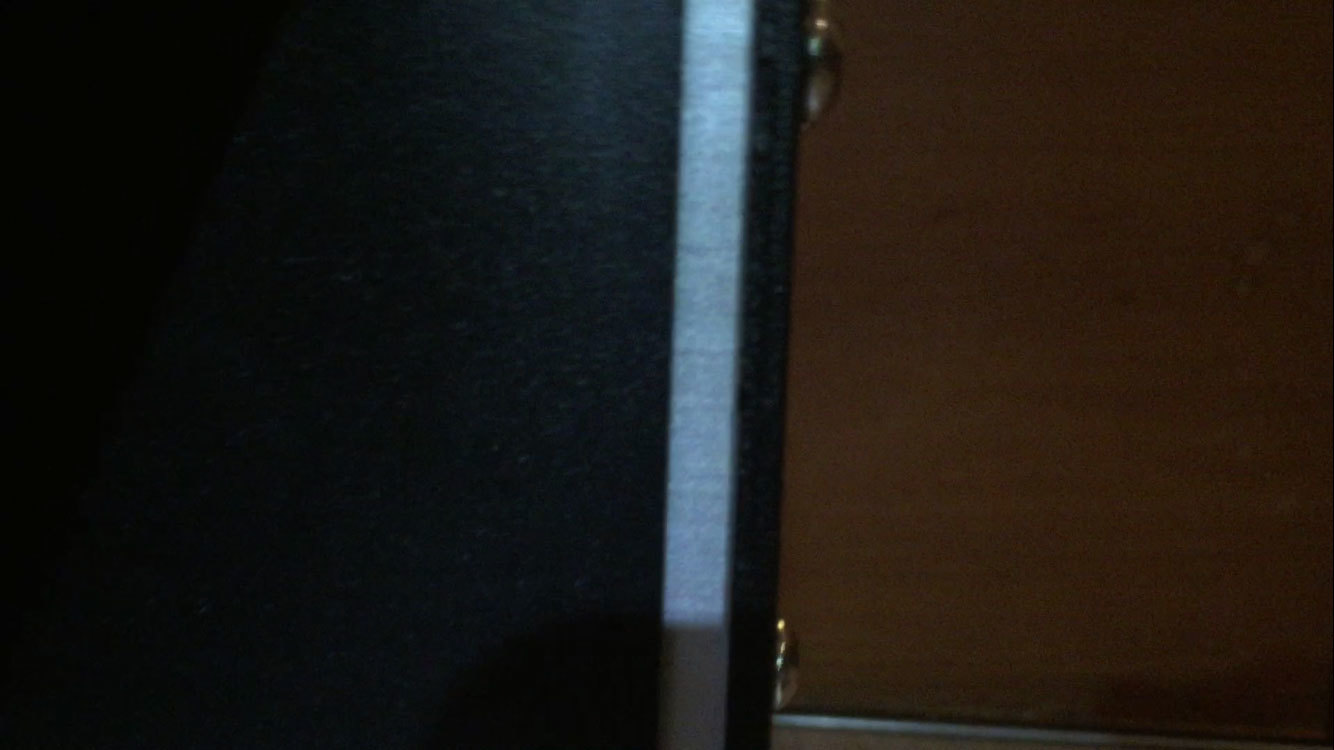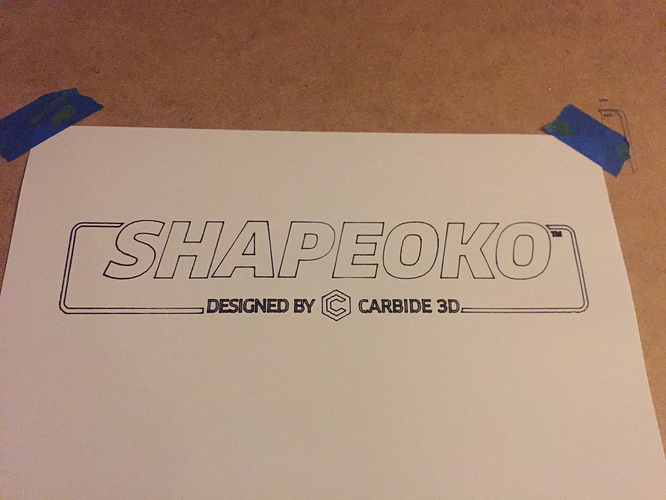Alright, I finished setting up my XXL. And attempted to run the hello world file. Result here:
Clearly something is wrong, so I double checked the belt tightness (to the best of my ability) and checked and tightened the pulley set screws (x3):
I was still having trouble getting any sort of accuracy with the file, but did notice that it looked like the left y-axis carriage was moving “first” or more than the right side. I tried to capture it in video but its really subtle.
Then I noticed that the right carriage had a lot of play in it (video here):
I suspected it was the right stepper motor but I then switched the right and left y-axis motors on the control board and got the exact same problem on the left side:
And just to confirm my theory that the y-axis motors weren’t moving in sync I moved the gantry to the very front of the machine, almost touching the end plate, then I jogged the y-axis (+) twice on the slow setting and this is the difference in how far the left and right carriages moved. (the left motor was still plugged into the “bad” port on the control board):
So at this point I think I’ve eliminated the problem being the motors, it appears to be the right y-axis motor connection on the control board. Is there anything I’m missing? Anything else this could be?