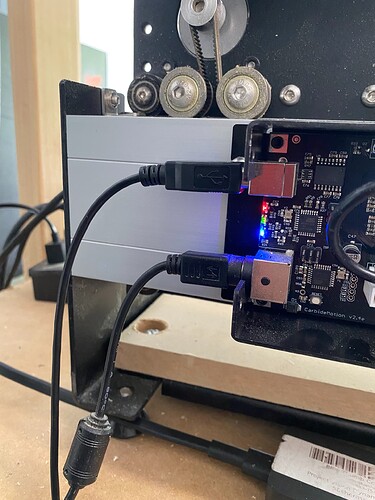Hello -
I went to use my XXL earlier and it won’t initialize. I opened Carbide Motion, clicked on connect to Cutter, it finds the cutter, then it just says Busy and the initialize button is never enabled. I allowed it to try to initialize for about 15 mins but it never did. I noticed there is a red light on under the usb connection on the control panel. Not sure this is valid or not. The cover is always on, so never noticed it. Any thoughts?
Also, I touched the board after it being on for about 10 mins and it’s extremely hot.