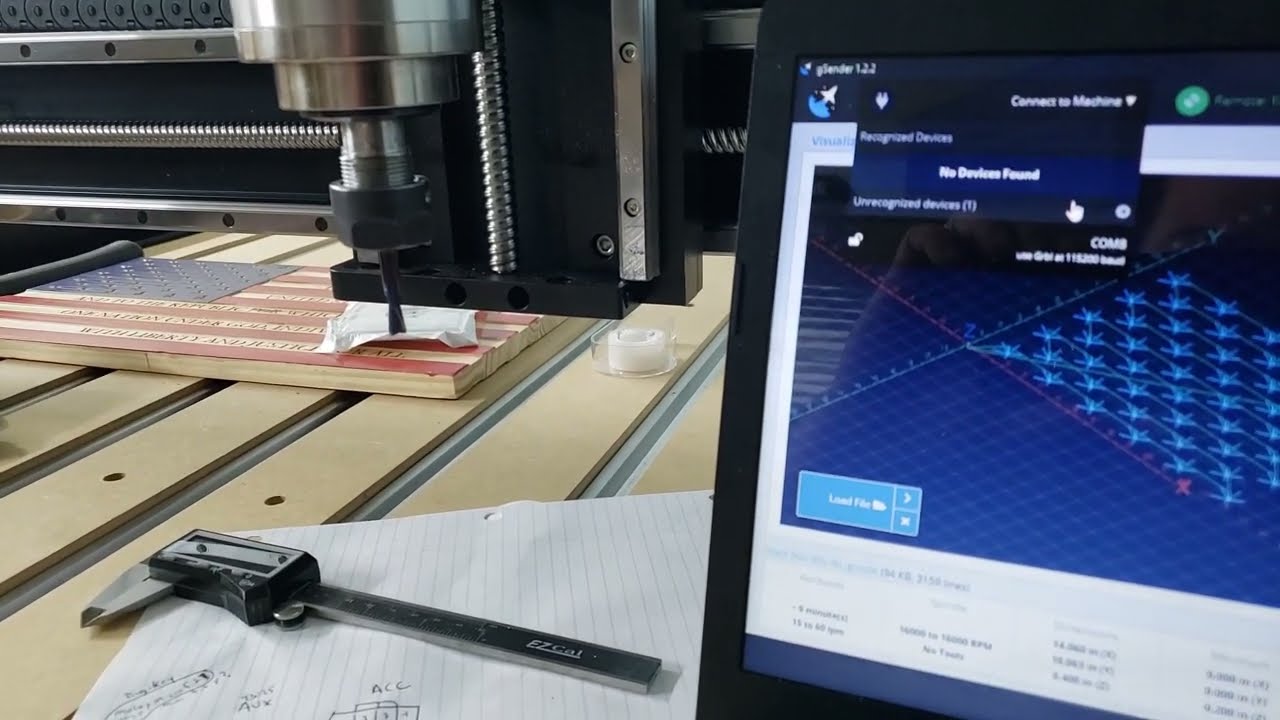Hello everyone, I am a long time Shapeoko customer. Currently I own the Shapeoko 3 XXL and now the Shapeoko 5 Pro 4x4. I’m sorry for the long read here ahead of time. I’m just beside myself with this whole situation.
I imagine like everyone that gets a new machine I was extremely excited to set the new Shapeoko 5 up. I started the assembly on a table I had waiting, ready for the machine to arrive.
It was all going great until I went to hook up the y limit switch and noticed the wires were pulled out of the connector right out of the box. No biggie right? They are just connectors and Carbide3d sends a “spare” limit switch so I swapped it out and went on my way.
The machine goes together smoothly, and after the workout of the 80 machine screws to put on the hybrid bed I go to run all the wiring and cable guides. I get to the 3D printed rear cable guides and realize that there is no hardware to actually put those on. No biggie again Carbide3d sends out a bag of “spare” hardware. I find enough bolts in the spare hardware to put one bolt in each temporarily and move on to the mdf.
Well, I get about 80 percent through and finally realize that I’m about 20 bolts short to fasten the MDF onto the aluminum tracks. Back to the spare parts bag and there were only 4 of that size.
I said OK, time to get in contact with customer support because something is clearly wrong. Also noting that none of the hardware was there to actually use the clamps that come with the machine also.
Customer support was friendly, asked if the box was damaged at all in shipment, it comes in 2 boxes inside two boxes with each step also boxed, so it wasn’t a shipping issue. They kindly sent a new “spare” limit switch and the bolts I was missing for the wire guides, mdf bed and clamps. I was like awesome soon the machine will be up and running.
That was last week. Now for this week. I pull the vfd and spindle off of my Shapeoko 3 and move it to the new machine. This is where the real problems started. I opened carbide motion, set all the things needed to set for the vfd, bitsetter and so on and saw the machine move for the first time. I hit RUN on the vfd to test it after the move and it instantly starts spinning at 300rpm. I confused as at that point I had no software running that should be commanding it on. So I grab my multimeter and start probing away. This behavior is not only frustrating, but also dangerous. Imagine having whatever issue the controller is having happen while your mid tool change.
- EDIT
Here is a video of what it does when hooked up correctly, on power on it turns the spindle on at 300rpm, on initialize is surges then returns to 300rpm. I use Gsender to show what it does and test it as it allows me to use the console and click buttons to turn the spindle on, off and set arbitrary speeds unlike the restrictive carbide motion.
- END EDIT
It turns out, that the controller box, on the spindle plug is outputting 0.1 volts the second the machine is on. That explains the spindle spinning without anything running and it being just powered on. I sent an M3 S24000 and measured the output, now it was outputting 2.344 volts. Ok so whats going on here. I checked the settings in GRBL and min speed is 0 and max speed is 24000RPM. Clearly there is something wrong with the controller at this point so today I get in contact with support again.
I want to stress here that I tested these voltages both with the vfd plugged into the controller board and also with it not even being in the picture. There are 3 wires that come out of the connector for the spindle out of the 6 pins. the black one is ground ref, the red one is +24v and the green one is supposed to be 0-5v PWM.
This time they tell me “we don’t support any unauthorized accessories”, and “how do you know that’s what the voltages are supposed to be” and “if you bought our spindle we would have no problem helping you” and “we aren’t going to send you a new controller, that’s not going to happen”. I didn’t even ask for a new controller at that point. I was just explaining to him what the issue was and the diagnostic tests I did.
I don’t have to tell any of you that this is disheartening. I just paid 4000$ for a machine, that came to me with missing parts and a faulty controller board, only to be told I should have paid an extra 700+ dollars for a spindle when I already had a perfectly good one in service.
The spindle runs perfectly in manual mode with the external controls disabled. It even works perfectly when I use my variable dc power supply to give it power between 0-5v. 0v off, 0.1 volts and it spins like it does when its connected to the Shapeoko and at 5v it reads 24000rpm.
It got to the point on the phone call with support where I asked “well then how do I just return the entire machine?”. The response I got was amazing, I was told that he “didn’t know” and he thinks I would have to not only pay for the shipping back but also pay a restocking fee. I was literally stunned as it not like I changed my mind, IT LITERALLY IS DEFECTIVE.
I’m not sure where to go from here. It feels like in order to get any kind of support I have to make a YouTube video and/or contact the California Consumer Protection agency. This is a $4000 machine not some little thing and these VFD and Spindles aren’t that complicated. 0-5v = works, 0.1-2.344v = not correct.
I don’t understand, my Shapeoko 3 XXL was such a good experience with this company. What is going on?