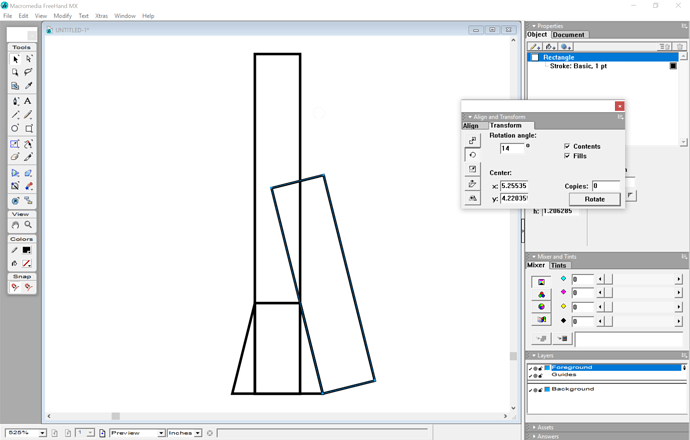Actually, it’s been a long time since geometry in high school.
Instead, it’s more straight-forward to just draw this up — we start with the endmill itself since it and the stock dimensions as discussed above are the fundamental constraints.
Since the dovetail bit we have selected can only cut to a depth of 1/2", we have to leave 1/4" uncut for the blind dovetails, and we have to determine if we will draw up the pins or tails first. Folks do it both ways, and there are numerous arguments for tails first: