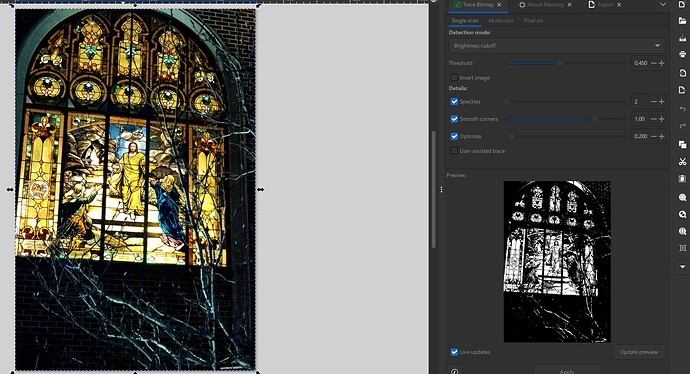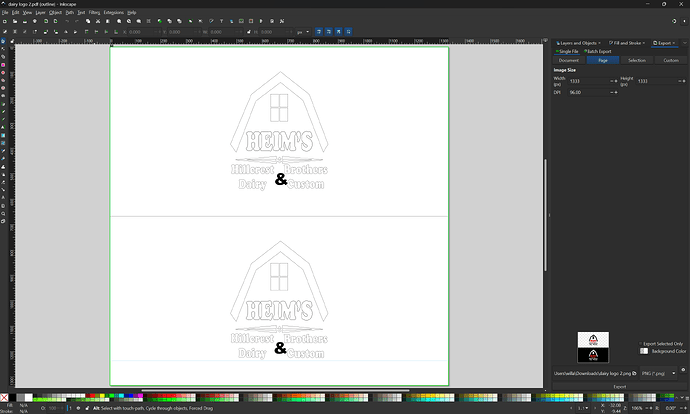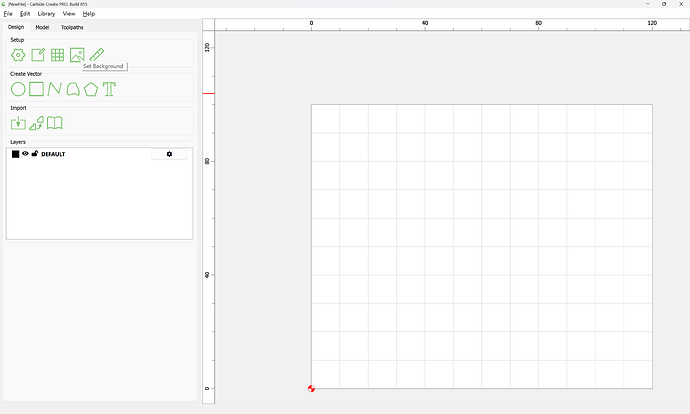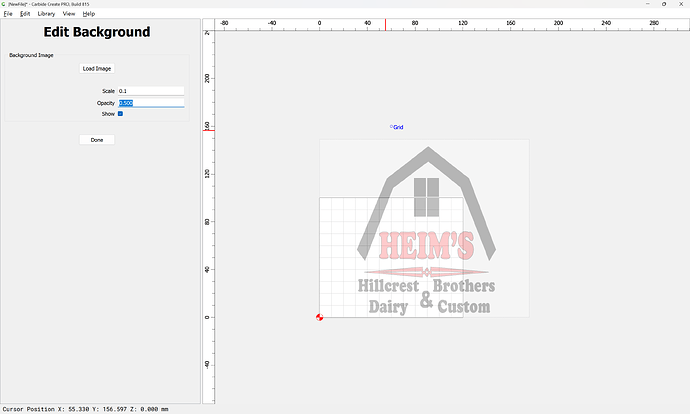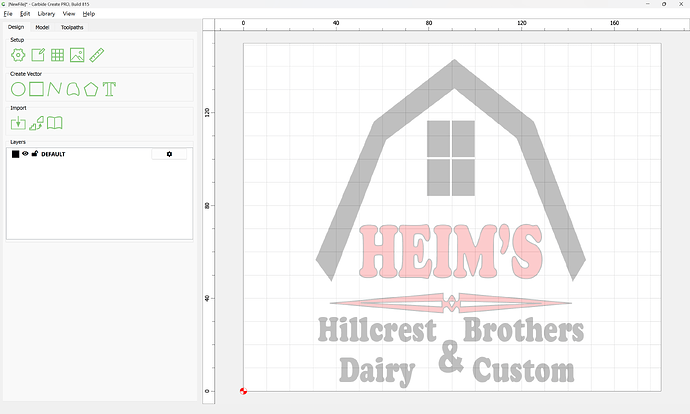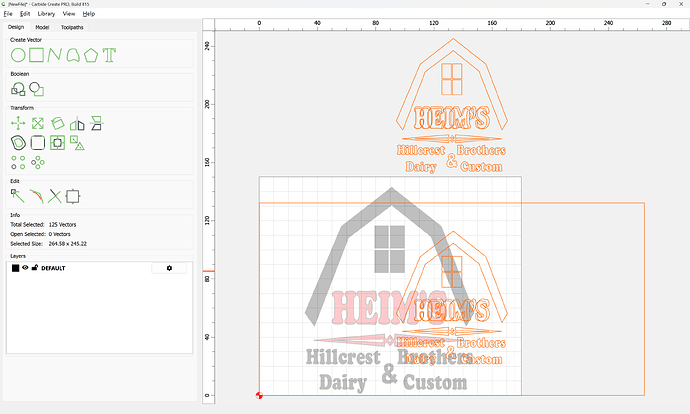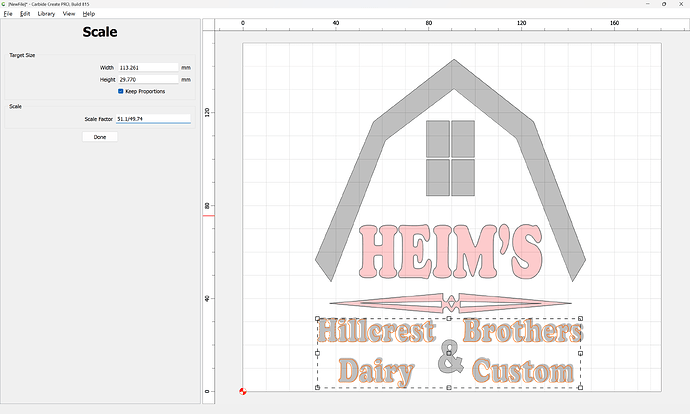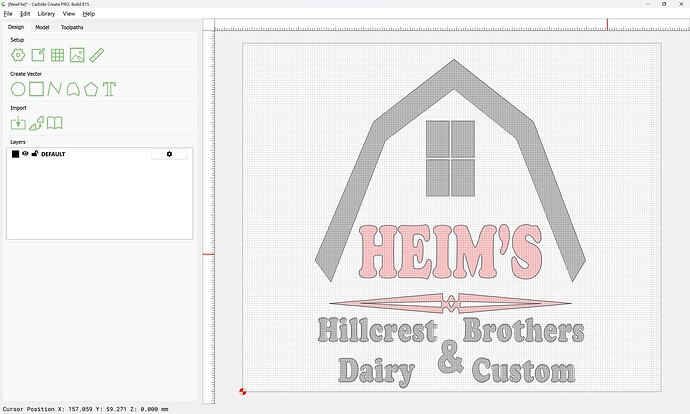I’d like to make a sign with a clients logo. I plan on v carving the logo and filling in the colored areas with color epoxy. How do I take the logo to convert it be able to do this?
What file format is the client’s logo in?
Send it in to support@carbide3d.com or upload it here.
The answer depends. As @WillAdams asked what format did you receive the logo. If already an SVG not much to do just import it. If you get a bitmap (jpg, gif, tiff) then there are online converters. I personally use the free Inkscape.
In Inkscape you open the bit map image. Be sure to highlight the image. Then go to Path menu and select Trace Bitmap Image.
On the right side of scren you get a preview and you have a bunch of controls to change how your image looks. When you are done apply and then to to File Menu and Save As Select Plain SVG. This saves an svg at 96 DPI which is the native DPI for CC.
Now sometimes when importing into CC you get a message that the file is not importable and asks you to trace. Just say no and see what you get. If it does not work then you can just import again and trace the image but I am not a big fan of image tracing in CC. It works but is a lot of work.
I have Affinity Designer and that can convert and create SVG images. It works quite well but you do have to buy it. Not sure but I think you can get a free 6 month trial and it is $69.00 US for a lifetime license. The updates are free for 2.x but when 3.x comes out I think you have to buy it again but the 2.x version is supposed to work forever. I also use Affinity Photo to edit photos and have the Affinity Publisher that integrated Photo and Designer together for people that are graphic artists. Just Designer or just photo work well by themselves depending on what you need. I bought all 3 as a package some time back and it was about 1/3 of regular price. Affinity was bought by canva.com and will likely be integrated into canva.com at some point.
dairy logo 2.pdf (263.0 KB)
I was thinking of it being 28"x28". With using black and red epoxy to make a nice inlay.
The PDF opens as a vector in Inkscape:
save for the ampersand, which is a text character, so will need to have the font and be converted to curves (or re-drawn).
Grab a PNG of the image from a PDF viewer:
Place that on a background layer:
Re-save the vectors as an SVG and import:
remove the duplicate elements, re-size, and re-position relative to the background image:
SVG attached:
and a .c2d:
dairy logo 2_v8.c2d (220 KB)
This topic was automatically closed after 30 days. New replies are no longer allowed.