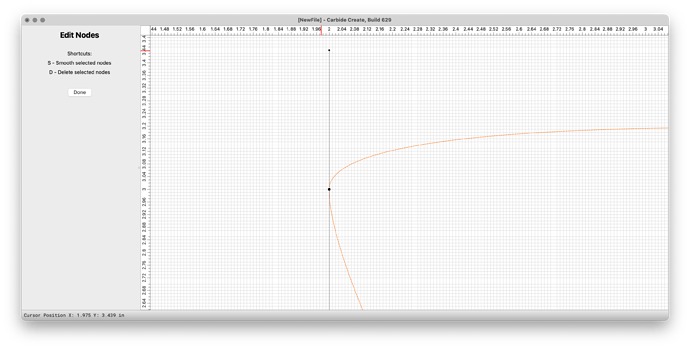Here are a few features I have been craving in Carbide Create/Carbide Create Pro.
1.) Simple calculation functions.
The ability to do simple calculations in the input fields. This would make it easy when you know how much thickness you need from the bottom of stock, instead of having to do the math outside in calculator Example:
Click Pocket Toolpath:
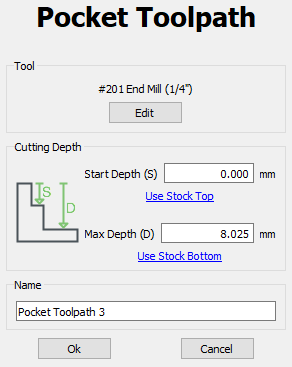
Click Use Stock bottom:
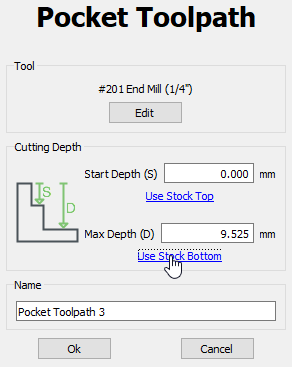
Type calculation function in input (this case is the stock thickness, brought in from Use stock bottom, then minus the thickness you wish to be remaining):
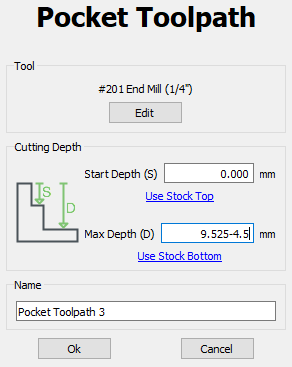
Result after hitting enter would be the calculated value of 9.525-4.5
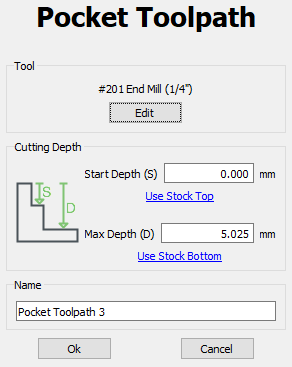
2.) Ortho Movement in Design
Add a modifier key, like in most popular design software, that locks drag direction to 90/45 deg angles. This would make adjusting shapes a lot quicker and more accurate.
Example:
Drawing line off of a node
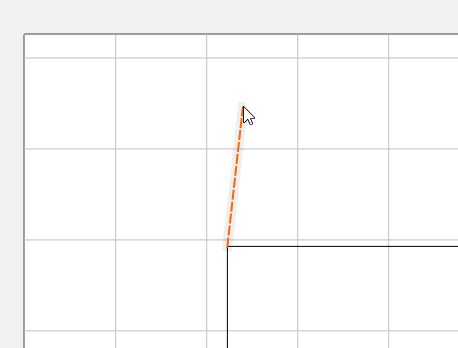
Holding Shift would initiate 90/45 degree only movement off of the node, in the direction that your mouse moves
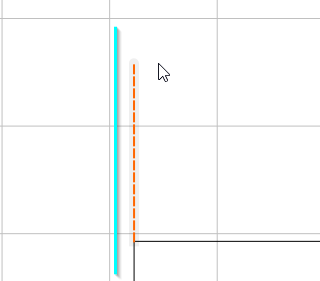
3.) One Direction Gradient, for creating ramps for Carbide Create Pro.
There have been several times where it would have been nice to just have an ‘Add Shape’ that is a one directional gradient. You give it a height limit value, like 4, and a base height value, like 3, then an angle, like 90. The result would be a component part that was just a side to side gradient for the information entered.