How do you change simulation material from default to aluminum to say pine or what ever material? Somebody said should be the same as material selected for the job. I never use aluminum, but it always defaults to that and I need to change it every time.
In the simulation view select the material. It seems persistent. I prefer alum because all the wood grain is hard to see everything. The alum view is in grayscale so for me it is easier to see what I have created. Different strokes for different folks. I also like to turn off tool paths for a cleaner view.
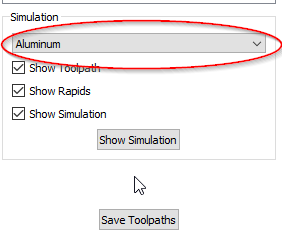
You should only have to change this once per session. CAVEAT: If you use the modeling tab it will continuously change back to Cherry, Which is AWFUL to see detail.
I agree with Guy on the contrast of the aluminum being nearly a solid color and a bit darker. Toolpaths show up nicely, and the depth & details are easier to see.
I use the Wood Grain setting a lot to do illustrations. The other woodgrains have too much contrast in the image texture & interfere with the edges & detail of the shape.
What would be great is to have the means to add in our own textures - similar to what photoshop does. You add in a small swatch, and the system ‘Tiles’ it to create the amount of surface that it needs. I’m sure the internals of CC work similarly…so how hard would it be to open up that library of textures to user additions?
If you folks agree with this idea, I’ll formally put it into the Features section…
- Gary
Thanks for the reply. I know it only needs to be changed once per session, but I would like to be able to change the default to something else so it doesn’t need to be changed every session. There doesn’t seem to be a way to do that. Interesting how people view the clarity with different selections, which I guess would be another reason to default to the selection of choice. In response to Guy, I to turn off the tool paths occasionally for a cleaner view.
I’ve seen people post pictures that look WAY better than what I can seem to get.
I know now to keep the workpiece as small as possible when creating images, and that helps.
But I’m sure it has as much to do with which graphics card/adapter/driver you have, and I suppose the resolution of your screen as well. I’m on a laptop with a 1920x1080 screen, so a higher res screen may produce better images. ??
I have to remind myself that it’s free / really inexpensive software. So while I’m used to truetype raytraced studio images on other software, I should be expecting that.
But that whole “Keeps switching back to Cherry” thing on the 3D get pretty tedious!!! ![]()
Higher resolution helps, also matching stock thickness to deepest feature — it seems to scale darkness of cuts w/ their depth percentage.
I’d like to option to remove the texture completely. Just a nice solid color like gray or brown. I have this option in my CarveWright software and it is much easier to look at.
This topic was automatically closed after 30 days. New replies are no longer allowed.