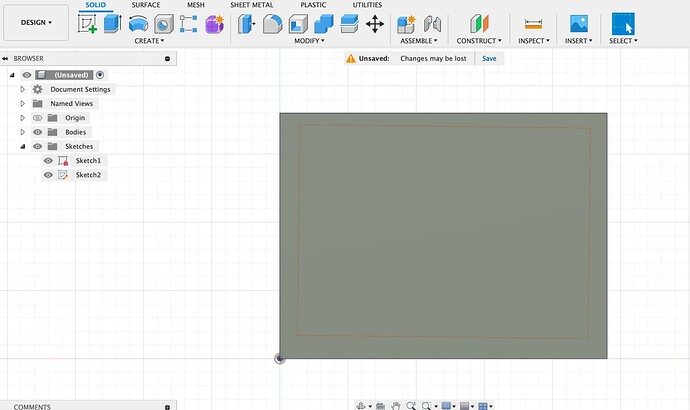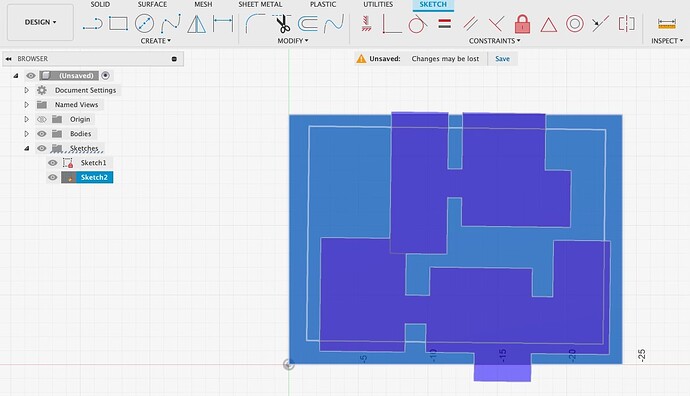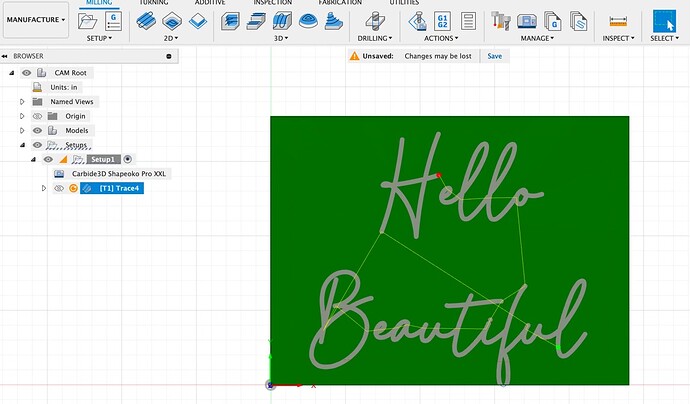Greetings,
I was able to upload some true single line fonts into F360. I can add the font when designing and can trace the font in manufacture. The issue is that the font isn’t visible in either area.
In the design tab, the text editor appears, I add my text and choose my single line font. It’s not really visible.
In the manufacture tab, if I keep clicking around it will grab the geometry to trace, but again I can’t see it.
When I run the simulation, it cuts along the path and looks fine.
How do I make it visible in the design tab, so I can make sure the positioning is correct?
Thank you all for the wonderful community that has helped me come along way.