What software do you guys think they’re using to create these? I’ve had very little success trying to create similar effects with CC.

What software do you guys think they’re using to create these? I’ve had very little success trying to create similar effects with CC.

CC should work just fine.
All you need is a Skull STL file. You’ll have to edit the STL file to suit your needs.
I’ve never been able to get that much detail. I’ve tried using extremely small ballmills as well.
What software are you using to edit the stl?
Thanks, I will check it out.
You don’t need to edit the STL file if you don’t mind cutting the whole skull, adding the shape you want as a separate Vector, and then cutting a profile out of the Skull.
With CC Pro, you can select which side of the STL to cut. IE you can cut the left side of the Skull with a Rough Pass and a Finish Pass then Add the Vector for your desired size and cut that out.
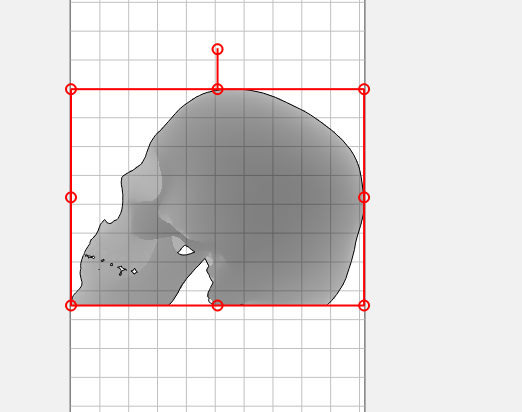
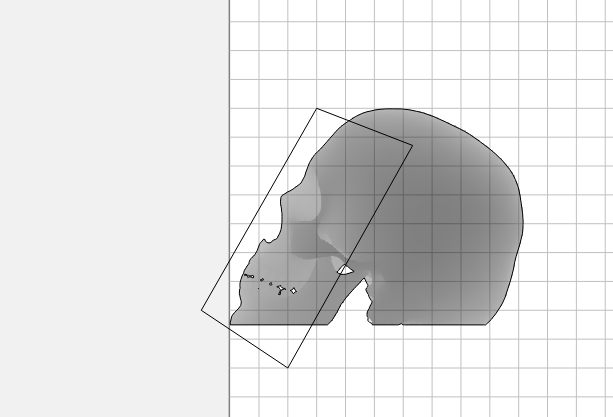
What I’m actually trying to do is, add the stl. like a texture to an existing stl. Hopefully that makes sense.
Say I had the Handle as one stl. and I wanted to add a skull to it.
I understand. That’s above my skill level.
I’m not sure what material that is but I know a lot of the ridiculously detailed stuff is done with lasers instead of CNC. Resolution of an average laser is ~.06mm (give or take)
So it might be a difference in software and material removal process ![]()
That would make perfect sense!
What about something like this?

Or this

I imagine that could be done with a v bit via CNC. I’m not sure what software would allow you to texture the base model though.
There might be something available for texturing models in the 3d printing space though. Often times slicers can do neat things and then you can just export the modified stl.
That’s probably where I’d start looking.
What do you mean by slicer?
If you have an STL of the skull you could use:
Tools to make such decorative designs include Sculptris and Blender.
That said, this could be done (with some patience) in Carbide Create Pro if one drew up all the elements and then use the geometry to model things.
If you are savvy with Blender3D or Houdini, you can create your own Bas Relief from an STL. This weekend, I took a 3D model of a Morgan 3 Wheeler and created the heightmap for, in this case, relief lasering in Brass, but it works the same for CNC.
Briefly, how is this done? Is this a JPEG you create through judicious lighting or is there a specific function in Blender to do this?
Edit: I rendered a jpeg using an area light aligned with the camera, is this your technique?
You might be able to do it with lighting. You need something to project onto the 3D model, calculate the rays’ bounced-back distance, and then normalise them between 0 and 1 to get a heightfield map. Here is the Morgan with a 15deg model rotation about x.
In Houdini, I do the following:
In Blender, I do the following (this is from a while back), which looks more complicated than it is, but you do a ray cast to create the bas-relief image. The output to a heightfield image isn’t shown; that is another step.
You can also import OBJ into VCarve and suppress the z height but you lose some control/tuning ability but it works
Do you know when Relief Maker will be available?
Can you add reliefs to existing stl flies?
I love Carbide Create products because they’re so easy to use.
ReliefMaker should be available from:
If you have difficulty with that, check in w/ the folks at Sales, or with Alibre:
It has a really nice/simple interface, but enough controls to achieve pretty much anything one might want.