Hi, how often is the software updated? Noob here.
I just noticed that CC and CM have new versions. Do I have to manually download or does it automatically update?
Thank you
Rob.
You can update it if you want to. If the new version has new features that you want, or you are having trouble with your current version. Mostly, I update when I want to get the new features.
Carbide3d has been on a quick pace with updates in the last year. You never have to update but if you do always keep the previous installer programs so if you want to go back you can. I have a good collection of past versions but you are usually better off with the most current version. As new features and accessories come out they sometimes require a minimal version for the new stuff to work.
I have Carbide 316-514 and Carbide Motion 414-535. So far I have never had to go back but I can if I want to.
Ok thanks guys appreciate the responses.
Rob
When Carbide Create or Motion is launched on a machine which has a network connection it will check to see if there is a new stable version. If there is, the user is notified that it is available.
Hi Will,
It didn’t prompt me to do the update.
Which version are you currently running? On what platform?
The version before this update 514 is it?
On windows 10
Current versions are:
536 for Carbide Motion: Carbide 3D — the previous was 535
517 for Carbide Create: Carbide 3D — the previous was 516
After reading this I opened CC and this is what it showed.
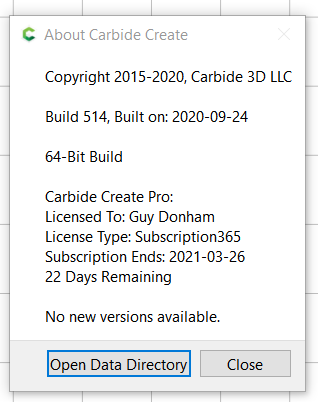
Carbide Create 514 “No vew versions available” So either the versions are wrong or mine is not updating that I need a new vesion. Screen snap taken at 10:45am CST 03/04/2021
Went to the carbide3d.com site and this is what it said: Build: 517 Released: 2-19-2021
I tried Carbide Motion but because I was not connected all I could see is version 535 with no update info.
Wonder why mine is not notifying me of updates. Connected to the internet, updating forum right now on internet.
Mine is the same as guy.
That would be a query for the developers — if one doesn’t chime in here, write in to support@carbide3d.com
Ok so i just downloaded both new versions of CC and CM.
looks like it got rid of the older versions as no new desktop shortcuts added.
do I need to register the CC software or is that just for pro version?
Carbide Create installs in parallel to CC4 and earlier, but will replace CC5 versions.
CC Pro is a separate registration and only for Pro.
Rob,
I have the Pro License and I have never had to re register the Pro and I have upgraded many times. The Pro License is kept in a text file and the new version reads it and updates the version to Pro.
For those that have the Pro Trial there is a different procedure. When the Pro Trial runs out you have to turn off the Pro Trial or you may not be able to save gcode and/or projects. It has been a while since I had to do that so my memory is a little shaky and they may have changed that.
Ok thank you Guy. Appreciate al the feedback.
Will I sent the info to support@carbide3d.com and Brandon Lee asked for some info. Then he sent me this email today:
Hello Guy,
Thank you for the information. After looking though it I reached out to our development team and they let me know we are no longer showing this information. I personally check daily under our downloads page to see if we have new builds or beta builds.
I hope that helps
Thank you
–
Brandon Lee
support@carbide3d.com
So it appears that the update notification in the application does not work any longer.
This topic was automatically closed after 30 days. New replies are no longer allowed.