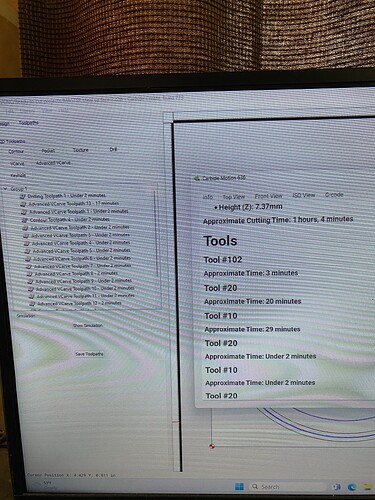I ran a project yesterday with my new spindle. There was no problems. It was all the carving same RPM I believe there was like three tool paths.
Today I tried to run my A slightly more complex set of tool path really just more of them and on the second tool path the spindle just never turned on also it’s shut off and told me to change the RPMs, which I felt was something I should not be seeing. This is my second time attempting to use the spindle so I’m not sure what to expect . Any advice is welcome thank you very much.
Which CAD/CAM software are you using?
How is it configured?
Which version of Carbide Motion are you using?
How is it configured?
I have to go look in my shop which I will do now. But is there a link to update both programs to make sure they are up-to-date?
The links are:
and
and there are betas in testing:
https://carbide3d.com/carbidemotion/beta
Configuration should be covered in:
https://my.carbide3d.com/docs/shapeoko-setup/
and Carbide Create should “just work” if sending .c2d files — if writing out G-code using Carbide Create Pro then you’ll need to set “Carbide 3D Shapeoko” under Edit | Select post-processor.
I will try to answer the question to my best.
So I’m using Carbide motion 618
I am also using Carbide Create build 764
Maybe with a little help, I could answer the question on configuration, but I’m not sure how to answer that at the moment.
Should I erase the original version before I download it or is there like an update in the program?
New versions seem to overwrite old versions fine (and I’ve installed old versions over new and that seems to work as well).
OK, so now I have downloaded the newest versions of both Carbide Create and Carbide motion but the same problem is happening. It turns on the first tool path then shut itself off and then it starts continuing trying to cut without turning back on at this point. I’m at a complete loss what to do.
Can you try running the machine setup wizard again just to make sure the machine and software has the right settings for a VFD spindle?
Also, if you have a gcode or C2D file, could you share that?
I’ve only had the spindle not turn on once when I was expecting it to. and it was because in carbide I told that toolpath to spin at 1800rpm instead of 18000rpm (typo)
You should probably upload your C2D file so we can check that out too.
OK, I’m on that now. I’ll try to figure out how to load up the file.
Also, there were a few odd things that I noticed one of which it keeps alternating if it calls my 20 Degree but 10 and 20 I’m not sure why (I named my custom bit 20)
You’ve got the RPM at 2000, which is too low to trigger a VFD spindle to come on.
i wanted to say that when i look at the sim of this compared to the cm times it shows 2 of the toolpaths on cc as 3 min or so and it shows them as 30 min in cm
Ok I’ll try this ! Do you have a setting suggestion?
I’d try 20,000 to start.
I’m running this file now and it’s running well so far though I noticed it keeps going up and down a lot to make the tiniest little cut. Does anyone have any idea why I believe that might be why it’s reading such a long time on some of those tool paths Carbide motion, but not in Carbide Create .