I have been making wood ornaments for days and haven’t had an issue. I stopped making those to make a buddy a plaque out of 3/4" cherry. I set up a contour toolpath using the pocket offset. The cut starts at the top of the workpiece and is 1/2" deep. I have the center designated as the center of my piece of wood. I manually position the 1/4" endmill dead center and just touching the workpiece. I Zero All and load my job and start it. The spindle will go to the point I set as the center but instead of lowering to the workpiece and cutting it lowers a little and cuts in midair. I have rerun the program. rewritten the tool path and it still follows the same pocedure. I must have done this a dozen times when I was making the ornaments but now it is acting peculiar. the code is attached. pocket 1-4.nc (2.2 MB)
You may have unintentionally declared the zero reference (“Zero Height”) to “bottom” instead of “top” in CC project
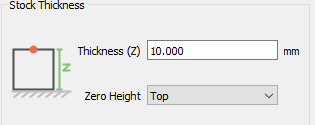
EDIT: the G-code seems to indicate that you did, it starts cutting at Z=0.712", which is your 3/4" stock thickness minus the first pass depth. It would have been Z=[minus your first pass depth value] if you had set Zero Height to “Top”
2 Likes
This topic was automatically closed 30 days after the last reply. New replies are no longer allowed.