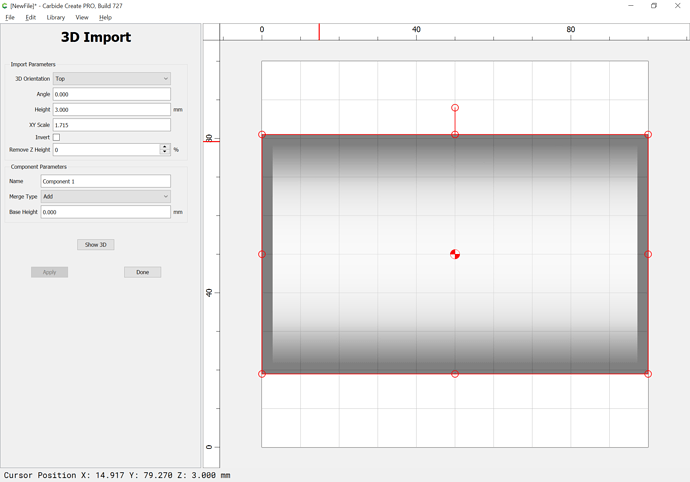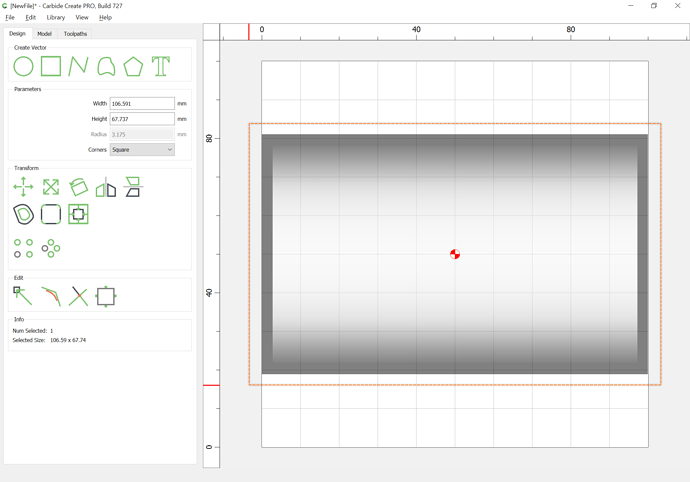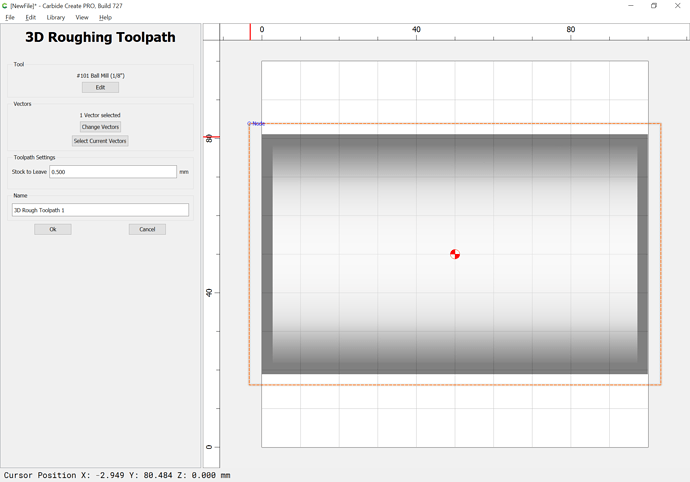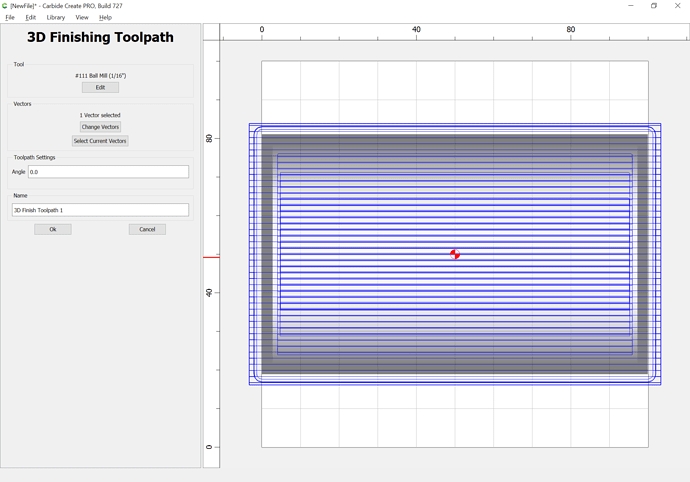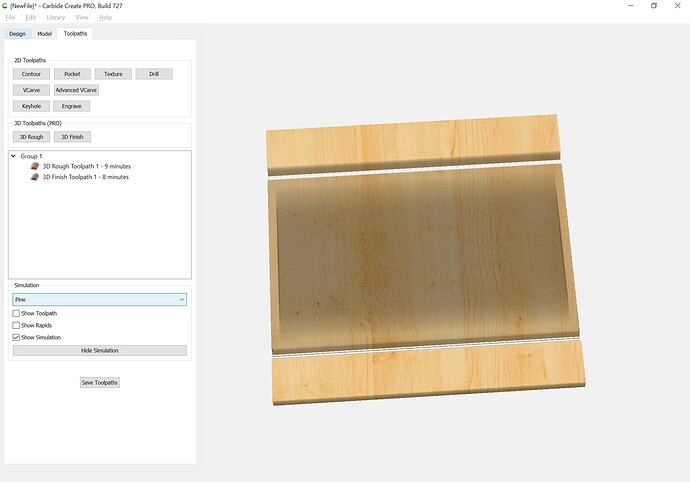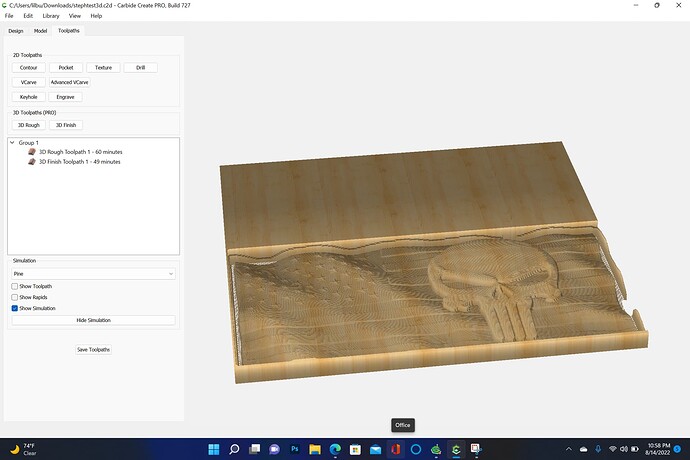anyone know how to get an stl file to cut in 3d? got it to import with carbide create but stuck to get it to actually cut and create gcode for rought and finish cuts
It’s a several step process:
- import the STL so as to get a 3D model:
Note that an option here is to draw/select geometry so that the 3D model will be centered on that geometry.
Then draw geometry which determines where the 3D toolpaths will be placed:
and use that geometry to create 3D roughing:
and 3D finishing toolpaths:
Got it to work with your help minus the finishing pass it plunges deep and i mean deep and cant do the finishing passes at all! Any ideas on that
Finishing passes have to be done after roughing passes.
How are you managing tool changes? If you don’t have a BitSetter you’ll have to write out separate files and re-zero Z for each tool as noted at:
Yes have the bit setter! Didrough pass first! Then when it asked changed tool it went to the bit setter as usual! Then went to the first path in the cut and plungged. Screamed and almost broke had to hot stop. Re rean the file recalibrated multiple times does the extact thing on finishing pass
Please post the file.
im unable to says file to big! ive comp to zip and still says it is to big
Please save it to an online file service such as Onedrive, Google Drive, or Dropbox and post the link here, or send it to support@carbide3d.com
here ya go see if this helps
I don’t see anything obviously wrong in the G-code — I see your ticket on support — we’ll do our best to work through this w/ you there.
Thats why i went with yall! Best support team hands down!
This topic was automatically closed after 30 days. New replies are no longer allowed.